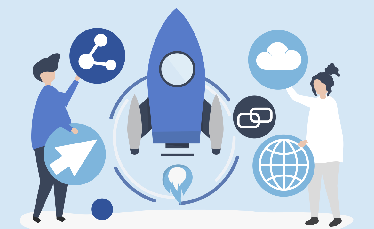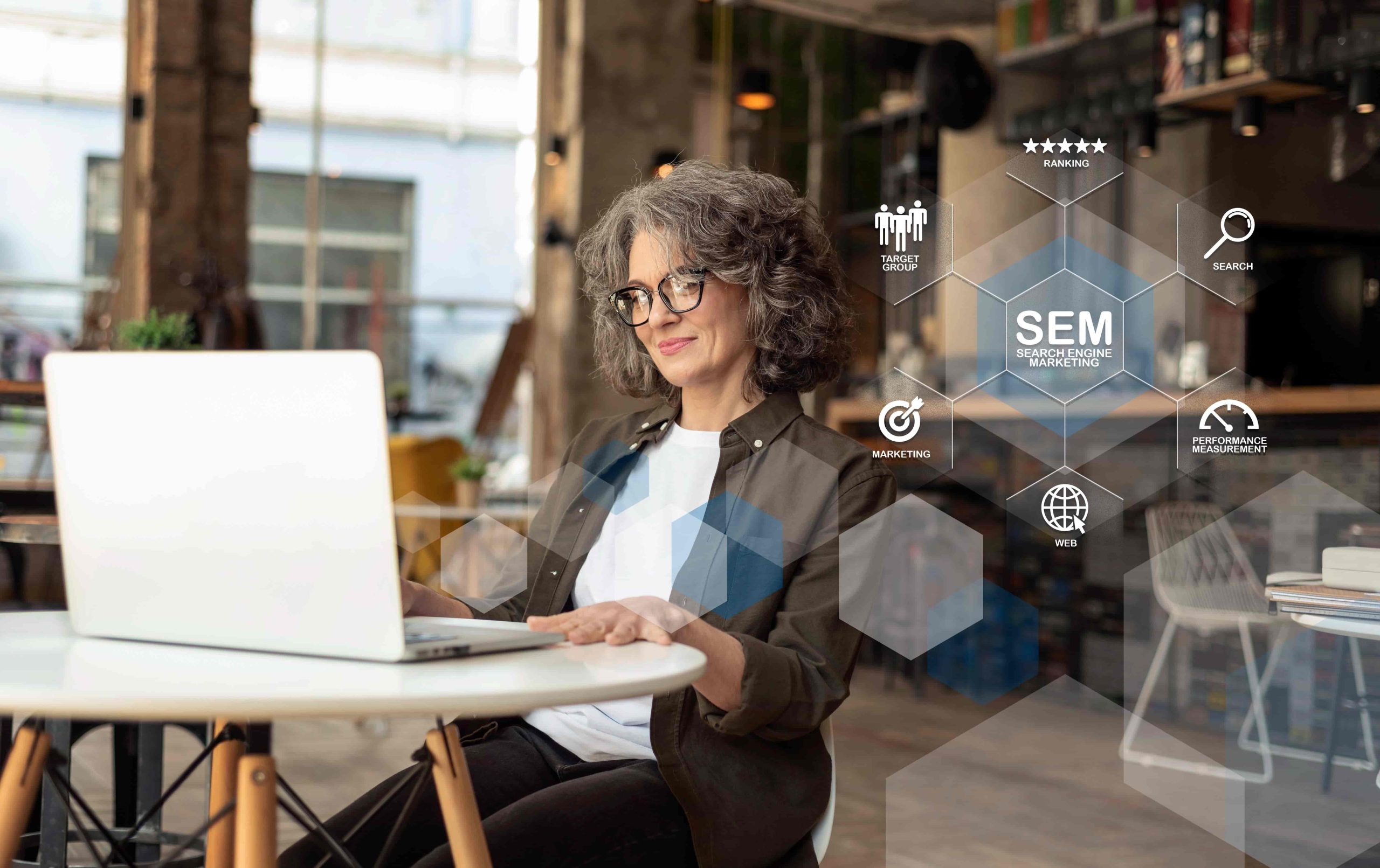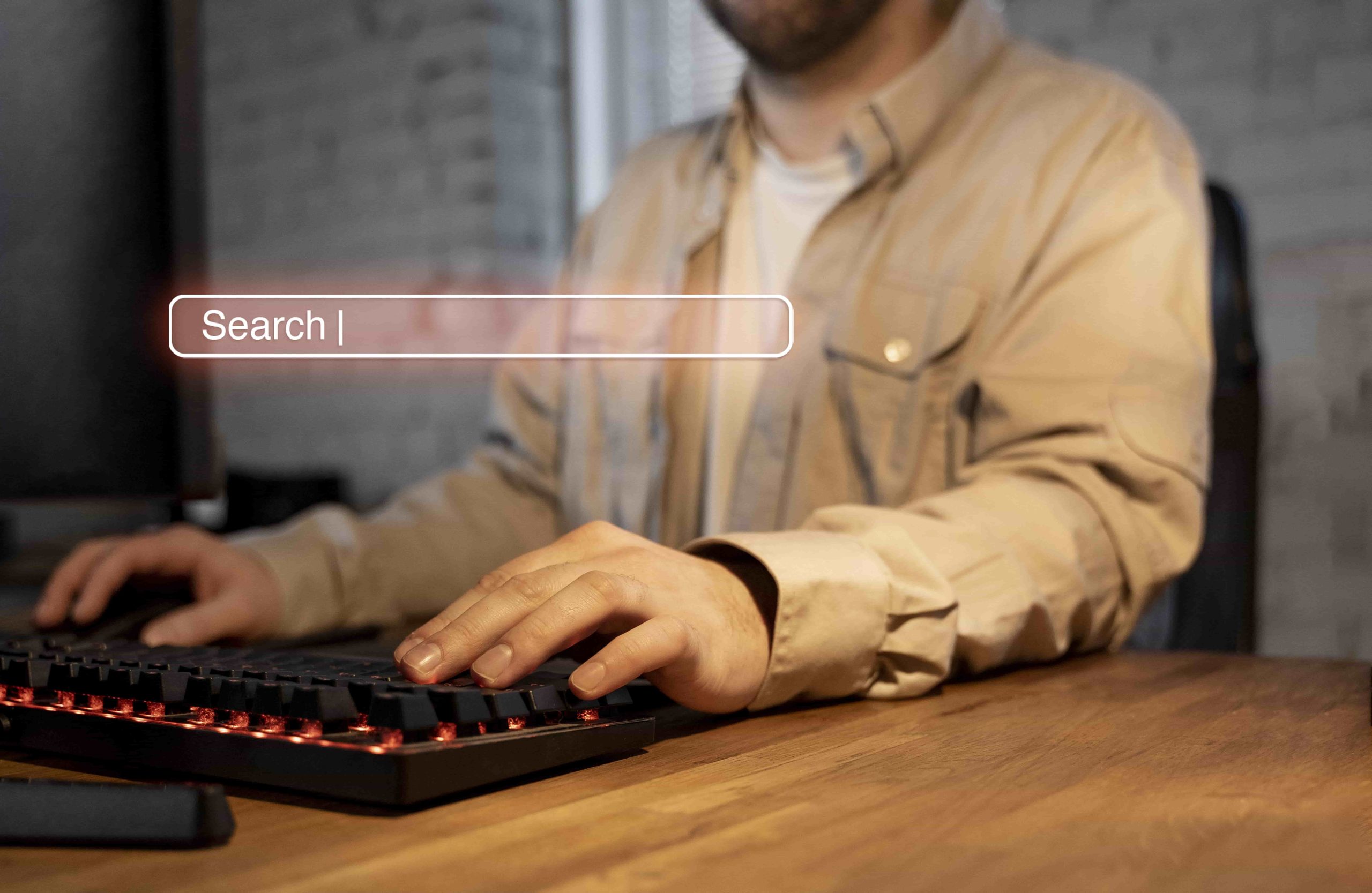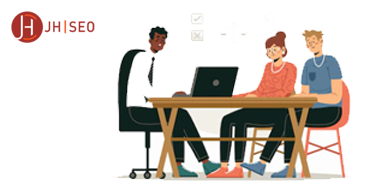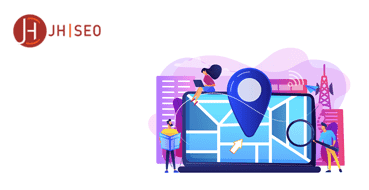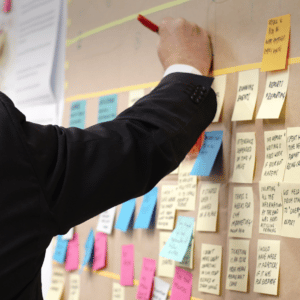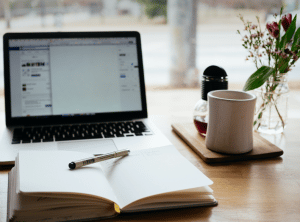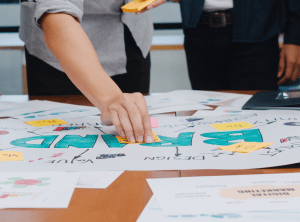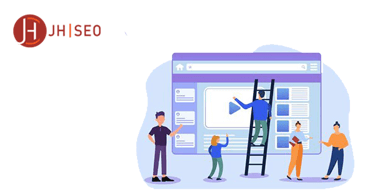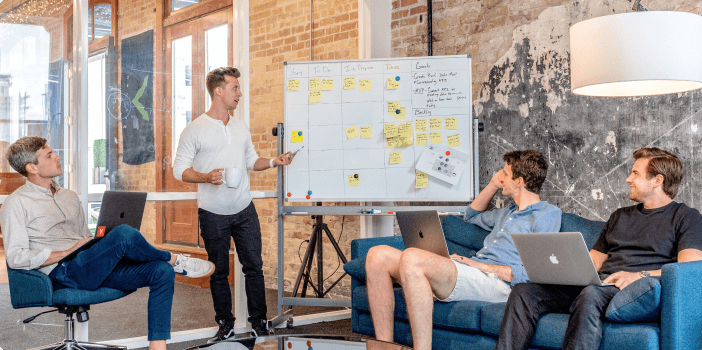If you want your website to generate more traffic or you are not sure that everything is running okay, you need to build an SEO strategy. However, it can be difficult to decide where to begin. You need to figure out where the problems are and what you need to change.
That’s why you need an SEO audit checklist. SEO audit will give you an insight into the actions you have to take.
Still, there are so many different SEO audit checklists and even this stage can be a bit complex. So, I gathered the most important points you should consider to create a simple approach to the SEO audit.
These points will help you figure out the core problems and increase traffic.
Let’s dive in.
What is an SEO Audit and Why is It Important?
SEO audit is the process of assessing the health and quality of your website from an SEO perspective. This can involve auditing both on-page and off-page SEO factors, such as keyword density, site structure, backlinks, and title tags.
An SEO audit helps to identify what you’re doing well and what you can improve. It is kind of a check-up for your site. It gives you info about your site’s health.
When you conduct an SEO audit, you receive a list of features you can fix on your site.
Conduct regular SEO audits instead of trying to find your way into the SEO forest without a map. By conducting an SEO audit, you can ensure that your website is always optimization-friendly and that your SEO efforts are effective.
Types of SEO Audits
There are many different types of SEO audits that you can perform, and each one will provide you with a different level of information. You can choose specific types of SEO audits depending on your needs.
SEO content audit
A content audit is an analysis of your website’s existing content. This type of audit will help you identify any gaps in your content strategy and make recommendations for how to improve it.
On-page SEO audit
An on-page SEO audit analyzes your website’s code and structure to ensure that it is optimized for search engines. This type of audit is also about looking at your website’s title tags, meta descriptions, and other elements that impact your search engine ranking.
Off-page SEO audit
An off-page SEO audit looks at the links pointing to your website from other websites. This type of audit can help you identify any link-building opportunities you may have missed.
Local SEO audit
A local SEO audit looks at your website’s visibility in local search results. You can identify any areas where you can improve your local SEO strategy.
Technical SEO audit
A technical SEO audit looks at the technical aspects of your website, such as its code and structure. This audit can help you identify any technical issues impacting your search engine ranking. For example, is your URL SEO friendly or using HTTPS? You can find answers to this kind of technical question with the help of a technical SEO audit.
What is Included in an SEO Audit Checklist?
There are several points you should consider while conducting an SEO audit checklist. These points mostly depend on your goals and needs. Here are the most fundamental steps that you may focus on.
Checking If Your Site Is Mobile-Friendly
Is being mobile-friendly really important?
Well, yes. It is.
Considering that 61% of consumers are more likely to buy from mobile-friendly sites, you should optimize your site for mobile.
Plus, In 2019, Google has started migrating sites that follow the best practices for mobile-first indexing. It means Google uses the mobile version of sites for mobile and desktop searches.
Thankfully, Google also has a Mobile-Friendly Testing Tool, so you can easily check if your website is mobile-friendly, according to Google.
Analyzing the Page Speed
Google cares about page speed. It has been an official ranking factor since 2018.
A slow website can negatively impact SEO. It can lead to a poor user experience, which can cause users to bounce from the site or cause Google to rank the site lower in search results. Also, it is good to know that Google charges more for ads not optimized for page speed.
You can check your page speed with Google PageSpeed Insights. Along with a page speed grade, it offers you some advice on how to improve your speed.
Finding Indexing Problems
Over the last few years, sites have improved their search rankings by removing pages from search results. This strategy can lead to significant traffic increases of as much as 44%.
Because, more content doesn’t necessarily mean a better website.
For example, pages that Google does not index can hurt your SEO. Google “reads” your content and indexes your pages. If your pages aren’t indexed, they won’t appear in the search results, which will hurt your SEO.
So, you should find out those pages. You can use Google Search Console’s “Index Coverage” report to see the list of pages that can’t index for some reason.
Analyzing Keywords and Organic Traffic
Understanding the keywords that bring the majority of your organic traffic helps you find the pages and keywords you should focus on.
Use Google Analytics to analyze your keywords. When you see what keywords work for your audience, you can find similar ones to bring you more traffic. 91.8% of all search queries are long-tail keywords.
This means that you probably get most of your traffic from lower volume, long-tail keywords.
After you find out the most traffic generator keywords for your site, you can use some tools to find relevant keywords.
Improving Content With an On-Page SEO Audit
On-page SEO refers to the SEO elements on your website, such as title tags, metatags, and anchor text. Optimizing these elements can improve your website’s ranking on search engine results pages.
To be sure that your pages are optimized according to on-page SEO elements, you can pay attention to these points:
- Do you use keyword-rich titles and descriptions?
- Are your keywords included in the content?
- Do you use alt tags for images?
- Is it optimized for a good user experience?
- Do you use internal and external links?
For more detailed info and techniques, you can read my on-page SEO checklist.
Analyzing Your Backlinks
We all know that backlinks are important. Actually, some professionals believe that backlinks are still one of the top-ranking factors.
But things have changed a bit. Today, Google doesn’t care about having more and more backlinks. Now, quality is even more important than quantity.
So, cheap bulk backlinks can’t solve your solutions. You need to build backlinks from real sites to ensure that Google considers your site’s authority. And now it’s time to analyze your backlink profile.
You can use tools Ahrefs or SEMrush to see how much authority your site has.
Finding Broken Links
A broken link is a link that belongs to a nonexisting page. You can see them on the internet with an error message saying “404.” It means the link is not connected to a page.
Broken links can damage a website’s SEO by indicating to search engines that the site is not well-maintained. If you have tons of broken links on your website, it will affect the user experience, leading people to leave the site.
Thankfully, there are a few different ways to find broken links on a website. One is to use a tool like SEMrush or Screaming Frog, which will crawl the site and identify any broken links.
Once you’ve found all of the broken links on your site, you can add them to your SEO audit checklist to fix them as quickly as possible.
Another option is to manually check each site page for broken links. This can be time-consuming, but making sure your website is in good shape is worth it.
Competitor Analysis
SEO audit isn’t just about making sure your own site is up to par. It is also a valuable tool for understanding your competition. By carefully analyzing your competitors’ SEO strategies, you can get a better sense of what’s working for them and what areas they may be neglecting. This information can then be used to fine-tune your SEO strategy and give you the edge you need to stay ahead of the competition.
One of the first things you want to look at is their keywords. If they rank for these keywords, you probably can do too. Also, if dozens of competitors rank for a certain keyword, you may want to target keywords that will deliver higher results.
Track Your Site Audit Results
The last but still important stage for your SEO audit is tracking and repeating. If you go further without tracking your results, you will not find your way through SEO. You should track what happened after you implemented specific changes to see what you should keep doing or stop doing.
Also, SEO is about consistency. You should not only track the results but also run an SEO audit regularly. Many things change on the web, and they can affect your ranking.
Track your results, go over your SEO audit checklist regularly and add other elements to the list depending on your needs.
Which SEO Audit Tools Can You Use?
There are several different SEO audit tools available, and the best one to use will depend on your specific needs. Each of these tools has its own strengths, so it is important to choose the right one for you. Whichever SEO audit tool you choose, make sure that it provides the features and functionality you need to audit your website effectively.
Google Search Console:
Google Search Console is a free service offered by Google that allows you to monitor your website’s performance in the search results. TIt can help you identify and fix potential problems that could be harming your ranking. It can also be used to track your progress over time and see how your SEO efforts are paying off.
Google Analytics:
Google Analytics is a free web analytics service that can be used to track your website’s traffic and performance. It is important to use this tool because it can help you understand how visitors find and use your site. This information can then be used to improve your SEO and marketing efforts.
GTMetrix:
GTmetrix is a free tool that analyzes your website’s speed and provides recommendations on how to improve it. Page speed is a factor that can affect your ranking in the search results. Faster pages lead to happier users, resulting in more conversions and sales.
Google’s PageSpeed Insights:
PageSpeed Insights is also a free tool offered by Google that analyzes your website’s speed and provides recommendations for improving it.
Ahrefs:
Ahrefs is great for reviewing broken backlinks and overall domain profile. It is also popular with its keyword research tool. It offers valuable insights on a page-by-page level so you can improve and monitor your performance.
Moz Pro:
Moz Pro is a paid SEO tool that offers a variety of features, including keyword research, backlink analysis, and site audits. You can identify potential problems with your website and track your progress over time.
SEMrush:
SEMrush is a powerful all-in-one SEO tool that can be used for keyword research, competitor analysis, and site audits. It offers a wide range of features and is suitable for both beginners and advanced users.
Screaming Frog:
Screaming Frog is a desktop program that crawls websites and collects data on various aspects of SEO. It is great for comprehensive website audits and identifying technical issues.
SpyFu:
SpyFu is a paid SEO tool that specializes in competitor analysis. It allows you to spy on your competitors’ keywords, backlinks, and ads so you can beat them at their own game.
SEO Site Checkup:
SEO Site Checkup is a free online tool that analyzes your website and provides a detailed report on its SEO health. It covers everything from site speed to title tags and is a great starting point for any SEO audit.
Checking Your Website Architecture
Website architecture is simply about how your site is organized. And it is so important for SEO.
Why?
Because, it makes it easier for visitors to find the information they are looking for.
And also, when search engines crawl your site, they use your site’s architecture to determine how to index your pages. If your site is well organized, it will be easier for search engines to understand what your pages are about, and you will be more likely to rank well for relevant keywords.
For an SEO-friendly website, you want to use a flat site architecture.
There are also other things you should consider to improve your website’s architecture, including using descriptive titles and URLs, using keyword-rich anchor text, and organizing your content into logical categories.
By improving your website’s architecture, you can make it easier for visitors and search engines to find the information they are looking for.