How to Do Local SEO Audit: How to Improve Your Ranking?
Oct 25, 2022 | by Jimmy Huh
If you’re running a business, it’s important to make sure that you’re doing everything possible to improve your ranking in local search results. After all, most people who are looking for a business like yours will start by doing a local search.
Google numbers show that Google Maps searches for “curbside pickup” grew 9,000% Y/Y, and searches containing “local” and “business” grew more than 80% Y/Y.
Moreover, Statista shows that 50% of all searches on Google are for local information and almost a third of consumers search for a local business online every day.
That is not something to overlook.
So, if you also want to be in the game, you should start your local SEO efforts with an audit that’ll help your business have a site structure and content plan targeting specific geographic locations.
If you want your site to survive the digital age, you need a local SEO audit.
What is Local SEO?
Before we start with the how-to part, let’s answer one question first. What is local SEO?
Local SEO (Search Engine Optimization) is the practice of optimizing a website so that it ranks higher for certain “geo-targeted” searches. The goal of Local SEO is to help people find your business when they are searching for products or services that you offer in their local area.
For instance, if someone searches for “plumber near me” or “restaurants in Chicago,” Google will show them a list of businesses that match those search terms. Local SEO is what helps your business show up in that list.
Here’s how Moz defines local SEO:
Local SEO is the process of making your business visible on Google when people in your local area are searching for the goods or services you offer.
To do that, you need to make sure your website contains all the right information that Google uses to determine how and where to rank businesses in a local search. That’s what we’ll be covering in this post.
Why is local SEO important?
The success of your business is dependent on your ability to connect and communicate with your audience. This is basically why you need local SEO. Local SEO helps you improve your business’s visibility on the internet to reach your target audience.
However, of course, ranking high on the first page of SERPs among all those big companies can be hard. If you have a local fast-food restaurant, it is impossible to rank for the keyword “fast-food” globally.
Local SEO gives you a chance to compete with global giants.
If you want people in your local area to find your business, Local SEO is essential. Here are a few statistics that show how important local search has become:
- 93% of US consumers searched online for a local business (Source: BrightLocal)
- 46% of all Google searches are seeking local information (Source: Go Globe)
- 80% of location-based mobile searches result in purchases (Source: Search Engine Land)
As you can see, if you want people to find your business, you need to make sure your website is optimized for local search. Luckily, this is something that’s relatively easy to do.
But how?
How to Do Local SEO Audit?
This local SEO checklist outlines 11 things you should consider when it comes to optimizing a website to target local areas. By checking off the items in this local SEO checklist, you can increase your chances of getting found for relevant local searches.
Conduct Local Keyword Research
The first step in any SEO audit is keyword research. Keyword research is how you figure out which keywords to target in your SEO efforts.
To do local keyword research, start by brainstorming a list of relevant keywords that people might use to find businesses like yours in your local area.
For instance, if you own a restaurant in Chicago, some relevant keywords might be “restaurants in Chicago,” “Chicago restaurants,” and “best restaurants in Chicago.”
Once you have a list of potential keywords, it’s time to start using some tools to see how often people are actually searching for those keywords and how difficult it would be to rank for them.
Two great tools for local keyword research are Google Keyword Planner and Answer the Public.
With Google Keyword Planner, you can enter a list of potential keywords and see how often people are searching for them in your local area. You can also see how difficult it would be to rank for those keywords by looking at the “Competition” column.
Answer the Public is a great tool for generating even more ideas for relevant keywords. Just enter a seed keyword and it will generate a list of related questions that people are asking about that topic.
Page Optimization
There are a few different places on your website where you can include keywords to signal to Google what your website is about. These places are called “meta tags.”
The three most important meta tags for local SEO are the title tag, meta description, and header tags.
- The title tag is the text that appears in the search results for your page. It should be close to 60 characters long and include your target keyword.
- The meta description is the short description that appears under your title in the search results. It should be around 155 characters long and also include your target keyword.
- Header tags are the headlines on your page (H1, H2, etc.). You should include your target keyword in at least one of your header tags.
But, of course, meta tags are not the only things you will optimize. In addition to meta tags, you also want to make sure that the actual content on your website is optimized for your target keywords. This means that you’ll create valuable content, you’ll add visuals and include your keywords in the body text of your pages.
But beware! Don’t engage in something called “keyword stuffing,” which is when you stuff so many keywords into your content that it becomes difficult to read. Not only will this turn off potential customers, but Google will also penalize you for it.
A good rule of thumb is to use your target keyword a few times throughout the content on each page of your website.
If you want even more help with on-page optimization, Check out this guide.
Website Audit
Once you’ve done your keyword research, it’s time to start auditing your website to see how well it’s currently optimized for those keywords.
To do a website audit, the first thing you need to do is create a list of all the pages on your website. You can do this by looking at your website’s sitemap or just crawling through your website and making a list of all the different pages.
With your focused keyword data in hand, it’s time to start checking your pages to ensure they are optimized for maximum crawlability, indexability, and visibility.
Generally, an audit is designed to analyze the structure, meta tags, content, and site experience.
Here, there are many site auditing tools you can use such as Semrush or Ahrefs. They can crawl a website to identify issues and give advice on actions to take based on your needs.
Schema Markup
Schema markup is code that you can add to your website to help search engines understand your content better.
Your content depends on what type of business is this and how can you use the content as a lead generation magnet.
One type of schema markup that’s especially useful for local businesses is called “LocalBusiness” schema.
Adding LocalBusiness schema to your website tells search engines like Google exactly what kind of business you have, where it’s located, and how people can contact you.
NAP Consistency
Another important factor for local SEO is what’s called “NAP consistency.”
NAP stands for “Name, Address, and Phone number.” It’s basically your business’s contact information.
For your local SEO efforts to be successful, it’s important that your NAP information is consistent across the web. That means that if your business name is “James Smith Plumbing,” you shouldn’t list it as “James Smith Plumbers” on any other websites.
Consistency is especially important when it comes to your business name and address. If your NAP information isn’t consistent, Google may not be able to understand where your business is located and how to rank it in local search results.
Google Business Profile
The first step in increasing visibility in Google Maps is creating and optimizing your Google Business Profile (GBP).
Don’t you remember if you already verify your account? Don’t worry. Just search your business name on Google or Google Maps. If you don’t have an account, create one for free.
- Add data to your profile. Start with basics such as business name, category, address, phone number, web address, and hours.
- Add some photos. Show your store or office from inside and outside. For example, if you have a restaurant, add some photos of food and drinks. If you have a dentist’s office, you can show some technological devices you use. Profiles with photos get 35% more clicks.
- Ensure your business details are complete and up-to-date.
- Be consistent with name and address
- Add your local phone number
- Keep your hours updated
- Write a detailed business description that captures your target keyword
- Categorize your business
Google Business Profile provides a signal to Google of your business’s existence. So, having a GBP account with up-to-date information is the first and the most important step.
Competitor Analysis
Sometimes businesses do not rank high on local searches no matter how hard they try because they are up against fierce competitors. Don’t worry if this is the situation, this doesn’t mean you can’t beat your competitors on local searches.
Conduct a competitive analysis. This is one of the fundamentals of all marketing efforts including local SEO audits. Find your primary competitors.
3-5 of your primary competitors from the local snack pack will be enough to do a local SEO audit.
With the competitors you identified, check out each one’s GMB relevance, domain authority, keywords they rank for, and the backlinks they have.
I’ve already mentioned the importance of all these elements. In this way, you can find out the things they do differently than you or the opportunities that are not discovered by your competitors yet.
You should also check your competitors’ reviews, ratings and visuals on their GMB profiles. Furthermore, you can find out if they engage in GMB spam.
To know more about your competitor, the better. Knowing all this information will give you a hint about how the market is doing, how your competitors gain strength and how you can outrank them.
Citations
A citation is simply a mention of your business name and contact information on another website. Citations help search engines like Google verify that your business exists and is located where you say it is.
Well, the more citations you have, the better.
There are a few different ways to get citations for your business. The easiest way is to submit your business information to online directories like Yelp, Foursquare, and Yahoo Local.
Another way to get citations is by asking other local businesses to mention your company on their websites. For example, if you have a good relationship with a local hardware store, you could ask them to add your business information to their “local resources” page.
Local Link Building
Link building is one of the most important SEO strategies for increasing your visibility in Google Maps. When you include links to your website from other websites, you are sending a signal to Google that your site is credible and trustworthy.
There are a few ways to build local links:
Listings and Directories: Add your business to as many listings and directories as possible. Make sure you include NAP (name, address, phone number) information on all listings.
Citations: A citation is simply an mention of your business name and contact information on another website. It doesn’t have to be a link. Include NAP information on as many citations as possible.
- Guest Posts: You can write guest posts on other blogs in your industry. Include a link back to your website in the author bio section.
- Infographics: Create an infographic and include a link back to your site when you share it on other websites.
- Local Partnerships: Find businesses in your area that are not in direct competition with you and offer to do something together such as co-sponsoring an event or writing a blog post. For example, if you’re a florist, you can partner with a local wedding planner.
- Press Releases: Write press releases about your business and send them to local media outlets. You can also submit them to online press release sites.
Make sure all links pointing to your website are high-quality and relevant. The best way to get high-quality links is to create great content that people will want to share.
Read Our Blogs
How to Rank in ChatGPT

written by Jimmy Huh
1:29 pm
The Role of Site Speed and Performance in SEO Services for Local Businesses

written by Jimmy Huh
9:15 am
Technical SEO Checklist: How to Optimize Your Website for Better Rankings

written by Jimmy Huh
7:14 am
Why SEO Services Are Critical for Long-Term Success Beyond Google Ads

written by Jimmy Huh
6:58 am
How Google Ads and SEO Services Work Together to Maximize ROI

written by Jimmy Huh
5:18 am
Best Practices for Creating a User-Friendly Franchise Website for SEO

written by Jimmy Huh
3:26 am
How Mobile Optimization Impacts SEO for Franchise Websites

written by Jimmy Huh
11:41 am
How Hyperlocal SEO Can Boost Individual Franchise Location Rankings

written by Jimmy Huh
11:20 am
How Franchise SEO Services Improve Local Visibility and Customer Retention

written by Jimmy Huh
9:12 am
Best SEO Practices for Small Businesses Competing in Los Angeles

written by Jimmy Huh
8:50 am
How Local SEO Services Can Help LA-Based Businesses Gain More Foot Traffic

written by Jimmy Huh
7:18 am
SEO Strategies for New York’s Financial District: How to Attract High-Value Clients

written by Jimmy Huh
4:47 am
Why E-Commerce Businesses in New York Need Expert SEO Services

written by Jimmy Huh
10:18 am
Why Local SEO Services Are Essential for San Francisco Restaurants & Retailers

written by Jimmy Huh
8:43 am
San Francisco SEO Trends: How Local Businesses Can Stay Ahead in 2025

written by Jimmy Huh
7:31 am
How to Rank Higher in San Francisco’s Competitive Search Market

written by Jimmy Huh
8:51 am
E-Commerce SEO Tips for Businesses Serving the San Francisco Market

written by Jimmy Huh
6:45 am
Track Your SEO Success and Improve Rankings in New York

written by Jimmy Huh
4:39 am
How to Optimize Your Website for San Francisco Neighborhoods

written by Jimmy Huh
6:14 am
Top SEO Strategies for Small Businesses in San Francisco

written by Jimmy Huh
4:46 am
Optimize Your Site for New York’s Mobile-First SEO Demands

written by Jimmy Huh
12:00 pm
Create SEO Content That Resonates with New York Audiences

written by Jimmy Huh
4:43 am
Maximizing Your Website’s Potential with Los Angeles SEO Services

written by Jimmy Huh
10:52 am
The Role of Local SEO in Enhancing Your Brand Visibility in Los Angeles

written by Jimmy Huh
5:34 am
Increasing Revenue Through SEO: A Los Angeles Perspective

written by Jimmy Huh
3:50 am
Boost Your New York Business with Local New York SEO

written by Jimmy Huh
10:29 am
Local SEO in Los Angeles: Get Noticed by Your Target Audience

written by Jimmy Huh
10:45 am
The Ultimate Guide to Managing Online Reviews for Franchise SEO Success

written by Jimmy Huh
9:59 am
How to Handle Duplicate Content in Franchise SEO: Best Practices for Unique Pages

written by Jimmy Huh
6:40 am
The Role of Schema Markup in Franchise SEO: Boosting Search Engine Visibility

written by Jimmy Huh
11:24 am
Creating a Unified SEO Strategy for Franchise Websites: Balancing Corporate and Local Needs

written by Jimmy Huh
12:40 pm
Mastering Multi-Location SEO: How Franchises Can Dominate Local Search

written by Jimmy Huh
6:49 am
The Role of Social Media in Med Spa SEO: Driving Traffic and Building Authority

written by Jimmy Huh
6:21 am
How to Optimize Before-and-After Galleries for SEO in the Med Spa Industry

written by Jimmy Huh
10:20 am
Content Marketing for Med Spas: Blogs, Videos, and Infographics that Drive Traffic

written by Jimmy Huh
8:25 am
Local SEO for Med Spas: How to Attract Clients in Your Area

written by Jimmy Huh
10:01 am
Optimizing Med Spa Websites for Search Engines: A Complete SEO Playbook

written by Jimmy Huh
10:45 am
SEO for International E-commerce: Strategies for Global Reach

written by Jimmy Huh
6:19 am
How to Leverage User-Generated Content for E-commerce SEO

written by Jimmy Huh
12:00 pm
E-commerce Technical SEO: Fixing Common Issues that Impact Rankings

written by Jimmy Huh
11:02 am
The Art of Link Building for E-commerce Sites: Strategies to Boost Domain Authority

written by Jimmy Huh
9:50 am
E-commerce SEO Fundamentals: How to Optimize Product and Category Pages

written by Jimmy Huh
7:13 am
Grow Your Search Revenue With Los Angeles SEO

written by Jimmy Huh
11:09 am
Professional SEO Experts In Los Angeles

written by Jimmy Huh
1:25 pm
Understanding The Competitive Landscape Of Los Angeles SEO

written by Jimmy Huh
9:26 am
How Los Angeles Businesses Are Using Content Marketing To Boost SEO

written by Jimmy Huh
11:07 am
Ranking Your Business On Google With New York SEO Expert

written by Jimmy Huh
12:37 pm
Why Does Your New York Business Need Professional SEO Services?

written by Jimmy Huh
12:13 pm
Adapting To New York’s Unique Market Dynamics With SEO

written by Jimmy Huh
11:31 am
How New York’s Changing Digital Landscape Is Shaping Local SEO

written by Jimmy Huh
10:18 am
Optimizing Franchise Locations For Local Search With Franchise SEO

written by Jimmy Huh
8:59 am
Top SEO Tools Every Franchise Owner Needs To Know

written by Jimmy Huh
6:34 am
Local SEO Vs. National SEO: What’s Right For Your Franchise?

written by Jimmy Huh
5:18 am
5 Ways SEO Can Boost Each Franchise Location’s Visibility

written by Jimmy Huh
9:12 am
SEO Success Secrets For Med Spas, Dermatologists, Plastic Surgeons

written by Jimmy Huh
9:58 am
Boosting Client Trust Online With Med Spa SEO

written by Jimmy Huh
6:46 am
How Med Spa SEO Can Make Your Business Stand Out In A Competitive Market

written by Jimmy Huh
5:34 am
Med Spa SEO Tips To Get More Bookings For Your Med Spa

written by Jimmy Huh
10:29 am
Enhancing Business Visibility in Los Angeles: The Role of SEO in Local Marketing

written by Jimmy Huh
10:14 pm
How Los Angeles SEO Services Can Elevate Your Google Rankings

written by Jimmy Huh
9:20 pm
Content Marketing Strategies for Effective Los Angeles SEO

written by Jimmy Huh
8:14 pm
Empowering your Brand with Los Angeles SEO Company

written by Jimmy Huh
7:19 pm
Crafting Compelling Content: The Key to New York SEO Success

written by Jimmy Huh
4:41 pm
Effective New York SEO: Rank High In Web Searches

written by Jimmy Huh
9:52 pm
Why Local Listings Are Crucial for New York SEO Success

written by Jimmy Huh
8:14 pm
How to Boost Local Visibility with New York SEO Strategies

written by Jimmy Huh
6:50 pm
How Link Building Can Boost Your Franchise’s SEO Efforts

written by Jimmy Huh
5:03 pm
Maximizing Franchise SEO Through Consistent Branding Across Locations

written by Jimmy Huh
3:42 pm
Franchise SEO Optimization: Boosting Local Search Rankings

written by Jimmy Huh
12:40 pm
The Importance of Google Business Profile Optimization for Franchise SEO

written by Jimmy Huh
10:35 am
A Guide to Building Organic Traffic to Med Spa SEO

written by Jimmy Huh
11:51 am
The Impact of Mobile Optimization on Med Spa SEO and User Experience

written by Jimmy Huh
11:23 am
Why Content Marketing is Key to Successful Med Spa SEO

written by Jimmy Huh
10:43 am
How Content Creation Enhances Your Med Spa’s SEO Performance

written by Jimmy Huh
9:24 am
The Impact of SEO on Small Business Success

written by Jimmy Huh
8:09 am
How to Optimize Your Small Business Website for Voice Search

written by Jimmy Huh
7:08 am
The Importance of Backlinks for Small Business SEO and How to Get Them

written by Jimmy Huh
6:43 am
Creating SEO-Friendly Content for Small Business Blogs

written by Jimmy Huh
6:21 am
How Effective SEO Strategies Can Transform Your Small Business

written by Jimmy Huh
6:03 am
How to Leverage Customer Reviews for Better Local SEO in the Fitness Industry

written by Jimmy Huh
5:43 am
Mobile Optimization for Local SEO: Why It Matters and How to Get It Right

written by Jimmy Huh
5:31 am
The Importance of Local Citations: What They Are and How to Build Them

written by Jimmy Huh
5:09 am
Technical SEO Checklist for Ecommerce Websites: What to Fix First

written by Jimmy Huh
12:16 pm
Driving Ecommerce Growth on Amazon: Essential SEO Strategies

written by Jimmy Huh
11:49 am
How to Boost Ecommerce Growth on Shopify with SEO Best Practices

written by Jimmy Huh
11:27 am
The Role of SEO in Driving Long-Term Ecommerce Growth
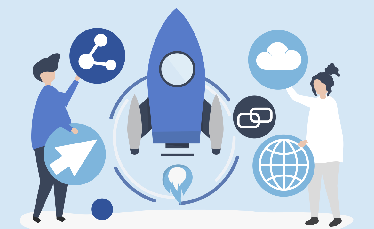
written by Jimmy Huh
11:00 am
SEO Strategies for Scaling Your Ecommerce Store and Boosting Sales

written by Jimmy Huh
10:38 am
Boost Your Medspa’s Client Bookings with Effective Local SEO

written by Jimmy Huh
8:48 am
How to Create an Effective Local SEO Strategy for Increased Local Visibility

written by Jimmy Huh
7:16 am
What Is Local SEO for Small Businesses?

written by Jimmy Huh
10:09 am
How Do I Boost My Small Business SEO?

written by Jimmy Huh
9:38 am
How Do I SEO for a Small Business Website?

written by Jimmy Huh
8:52 am
Does SEO Work for Small Businesses?

written by Jimmy Huh
8:18 am
How Do I Create an SEO for My Business?

written by Jimmy Huh
7:25 am
What Are the Benefits of Ecommerce SEO?

written by Jimmy Huh
6:44 am
What Is the Role of SEO in Ecommerce?

written by Jimmy Huh
6:15 am
How Ecommerce SEO Is Different From Normal SEO?

written by Jimmy Huh
5:51 am
What Are the Best Tools for Ecommerce SEO?

written by Jimmy Huh
5:07 am
Is SEO Worth It for Ecommerce?

written by Jimmy Huh
11:32 am
What Is the Best Strategy for Local SEO?

written by Jimmy Huh
10:49 am
Can You Do Local SEO Without a Website?

written by Jimmy Huh
9:50 am
Is Local SEO Profitable?

written by Jimmy Huh
9:08 am
What Is Local SEO vs SEO?

written by Jimmy Huh
7:45 am
What Is the Process of Local SEO?

written by Jimmy Huh
5:44 am
What is Small Business SEO

written by Jimmy Huh
11:28 am
What to Ask Small Business SEO Agencies

written by Jimmy Huh
9:41 am
How to Do SEO for Small Business

written by Jimmy Huh
9:18 am
Which SEO Company is Best for Small Business

written by Jimmy Huh
7:58 am
How to Select the Best SEO Company for Small Business

written by Jimmy Huh
5:46 am
How To Optimize An Ecommerce Product Page For SEO

written by Jimmy Huh
11:25 am
How To Write Seo Content for Your Ecommerce Site

written by Jimmy Huh
9:51 am
How To Do Local SEO Marketing

written by Jimmy Huh
8:38 am
What Is Google Local SEO

written by Jimmy Huh
6:58 am
What Are Local SEO Services

written by Jimmy Huh
5:17 am
How Does Local SEO Work

written by Jimmy Huh
10:05 am
Why Local SEO Is Important

written by Jimmy Huh
9:21 am
Why Local SEO is Important for Small Businesses

written by Jimmy Huh
12:00 pm
Mistakes Small Business Owners Make When Using SEO

written by Jimmy Huh
11:11 am
How to Improve SEO for Small Businesses

written by Jimmy Huh
10:26 am
Why SEO is Important for Small Businesses

written by Jimmy Huh
9:24 am
How Much Does SEO Cost For A Small Business

written by Jimmy Huh
6:25 am
What is Local SEO Marketing

written by Jimmy Huh
6:53 am
How To Do SEO For Ecommerce Website

written by Jimmy Huh
5:22 am
Which eCommerce Platform is Best for SEO?

written by Jimmy Huh
10:48 am
How to Improve SEO of Ecommerce Website

written by Jimmy Huh
6:58 am
Why SEO is Important for Ecommerce

written by Jimmy Huh
6:20 am
What is Ecommerce SEO?

written by Jimmy Huh
4:53 am
How To Improve Local SEO

written by Jimmy Huh
10:57 am
What is Local SEO?

written by Jimmy Huh
6:07 am
How to Improve Your Paving Company’s SEO in 2024

written by Jimmy Huh
8:53 am
How to Choose a Reputable Paving Company SEO Company

written by Jimmy Huh
7:04 am
Understanding the Cost of SEO for Paving Companies

written by Jimmy Huh
5:48 am
How to Improve Gym SEO: A Comprehensive Guide for Fitness Centers

written by Jimmy Huh
4:59 am
How to Choose a Gym SEO Company & Find a Reputable One

written by Jimmy Huh
12:07 pm
How Much Does Gym SEO Cost?

written by Jimmy Huh
11:06 am
How to Improve Plastic Surgery SEO

written by Jimmy Huh
10:12 am
Why SEO is Essential for Los Angeles Businesses

written by Jimmy Huh
9:37 am
How to Choose a Reputable Plastic Surgery SEO Company

written by Jimmy Huh
9:35 am
Understanding the Cost of SEO for Plastic Surgery Practices

written by Jimmy Huh
8:47 am
How to Improve SPA SEO: A Comprehensive Guide

written by Jimmy Huh
6:39 am
How to Choose a Spa SEO Company: The Ultimate Guide for Medical Spas

written by Jimmy Huh
5:51 am
Understanding the Cost of SEO for Your Spa Business

written by Jimmy Huh
4:45 am
How to Improve Dental SEO: A Comprehensive Guide for Dentists

written by Jimmy Huh
11:37 am
How to Choose a Reputable Dental SEO Company

written by Jimmy Huh
11:05 am
Understanding Dental SEO Investment for Dentists

written by Jimmy Huh
9:37 am
What Is SEO Analysis?

written by Jimmy Huh
6:11 am
How to Add SEO Keywords in Website?

written by Jimmy Huh
4:42 am
What Is A SEO Tracker?

written by Jimmy Huh
11:51 am
What is SEO-Rich Text?

written by Jimmy Huh
10:07 am
How User Experience Affects SEO
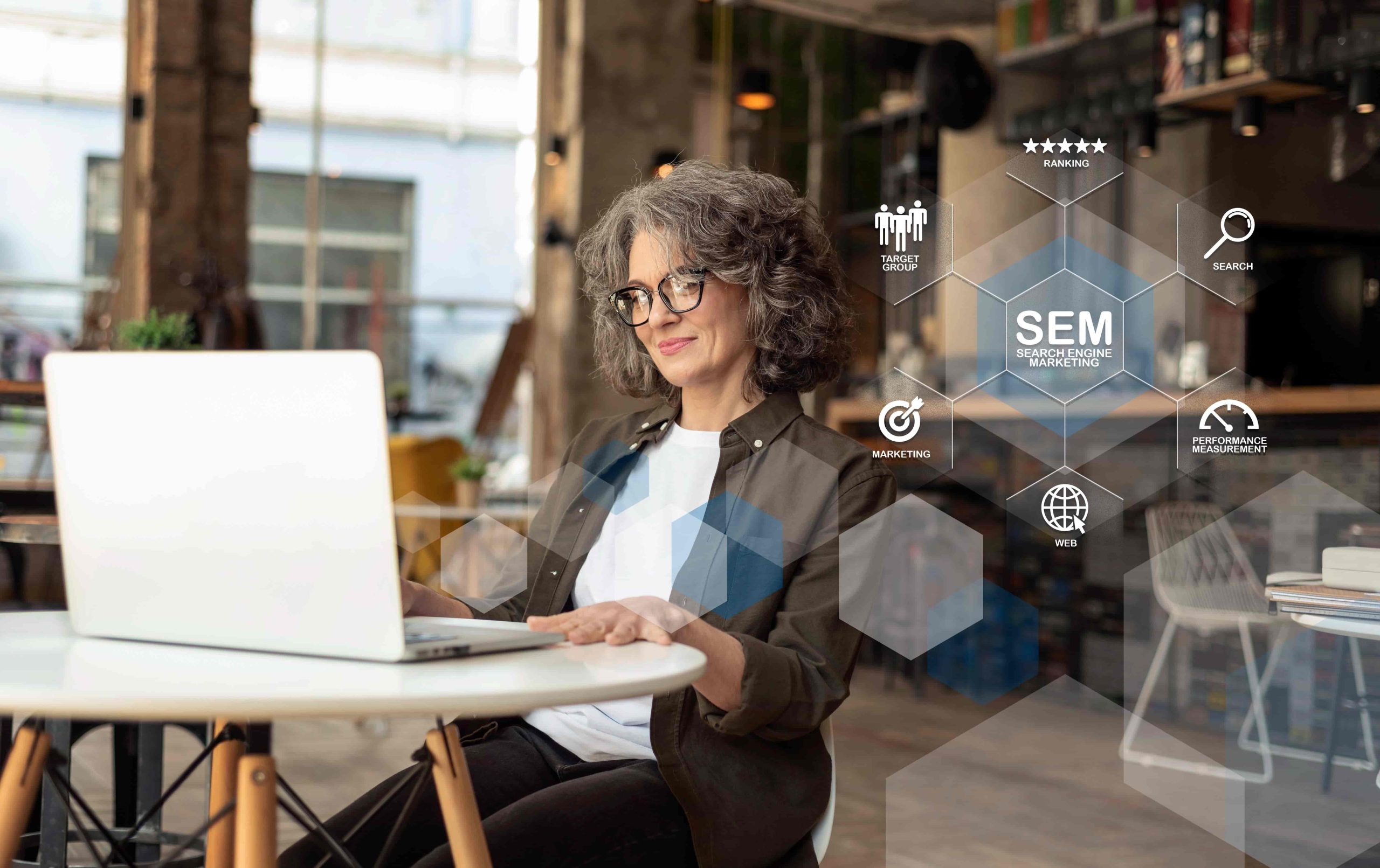
written by Jimmy Huh
9:24 am
What is Cloaking in SEO?

written by Jimmy Huh
8:41 am
What Is White Label SEO?

written by Jimmy Huh
6:56 am
Unraveling the Mystery of SEO When Changing Domain Name
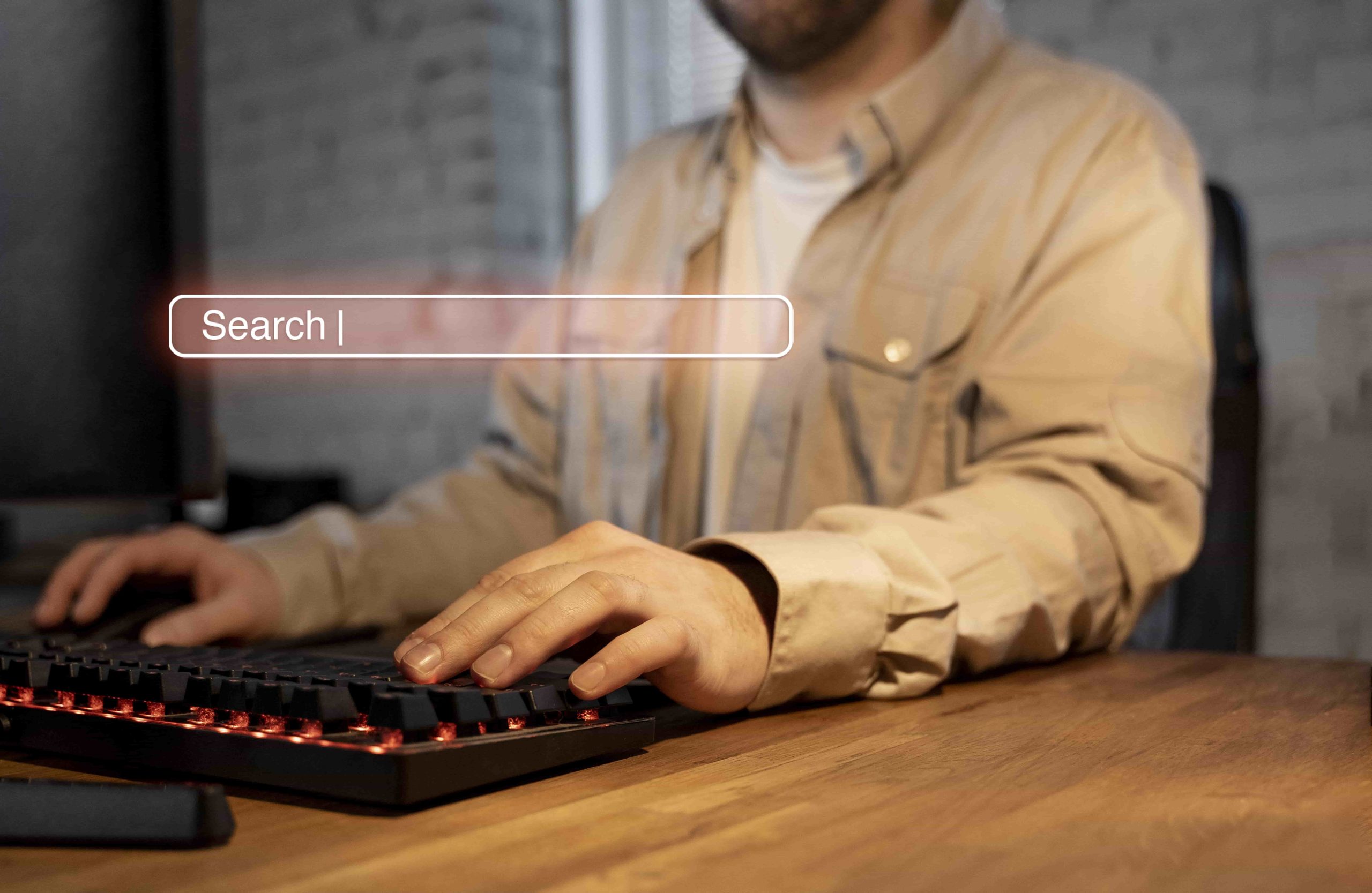
written by Jimmy Huh
5:30 am
What Is SEO Management?

written by Jimmy Huh
11:37 am
How Many SEO Keywords Should I Use?

written by Jimmy Huh
10:06 am
What Is An SEO Manager?

written by Jimmy Huh
7:16 am
What Does SEO Stand For

written by Jimmy Huh
10:09 am
Why Video SEO New York: The Importance of Investing In Good Video SEO

written by Jimmy Huh
10:53 am
Why SEO is Important for Business in NYC

written by Jimmy Huh
11:51 am
What is the best New York SEO company

written by Jimmy Huh
9:59 am
What Is SEO

written by Jimmy Huh
6:34 am
How To Do SEO

written by Jimmy Huh
11:44 am
Unlocking the Power of SEO Marketing: What is SEO Marketing?

written by Jimmy Huh
11:40 am
How Long Does SEO Take for Lawyer Websites

written by Jimmy Huh
11:38 am
SEO Terms for Beginners

written by Jimmy Huh
10:58 am
What is Schema Markup and How Can It Help My Personal Injury Law Firm’s Website?
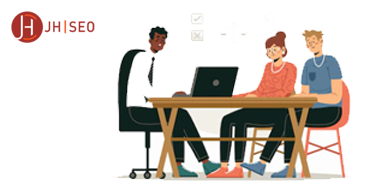
written by Jimmy Huh
10:01 am
SEO Ranking Factors for Lawyers

written by Jimmy Huh
8:43 am
The Cost of SEO for Lawyers: 6 Factors to Know

written by Jimmy Huh
5:18 am
How to Use HARO for Backlinks & Publicity

written by Jimmy Huh
7:23 am
Looking for a gym marketing agency to grow Your business?

written by Jimmy Huh
9:21 am
How to market a plastic surgery clinic?

written by Jimmy Huh
5:08 am
How to Create a Strategy for Local SEO?

written by Jimmy Huh
7:31 am
How to Do SEO for Google Maps: Ranking Higher on Google Maps

written by Jimmy Huh
2:08 am
New York SEO & Digital Marketing Plan for Local Businesses

written by Jimmy Huh
7:47 am
What is SEO Copywriting? How to Write SEO-Friendly Content

written by Jimmy Huh
7:06 am
How to Improve SEO on Amazon? How to do Amazon SEO

written by Jimmy Huh
6:07 am
How To Market A Gym? 10 Marketing Strategies You Shouldn’t Miss

written by Jimmy Huh
3:16 am
10 Reasons Why Your Business Needs SEO
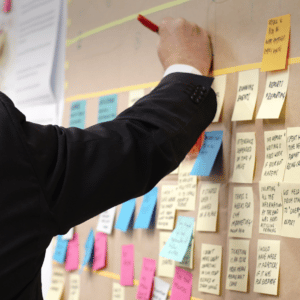
written by Jimmy Huh
8:10 am
9 Best eCommerce SEO Strategies: Ultimate Guide for Beginners

written by Jimmy Huh
8:13 am
Mastering Facebook Ads for Business Growth

written by Jimmy Huh
7:04 am
10 Reasons Why Your Business Needs SEO in 2022
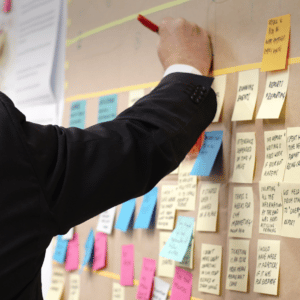
written by Jimmy Huh
2:17 am
What Is SERP? What Are The Features Of SERPs

written by Jimmy Huh
2:31 am
How to Learn SEO? +25 Free SEO Courses & Guides

written by Jimmy Huh
7:02 am
How Does Google Remarketing Work? Advantages Of Retargeting
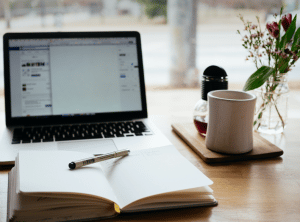
written by Jimmy Huh
12:58 am
10 Key Benefits of PPC Advertising for Businesses
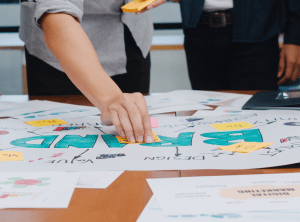
written by Jimmy Huh
4:48 am
14 Best SEO Tools That You Actually Need to Boost Your Website

written by Jimmy Huh
7:18 am
The 10 Best WordPress SEO Plugins to Boost Your Website
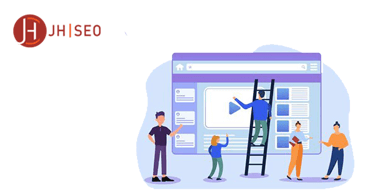
written by Jimmy Huh
5:20 am
How to improve SEO ranking?13 Tactics to improve SEO in 2022

written by Jimmy Huh
4:57 am
How to Do SEO for a YouTube Video? Tips to Boost Your Video

written by Jimmy Huh
9:36 am
Elevate Your Shopify SEO: Key Tactics for Better Visibility

written by Jimmy Huh
2:50 am
Dofollow Backlinks Vs Nofollow Backlinks: What Is The Difference?

written by Jimmy Huh
5:20 am
SEO vs SEM: What’s the Difference and Which is Better?

written by Jimmy Huh
2:02 am
What Is A Good SEO Score? – How To Check Your SEO Score?

written by Jimmy Huh
2:50 am
Google Algorithm Updates History: Major & Recent Updates

written by Jimmy Huh
2:02 am
The 13 Extremely Important SEO Mistakes You Have to Avoid

written by Jimmy Huh
12:09 pm
What is Long-Tail Keyword in SEO? Benefits of Long-Tail Keywords

written by Jimmy Huh
10:52 am
How to Optimize Blog Posts For SEO? 10 Expert Tips | Jimmy Huh

written by Jimmy Huh
3:27 am
Leverage Press Releases for SEO Boost: A Guide

written by Jimmy Huh
9:40 am
Understanding Anchor Text: Your SEO Game Changer

written by Jimmy Huh
4:12 am
What Is A/B Testing in SEO? | How to Do A/B Split Testing?

written by Jimmy Huh
11:15 am
What’s the Difference Between On-Page vs. Off-Page SEO?

written by Jimmy Huh
3:39 am
Technical SEO Checklist to Boost Your Traffic – JH | SEO

written by Jimmy Huh
4:41 am
What is Local SEO Citation? | How to Optimize Local Citations?

written by Jimmy Huh
11:00 am
How To Do Real Estate Marketing? 15 Real Estate Marketing Ideas

written by Jimmy Huh
5:18 am
Local SEO Checklist: 10 Key Points to Improve Your Local Ranking

written by Jimmy Huh
2:40 am
Off-Page SEO Checklist: 10 Great Strategies to Rank Higher
written by Jimmy Huh
6:45 am
Your Ultimate On-Page SEO Guide

written by Jimmy Huh
1:51 am
10-Step SEO Audit Checklist To Boost Your Ranking in 2022

written by Jimmy Huh
2:45 am
What is a Robots.txt File Used for? Do You Need a Robots.txt File?

written by Jimmy Huh
8:27 am
How important is social media for plastic surgeons?

written by Jimmy Huh
2:02 am
Is SEO In Los Angeles More Competitive

written by Jimmy Huh
1:39 am
How to Find a Good SEO Consultant

written by Jimmy Huh
7:24 am
How to get more traffic to my website?

written by Jimmy Huh
3:05 am
How To Do Local SEO For Your Business in Los Angeles?

written by Jimmy Huh
3:15 am
How To Do Local SEO For Your Business In New York City?

written by Jimmy Huh
1:51 am
What Is User Intent | How To Optimize Your Website Accordingly

written by Jimmy Huh
2:41 am
How to Choose Keywords for SEO

written by Jimmy Huh
5:20 am
Complete SEO Guide for Plastic Surgery Websites

written by Jimmy Huh
1:18 am
Using SEO Keywords in 2022

written by Jimmy Huh
2:46 am
What is Off-Page Optimization in 2022?

written by Jimmy Huh
7:03 am
What is a Meta Tag in 2022?

written by Jimmy Huh
6:04 am
What Is A 301 Redirect in 2022?

written by Jimmy Huh
2:32 am
Adding a User to GMB

written by Jimmy Huh
1:08 am
Best CMS for SEO

written by Jimmy Huh
12:02 am
Google Review

written by Jimmy Huh
1:32 am
Is Local SEO in New York more competitive

written by Jimmy Huh
2:16 am
Master SEO Rankings with These Proven Tools

written by Jimmy Huh
2:06 am
Unlock SEO Success: The Critical Role of Page Speed

written by Jimmy Huh
6:01 am
The Power of Backlinks in SEO Explained
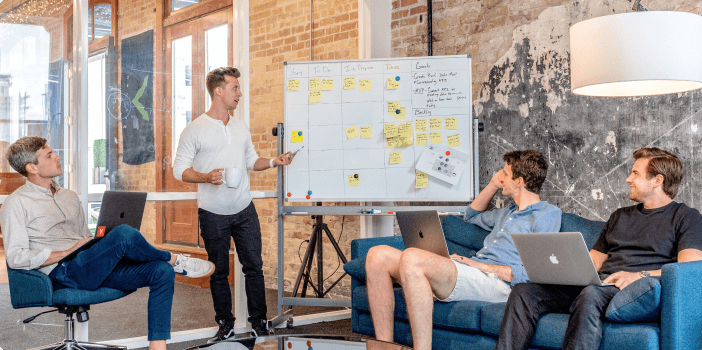
written by Jimmy Huh
3:15 am
2024 SEO Services Explained: Enhancing Your Online Presence

written by Jimmy Huh
1:32 am
How Much Does SEO Cost & How Clients Should Budget in 2020

written by Jimmy Huh
10:58 pm
Top SEO Strategies for Small Businesses in 2024

written by Jimmy Huh
10:03 pm


