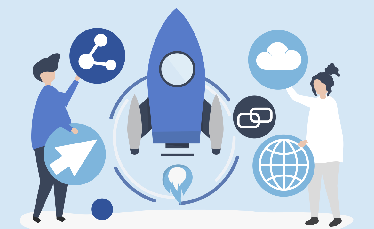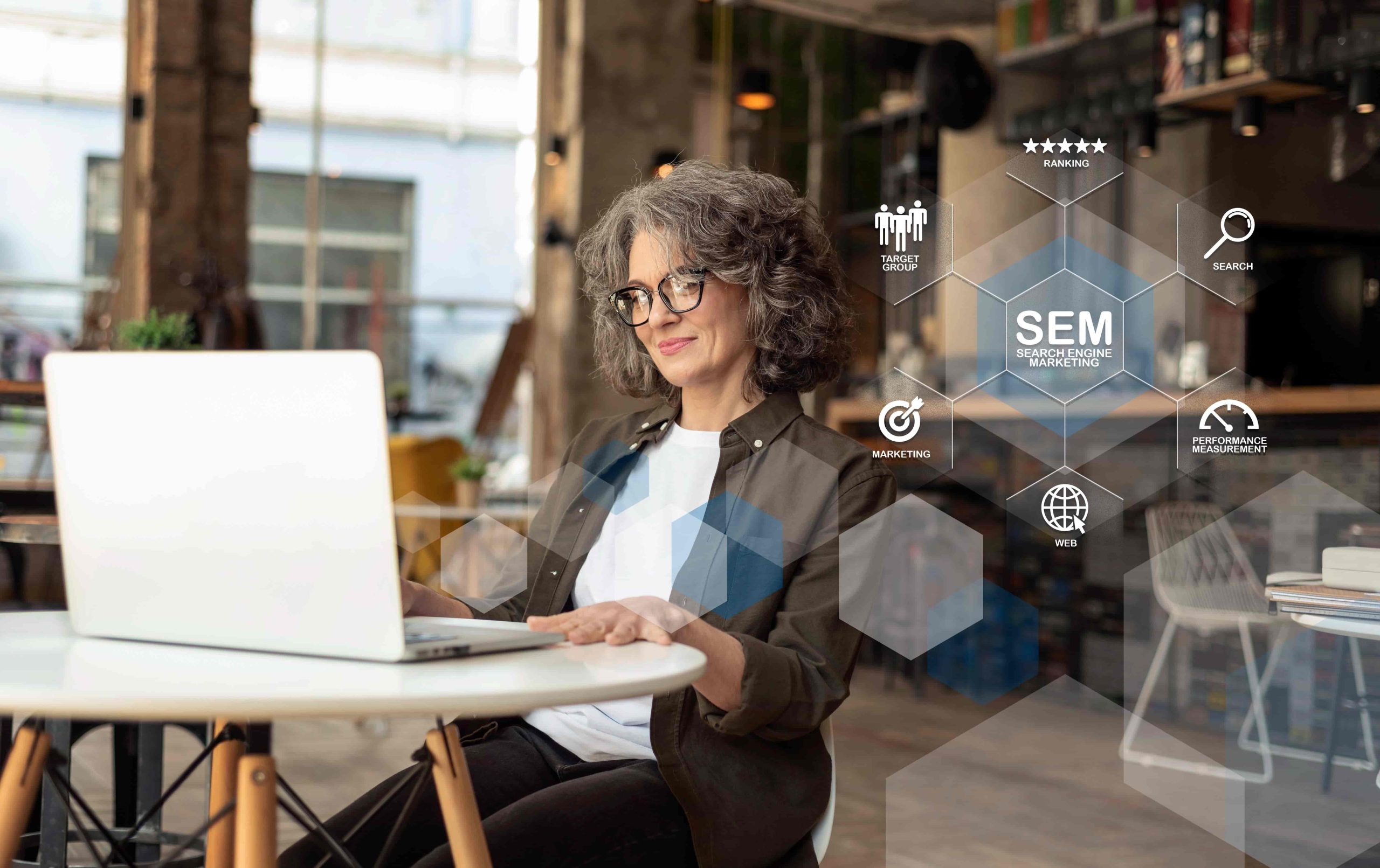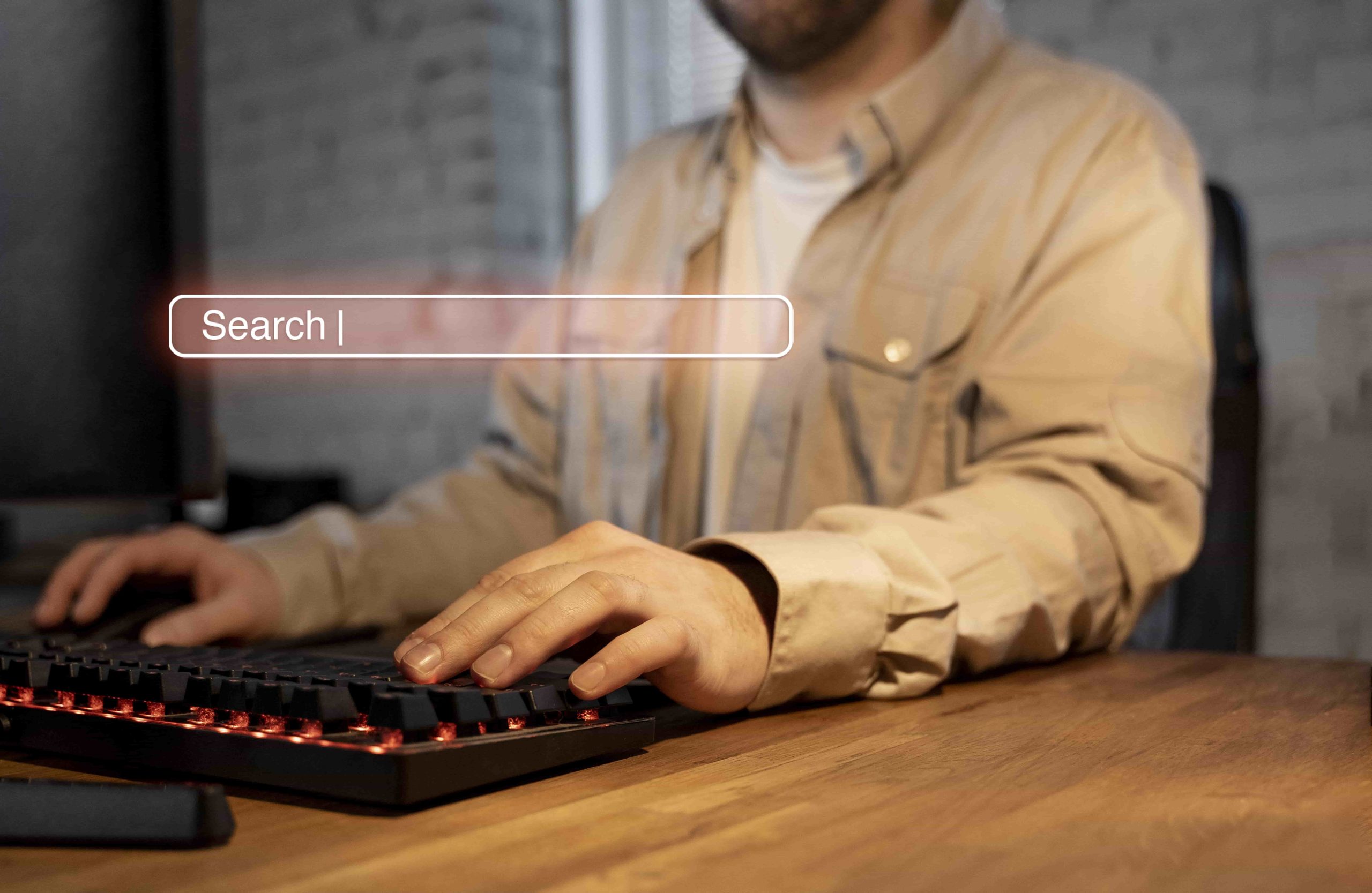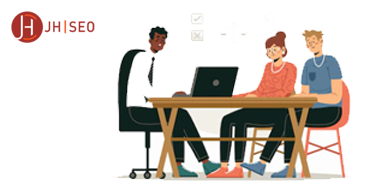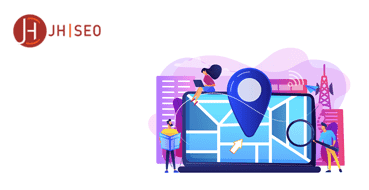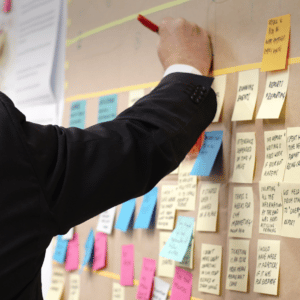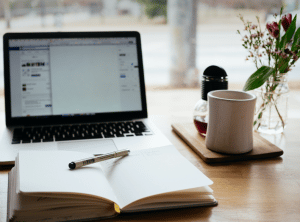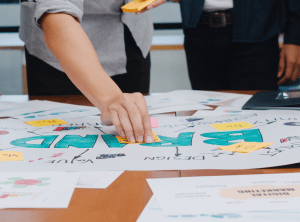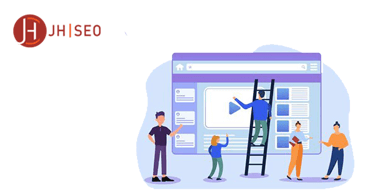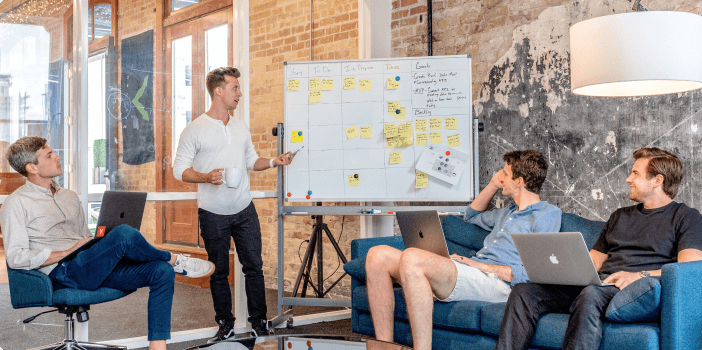Great content and backlinks are important for SEO, but without technical SEO, your website may struggle to rank. Technical SEO ensures search engines can efficiently crawl, index, and understand your site, improving its visibility in search results. This includes optimizing site speed, mobile-friendliness, security (HTTPS), and crawlability to remove barriers that might prevent search engines from ranking your content effectively.
Optimizing technical SEO not only helps search engines but also enhances user experience by reducing load times, improving navigation, and ensuring mobile compatibility. A strong technical foundation supports on-page and off-page SEO efforts, leading to higher rankings, better engagement, and increased conversions. In the following sections, we’ll explore essential technical SEO strategies to improve your website’s performance.
Google Search Console: How to Use It for SEO Optimization
Google Search Console (GSC) is one of the most powerful tools available for website owners and SEO professionals. It provides valuable insights into how Google views and indexes your site, helping you identify and fix technical SEO issues that may be affecting your rankings. By leveraging GSC, you can monitor your website’s health, track search performance, and ensure your pages are properly indexed.
What is Google Search Console?
Google Search Console is a free tool provided by Google that allows website owners to track and improve their site’s performance in search results. Unlike Google Analytics, which focuses on user behavior, GSC provides data on how Google crawls, indexes, and ranks your website. It alerts you to issues like crawl errors, mobile usability problems, security vulnerabilities, and manual penalties. With this information, you can optimize your site to improve visibility and ranking on Google Search.
How to Set Up and Verify Your Website
To use Google Search Console, you first need to add and verify your website:
- Sign in to Google Search Console with your Google account.
- Click “Add Property” and enter your website’s URL.
- Choose a verification method:
- Domain verification (via DNS record) is recommended for full-site tracking.
- URL prefix verification (via HTML file, meta tag, or Google Analytics) works for specific domains.
- Follow the on-screen instructions to complete the verification process.
Once verified, GSC will start collecting data about your website’s performance, crawl activity, and potential issues.
Key Reports to Monitor (Coverage, Performance, Mobile Usability)
Google Search Console provides multiple reports to help you track your site’s health and SEO performance. The most important ones include:
- Coverage Report: This shows which pages are indexed, which have errors, and why some may be excluded from search results.
- Performance Report: Displays search queries, impressions, click-through rates (CTR), and average rankings for your pages.
- Mobile Usability Report: Highlights any mobile-friendliness issues, such as text being too small or clickable elements too close together.
Regularly reviewing these reports helps you identify and fix issues that could be preventing your website from ranking higher.
Fixing Errors and Improving Crawlability
Google Search Console is essential for diagnosing and fixing technical SEO errors. Some common issues include:
- Crawl errors: Pages that Googlebot cannot access due to server issues, blocked resources, or incorrect redirects.
- Indexing problems: Pages that aren’t being indexed due to no index tags, canonical errors, or duplicate content.
- Mobile usability issues: Errors that make it difficult for mobile users to interact with your site.
- Structured data errors: Problems with schema markup that prevent your site from appearing in rich results.
To improve crawlability, ensure your robots.txt file is correctly configured, submit an updated XML sitemap, and fix any detected errors in the Coverage Report. By regularly maintaining your GSC reports and resolving issues promptly, you can ensure your website remains optimized for search engine visibility.
How Do Search Engines Crawl and Index Your Website?
Understanding how search engines crawl and index your website is essential for ensuring that your content appears in search results. Crawling and indexing are the foundation of SEO—if search engines can’t find or properly interpret your pages, they won’t rank them. By optimizing your site’s structure and guiding search engine bots, you can improve visibility and increase the chances of ranking higher in Google Search.
The Process of Crawling and Indexing Explained
Crawling and indexing are two key processes that search engines use to organize the web:
- Crawling: Search engine bots, also known as spiders or crawlers, systematically scan websites by following links and reading content. Googlebot is Google’s primary crawler, and it continuously discovers new pages across the web.
- Indexing: Once a page is crawled, the search engine analyzes its content, images, metadata, and structure to determine what the page is about. If deemed valuable and relevant, it is stored in Google’s index—a massive database of web pages that appear in search results.
If a page isn’t crawled, it won’t be indexed. If it isn’t indexed, it won’t show up in search results. That’s why technical SEO plays a crucial role in ensuring that search engines can efficiently process and rank your site.
How Search Engine Bots Discover New Pages
Search engine bots primarily discover new pages through:
- Internal Links: Bots follow links within your website to find additional content. A strong internal linking structure helps ensure that all important pages are reachable.
- Backlinks: When other websites link to your pages, search engines use those links to discover and index new content. High-quality backlinks signal credibility and improve indexing speed.
- Sitemaps: XML sitemaps provide a roadmap for search engines, listing all important pages on your website so they can be crawled efficiently.
- Google Search Console Submissions: Manually submitting URLs in Google Search Console helps Google discover new or updated content faster.
If a page isn’t properly linked or included in a sitemap, search engines may struggle to find it, reducing its chances of appearing in search results.
Importance of a Well-Structured Sitemap and Robots.txt File
A sitemap and robots.txt file are two essential tools that help search engines understand and navigate your site:
- XML Sitemap: A sitemap is a file that lists all important URLs on your website, making it easier for search engines to find and index your pages. It should be kept updated and submitted to Google Search Console for better visibility.
- Robots.txt File: This file tells search engines which pages or sections of your site they should or shouldn’t crawl. While it helps control crawl behavior, misconfiguring robots.txt can accidentally block important pages from being indexed, hurting your rankings.
By ensuring that your site has a well-structured sitemap and an optimized robots.txt file, you improve your website’s crawlability, making it easier for search engines to find, index, and rank your content.
Technical SEO Best Practices for Higher Rankings
Technical SEO is essential for ensuring that search engines can properly crawl, index, and rank your website. A well-optimized site not only improves rankings but also enhances user experience, leading to lower bounce rates and higher engagement. By focusing on key technical SEO elements like website speed, mobile-friendliness, URL structures, and structured data, you can create a strong foundation for better visibility in search results.
Improving Website Speed and Performance (Core Web Vitals)
Website speed is a critical ranking factor, as slow-loading pages frustrate users and increase bounce rates. Google evaluates site performance using Core Web Vitals, which measure key aspects of user experience:
- Largest Contentful Paint (LCP): Measures how fast the largest visible content loads (should be under 2.5 seconds).
- First Input Delay (FID): Measures interactivity, tracking how quickly a page responds to user input (should be under 100 milliseconds).
- Cumulative Layout Shift (CLS): Measures visual stability, ensuring that elements don’t shift unexpectedly while loading.
To improve website speed, optimize images, enable browser caching, use a content delivery network (CDN), and minimize unnecessary scripts. Faster websites provide a better user experience and are favored by search engines.
Ensuring Mobile-Friendliness and Responsive Design
With mobile-first indexing, Google primarily ranks websites based on their mobile version rather than their desktop version. If your site isn’t mobile-friendly, it may struggle to rank well. A responsive design ensures that your website adapts seamlessly to different screen sizes, improving usability.
To check and improve mobile-friendliness:
- Use Google’s Mobile-Friendly Test to identify usability issues.
- Ensure text is legible, buttons are easy to tap, and images scale properly.
- Optimize for touch interactions and remove intrusive pop-ups that harm user experience.
A mobile-friendly website enhances user engagement, lowers bounce rates, and improves search rankings.
Optimizing URL Structures for SEO
A well-structured URL helps both users and search engines understand what a page is about. SEO-friendly URLs should be short, descriptive, and keyword-rich. Here are the best practices for URL optimization:
- Keep URLs concise and relevant (e.g., example.com/technical-seo-tips/ instead of example.com/page1234).
- Use hyphens (-) instead of underscores (_) or spaces to separate words.
- Avoid unnecessary parameters and dynamic URLs that make indexing difficult.
- Maintain a logical site hierarchy, with URLs structured by categories and subcategories.
Implementing Structured Data for Rich Results
Structured data, also known as schema markup, helps search engines better understand your content and enhances search results with rich snippets. This can include star ratings, product details, event dates, FAQs, and more, making your listings more attractive in search results.
To implement structured data:
- Use Google’s Structured Data Markup Helper to generate the correct schema.
- Add relevant schema markup, such as FAQ schema, review schema, and breadcrumb schema.
- Validate your structured data using Google’s Rich Results Test.
By adding structured data, you increase the likelihood of appearing in featured snippets, knowledge panels, and other enhanced search results, improving click-through rates and visibility.
Google uses a complex algorithm with hundreds of ranking factors to determine which pages appear in search results. While the exact formula remains undisclosed, some of the most important ranking factors include:
- Content Quality & Relevance: Google prioritizes content that is well-researched, informative, and relevant to the user’s query.
- Backlinks & Authority: High-quality backlinks from reputable sites signal trust and improve rankings.
- User Experience (UX): Factors like page speed, mobile-friendliness, and Core Web Vitals impact rankings.
- Technical SEO & Indexing: A well-structured website with proper crawlability, structured data, and security (HTTPS) improves search visibility.
- Engagement Signals: Metrics like click-through rate (CTR), dwell time, and bounce rate indicate content relevance and quality.
By optimizing these areas, you increase your chances of ranking higher in Google Search results.
The Role of E-E-A-T (Experience, Expertise, Authoritativeness, Trustworthiness)
Google evaluates content credibility using E-E-A-T (Experience, Expertise, Authoritativeness, Trustworthiness). This concept is especially important for websites in finance, health, legal, and other industries where misinformation can have serious consequences.
Here’s how you can improve your E-E-A-T:
- Showcase experience: Demonstrate real-world expertise in your content with personal insights, case studies, or author credentials.
- Highlight expertise: Ensure that content is created by or reviewed by professionals in the field.
- Build authority: Earn high-quality backlinks from trusted websites, news sources, and industry leaders.
- Boost trustworthiness: Use secure connections (HTTPS), accurate contact details, and transparent business practices.
By strengthening E-E-A-T, you signal to Google that your content is high-quality and reliable, improving its ranking potential.
How to Optimize for Featured Snippets and People Also Ask Boxes
Featured snippets and People Also Ask (PAA) boxes provide users with quick answers directly in search results. Appearing in these sections can drastically increase click-through rates (CTR) and boost visibility without requiring the #1 ranking position.
To optimize for featured snippets:
- Answer questions concisely: Use clear, structured responses in paragraphs, lists, or tables.
- Target long-tail keywords: Featured snippets often appear for question-based queries (e.g., “How does Google indexing work?”).
- Use proper formatting: Organize content with H2/H3 headings, bullet points, and tables for easy scanning.
- Provide authoritative answers: Ensure accuracy and cite credible sources where applicable.
For People Also Ask (PAA) boxes, include FAQ sections in your content, anticipate related queries, and provide clear, direct answers to increase your chances of being featured.
By optimizing for these elements, you can improve your visibility, credibility, and organic traffic in Google Search.
Common Technical SEO Issues and How to Fix Them
Technical SEO issues can prevent search engines from properly crawling and indexing your site, leading to lower rankings and reduced visibility. By identifying and resolving these common problems—broken links, duplicate content, and crawl errors—you can ensure your website remains optimized for search engines and provides a seamless user experience.
How to Identify and Resolve Broken Links
Broken links (also known as dead links) occur when a page or resource is missing, returning a 404 error when users or search engines try to access it. These links can negatively impact both user experience and SEO, as they disrupt site navigation and waste crawl budget.
How to identify broken links:
- Use tools like Google Search Console, Screaming Frog, or Ahrefs to scan for broken links.
- Regularly check internal and external links to ensure they lead to live, relevant pages.
How to fix broken links:
- Redirect (301) broken URLs to relevant pages using a 301 redirect in your .htaccess file or CMS.
- Update internal links to point to existing pages instead of broken ones.
- Remove or replace external links if the linked website no longer exists.
Fixing broken links improves website navigation, helps search engines crawl efficiently, and prevents users from encountering frustrating dead ends.
Fixing Duplicate Content Issues with Canonical Tags
Duplicate content can confuse search engines and dilute ranking signals, as they may struggle to determine which version of a page to index. This often happens with:
- Similar or identical pages across multiple URLs (e.g., HTTP vs. HTTPS, www vs. non-www).
- E-commerce product pages with tracking parameters or filter variations.
- Copied content across different sections of a website.
How to fix duplicate content:
- Use canonical tags (
rel="canonical") to tell search engines which version of a page should be indexed. - Set up 301 redirects to consolidate duplicate pages into a single URL.
- Implement self-referencing canonicals on all pages to avoid unintentional duplication.
- Adjust URL parameters in Google Search Console to indicate which parameters should be ignored by crawlers.
By properly managing duplicate content, you prevent ranking dilution and help search engines prioritize the right pages in search results.
Addressing Crawl Errors and Improving Site Structure
Crawl errors occur when search engine bots encounter difficulties accessing or indexing your pages. If left unresolved, they can lead to missing pages in search results, negatively impacting SEO.
Common crawl errors and their solutions:
- 404 Not Found: This occurs when a page is deleted or moved without a proper redirect.
Fix: Set up 301 redirects for important pages or remove links to non-existent pages. - 500 Internal Server Error: This indicates a server issue preventing crawlers from accessing the site.
Fix: Check server logs for errors and ensure your hosting provider is stable. - Blocked by robots.txt: Pages that are mistakenly disallowed in the robots.txt file won’t be crawled.
Fix: Review and adjust your robots.txt directives. - Noindex Tag Issues: If a page is mistakenly tagged with a noindex directive, it won’t appear in search results.
Fix: Remove unnecessary noindex tags from important pages.
To improve site structure and avoid crawl errors
- Ensure your site follows a logical hierarchy with clear categories and subcategories.
- Submit an XML sitemap to Google Search Console to help crawlers discover pages faster.
- Use internal linking to guide search engines and users to important content.
By addressing crawl errors and optimizing your site structure, you make it easier for search engines to index your site, improving its visibility in search results.
A well-optimized website requires regular technical SEO maintenance to improve crawlability, speed, mobile-friendliness, and security. Key steps include submitting an XML sitemap, fixing crawl errors, optimizing Core Web Vitals, ensuring a responsive design, using HTTPS, and implementing structured data. Tools like Google Search Console, PageSpeed Insights, Screaming Frog, and Ahrefs help monitor performance and detect issues. Staying updated with Google algorithm changes through blogs, SEO communities, and industry experts ensures long-term success. Regular audits and proactive adjustments keep your website search-friendly, fast, and ranking high in Google results.