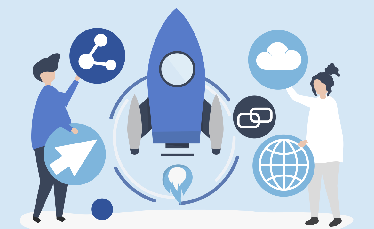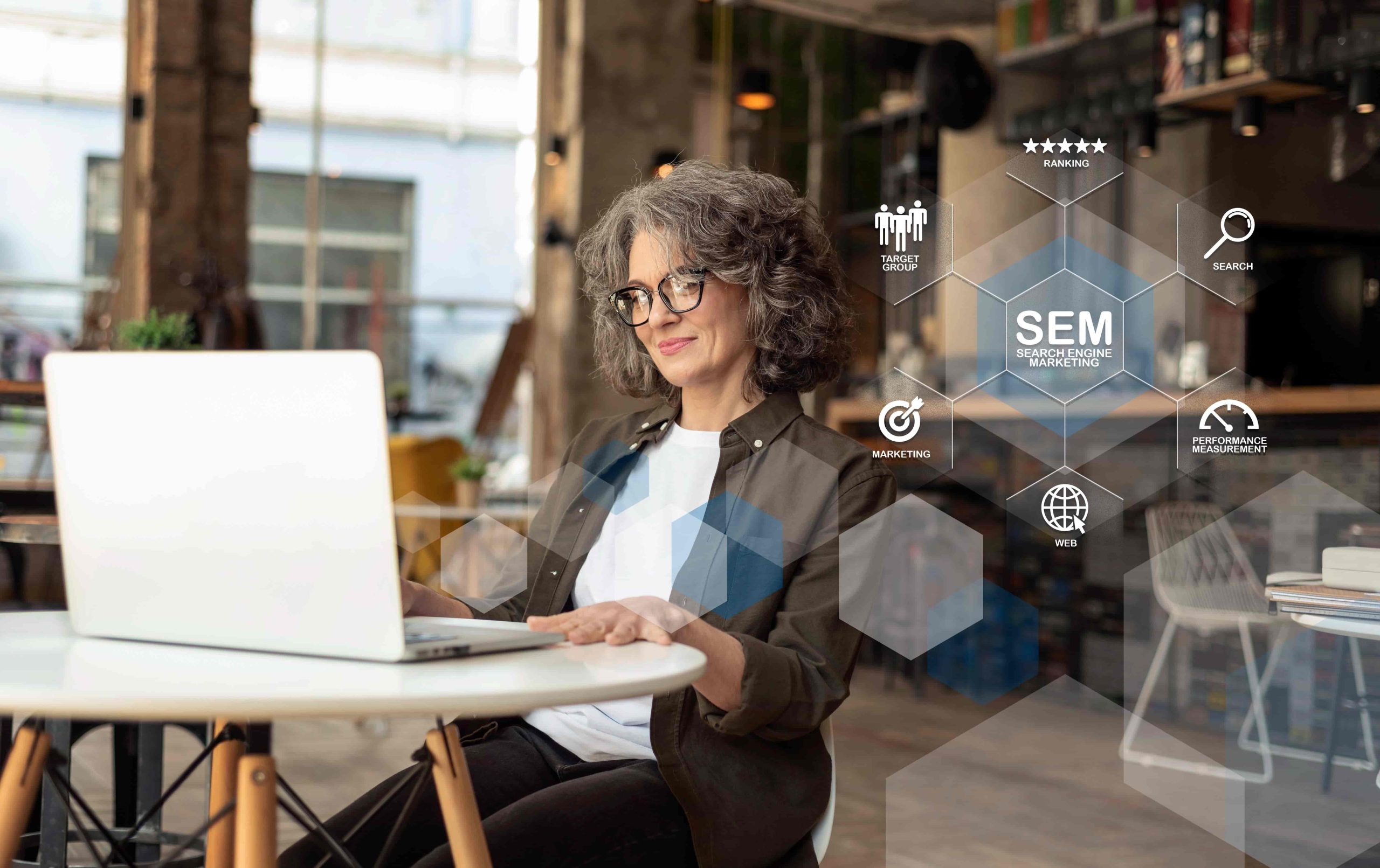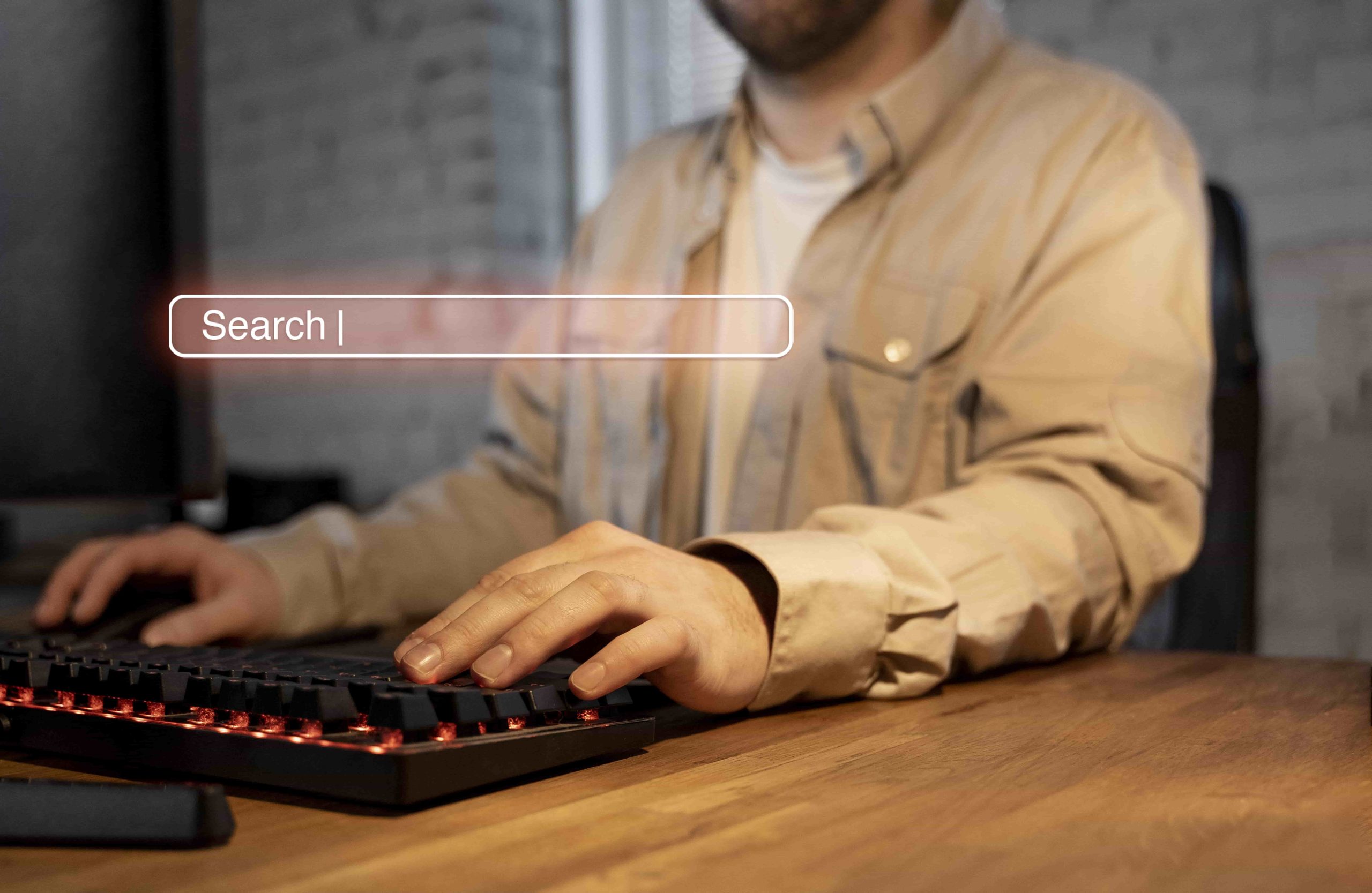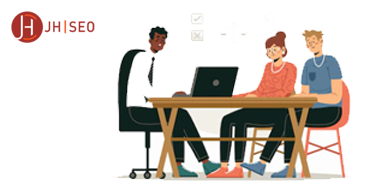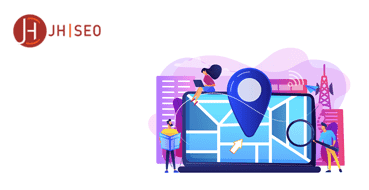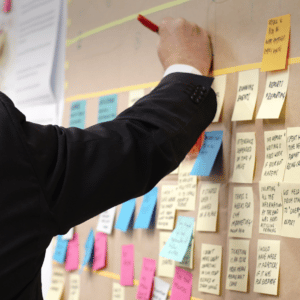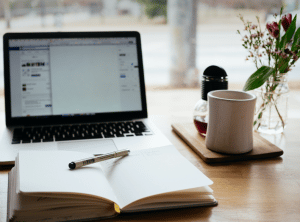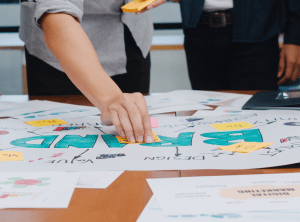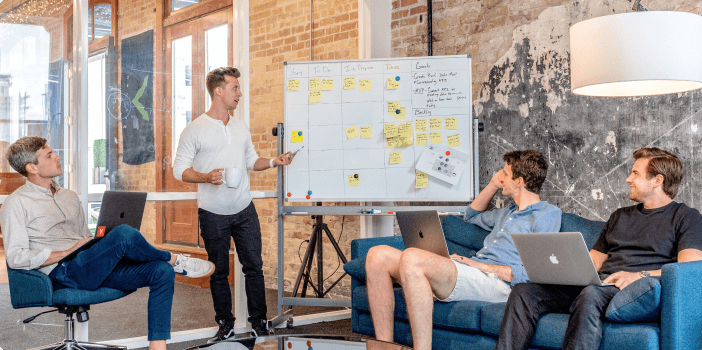Even if you really want to rank your website high in the search results, you may think that Search Engine Optimization (SEO) can be more complicated or time-consuming than you expected. The good news is that it doesn’t have to be. You just need the right SEO plugins and tools.
There are so many different plugins on the market, but the best WordPress SEO plugins will help you boost your SEO strategy. They allow you to check your content quality and improve page speed and performance.
If you’re not familiar with SEO or coding, then installing the right SEO plugin can make a huge difference and save you a lot of time.
But how do you choose the right one for you?
So, I’ve compiled a list of the best WordPress SEO plugins, making it easier for you to find the best one for your website.
What Do SEO Plugins Do?
SEO plugins help you to optimize your website for search engines. They come with various features, but the main aim is to help you improve your website’s SEO.
Some SEO plugins cover keyword research, content optimization, adding links, and much more to help you optimize your pages so they can rank higher on search engines.
Some of them will also help you to track your SEO progress and keyword rankings. And some SEO plugins are even designed to help you speed up your website.
Still, it’s important to understand that SEO WordPress plugins don’t necessarily mean your content will rank higher on search engines. However, if you’re unsure how to optimize content, then installing an SEO plugin is a good start.
WordPress SEO plugins can help you gain a deeper insight into your audience and traffic sources.
Things You Must Know About WordPress SEO Plugins
WordPress SEO is not complicated with plugins and tools. Yet, we’re aware that when searching for “best WordPress SEO plugins or tools,” you will find dozens of them.
Especially beginners may feel quite overwhelmed.
Thankfully, you don’t need to learn and use every single of them to get higher search engine result rankings. You just need to find the ones for your website’s needs.
- You don’t need to install multiple SEO plugins. Actually, if you try to use several plugins, you can cause plugin conflict.
- Since they have similar features, you don’t need all the powerful tools when you’re first starting.
- SEO plugins come with a variety of features, and you may use just a few of them.
- SEO plugins don’t necessarily mean your content will rank higher on search engines.
- Always test SEO plugins before using them on your website.
1. All in One SEO for WordPress (AIOSEO)
Used by over 3+ million users, All in One SEO for WordPress (AIOSEO) is one of WordPress’s most popular SEO plugins. It’s easy to use, packed with features, and regularly updated. The free version has all the essential features, but the pro version gives you everything you need to rank high in search engines.
It has an easy setup wizard that automatically helps you choose the best SEO settings for your business. It automatically generates XML sitemaps, adds schema markup, and integrates with social media websites. For more, it includes full control of RSS feeds, Robots.txt editor, local SEO, 404 tracks, and more.
The plugin also includes an SEO analysis tool that checks your website for common SEO issues and provides recommendations on how to fix them. This helps you identify and fix any SEO problems.
AIOSEO also makes it easy to add structured data (schema markup) to your website without editing any code. This helps you get rich snippets in Google search results, leading to higher click-through rates.
The plugin includes a social media integration that allows you to add Open Graph metadata to your website. This means your pages will look great on social media platforms like Facebook, Twitter, and Pinterest.
It comes with SEO user roles for business owners, so you can manage access to important SEO features without handing over control of your website.
2. SEMRush
SEMRush, used by professional SEO experts, marketers, bloggers, and businesses, is an all-in-one SEO tool that helps you improve your search engine rankings and grow your organic traffic.
It comes with a powerful keyword research tool that lets you find high-traffic keywords for your business. It also enables you to track your competitor’s SEO strategies to stay ahead of the game.
You can make on-page SEO and backlink analyses and benefit from link-building tools, social media management, brand monitoring, and more.
You can improve your website content with SEMRush SEO Writing Assistant tool and write more SEO-friendly content.
You can also generate SEO templates and get easy search engine optimization suggestions for your content along with advanced SEO recommendations.
3. Google Search Console
Google Search Console is a free SEO tool provided by Google. It’s essential for every website owner as it helps you track your website’s search performance, understand and fix SEO issues, and submit your sitemap to Google.
You can use it to find out which queries are driving traffic to your site, see how your pages appear in the search results, get alerted when there are issues with your site, and more.
It also provides detailed insights into your website’s click-through rate (CTR), average position in the search results, and other important data that can help you improve your SEO.
It alerts you when Google is unable to crawl and index pages on your website. You also get helpful tips on how to fix those crawl errors.
To get started with Google Search Console, simply sign up for a free account and add your website. Once your website is verified, you can start using all the features.
4. Yoast SEO
Yoast SEO is a popular SEO plugin that helps you optimize your website for search engines. It comes with features like keyword research, SEO analysis, social media integration, XML sitemaps, and more.
It also allows you to control what appears in the search results when someone searches for your website or one of your pages.
Yoast SEO can improve your website’s title and description, add meta tags, generate XML sitemaps, control robots.txt files, and much more.
Yoast SEO is available as a free and premium version. The free version includes all the essential features, while the premium version includes additional features like redirect manager, multiple focus keywords, 1-year email support, and more.
5. Google Keyword Planner
Google Keyword Planner is a free keyword research tool that helps you find high-traffic keywords for your business.
It also allows you to see how much traffic those keywords get, so you can determine whether they’re worth targeting.
You can also use Google Keyword Planner to get ideas for targeting new keywords. Actually, Google Keyword Planner tool helps you generate your keyword ideas from Google itself.
Well, no one can have more insights into what people search for on Google better than Google.
To get started with Google Keyword Planner, sign up for a free AdWords account and add your website. Once your website is verified, you can start using all the features.
6. Rank Math
Rank Math is one of the newest SEO plugins on the market and it’s already making a big splash. It’s quickly become one of the best SEO plugins for WordPress. It’s developed by SEO experts from MyThemeShop and comes with all the features you need to optimize your website for search engines.
It’s designed to be used by both beginners and experts, and it’s packed with everything you need to optimize your website for better search engine visibility.
We can say that Rank Math is designed to be “The Swiss Army Knife of SEO,” and it really does pack in a lot of features.
It covers all the basics like meta descriptions, title tags, and Open Graph data. Still, it also goes beyond that with features like keyword research, internal linking suggestions, and rich snippets.
One of the best things about Rank Math is that it’s super easy to use. It has a step-by-step wizard to help you set up all the important settings, and it gives you clear feedback so you can see how well your website is optimized.
If you’re looking for an SEO plugin that covers everything, then Rank Math is a great choice.
7. SEOPress
SEOPress is a powerful SEO plugin that comes with all the features you need to optimize your website for better search engine visibility. As such, you can build your custom XML sitemap, manage redirections, analyze content based on keywords, and more.
The plugin has a simple and easy-to-use interface, which makes it perfect for beginners. But also, it offers in-depth customization options for more advanced users.
With SEOPress, you can easily create and manage SEO titles and meta descriptions for your posts and pages. The plugin also allows you to add schema markup to your content to improve click-through rates from SERPs. The Google Analytics integration enables you to track your SEO efforts and help you write better content.
SEOPress also has built-in social media integration, so you can control how your content looks when it’s shared on social media websites.
SEOPress is another easy-to-use but helpful WordPress SEO plugin. The paid version of the plugin is cheaper than some other premium WordPress SEO plugins on the market. Plus, it has a 14-day money-back guarantee, so you can try it risk-free.
8. WP Rocket
Page speed is important, and it definitely will affect your search rankings. Because people don’t like to wait for the page to download, they usually leave if it takes more than a second or two. When Google notices that, it moves you down in the rankings.
However, even if speed is one of the ranking factors, many WordPress SEO plugins don’t typically address it. But you want to ensure you do everything you can to keep your site fast.
This is the reason why you need the WP Rocket plugin.
It is actually not an SEO plugin; it is a powerful cache plugin designed to make your website load faster. And it will give your pages a performance boost which will help your page rank.
It does this by creating a cache of your pages and posts so they can be served more quickly to visitors.
WP Rocket also comes with several other features, including lazy loading images, minification of CSS and JavaScript files, and support for Cloudflare.
One of the great things about WP Rocket is that it’s very easy to set up and use. It has a simple interface that makes it straightforward to configure the settings. All you have to do is install WP Rocket. It’ll crack your site, optimizing your files, media, and databases to. And because WP Rocket is compatible with popular options like Yoast, you can get the increased site speed without any plugin conflicts.
9. MonsterInsights
MonsterInsights is one of the most popular SEO plugins, with over 2 million active installs. It’s a plugin that allows you to connect your WordPress website with Google Analytics.
It makes it really easy to view your SEO progress and traffic sources in one place. You can see how people find your website and which keywords they use to search for your content.
This information can be really valuable in helping you improve your SEO strategy.
MonsterInsights also comes with a page insights feature showing how people interact with each page on your website. This can be really useful in helping you optimize your pages for better conversions.
Overall, MonsterInsights is an excellent plugin for those who want an easy way to connect their website with Google Analytics and view their SEO progress.
10. Ahrefs
Ahrefs is another all-in-one SEO analysis tool for marketers, bloggers, and businesses. It is a popular alternative to SEMRush.
Ahrefs SEO plugin that comes with a powerful SEO analysis toolkit. It includes Site Audit, Content Explorer, Rank Tracker, and other handy features to help improve your SEO.
Content Explorer is a handy tool that lets you research and analyze the most popular content in your niche. You can use it to find content ideas, guest posting opportunities, and link building prospects.
Rank Tracker helps you track your keyword rankings (locally or globally) and get detailed insights into your SEO progress.
Ahrefs also comes with a built-in SEO checklist that covers all the important SEO factors. This ensures you don’t miss out on any SEO opportunities.
Last but not least, the Site Audit feature helps you find and fix on-page SEO issues like broken links, duplicate content, missing titles, and more. For this reason, you even can use both SEMRush and Ahrefs for specific use-cases.
Ahrefs is a paid SEO plugin, but it comes with a 7-day trial so you can try all the features before deciding if it’s the right tool for your website.