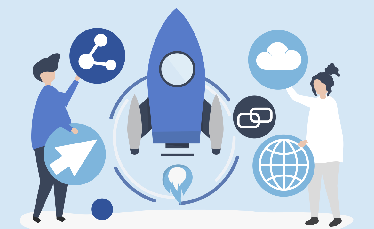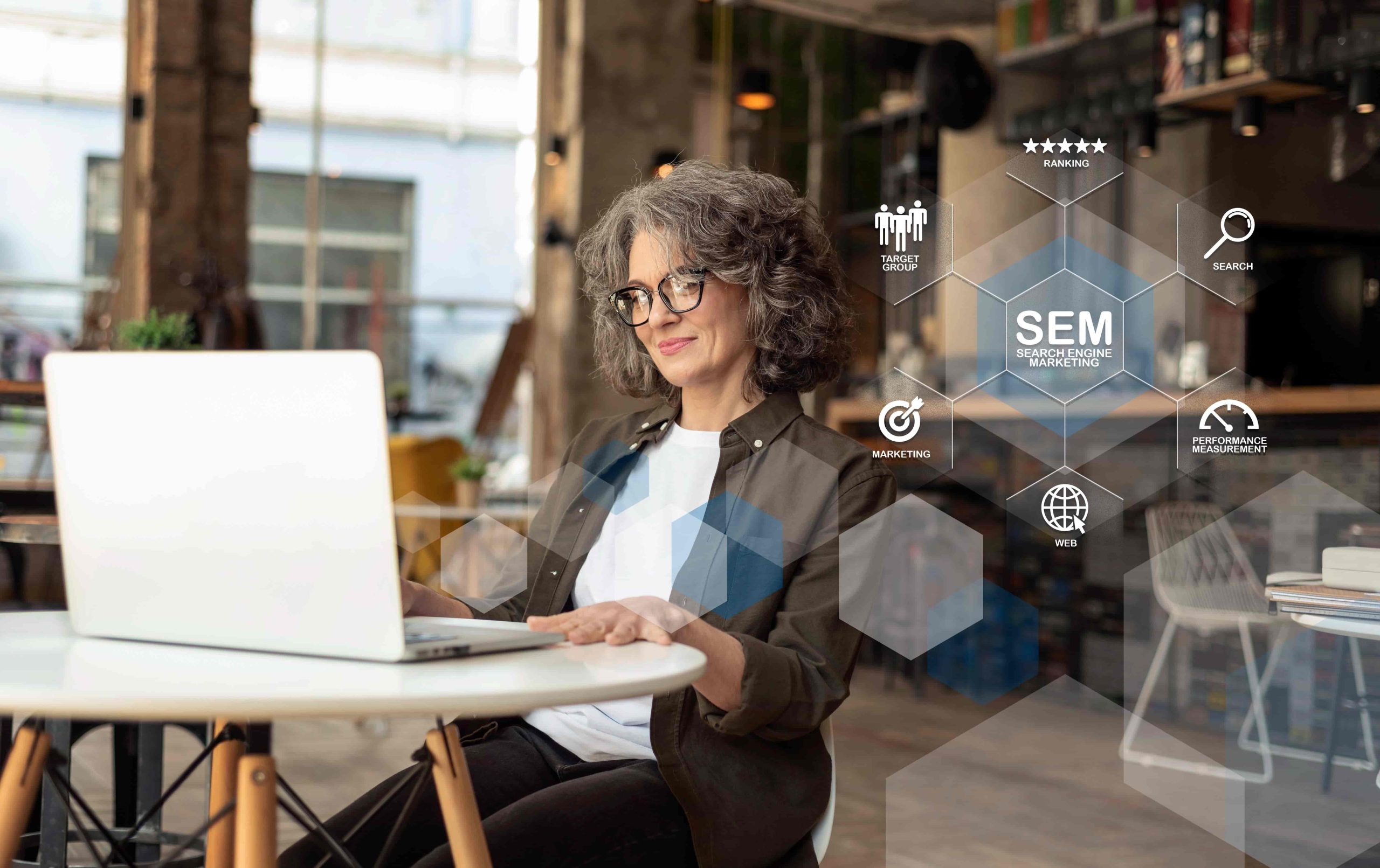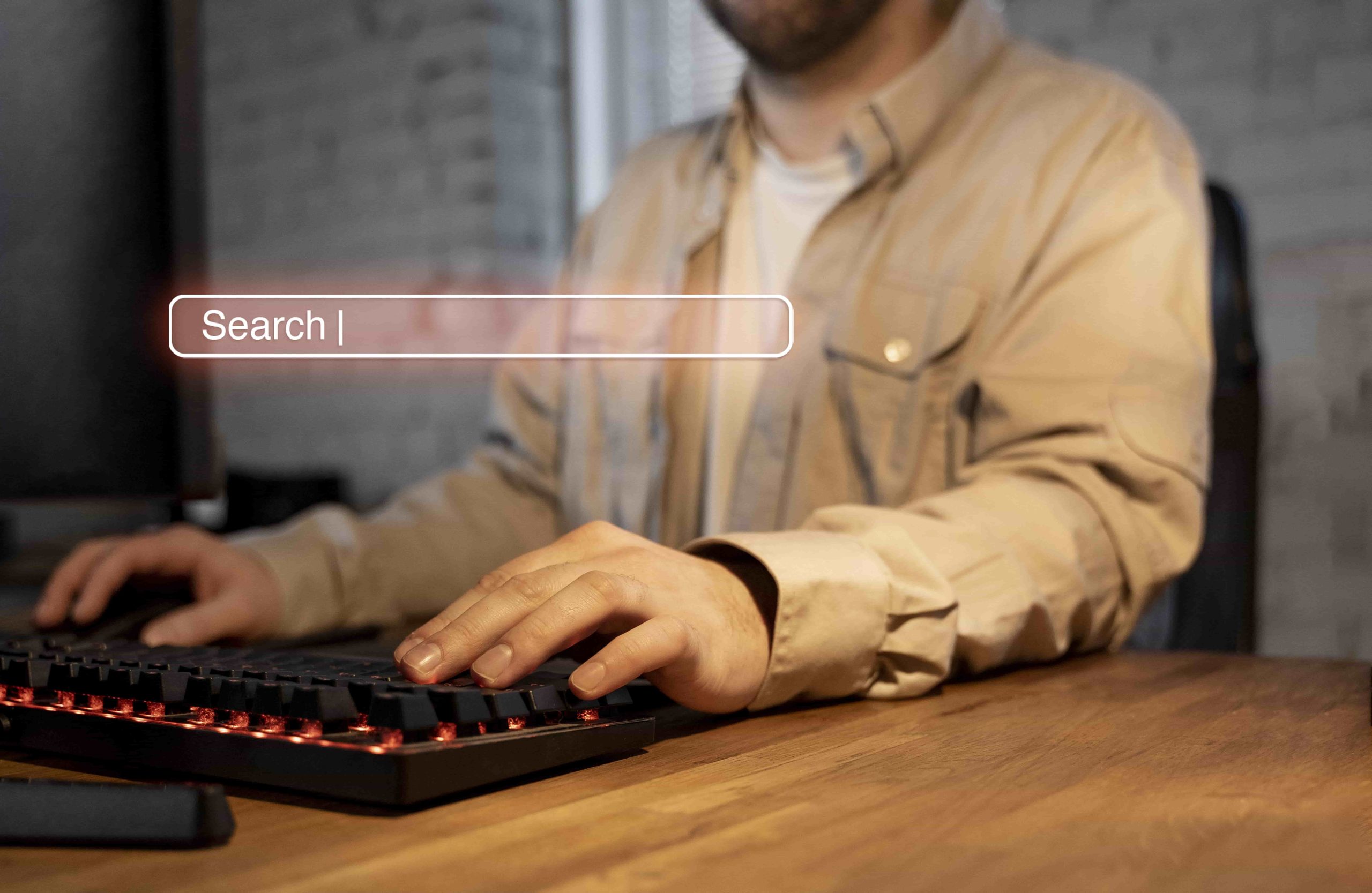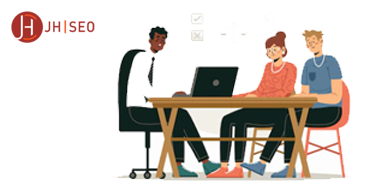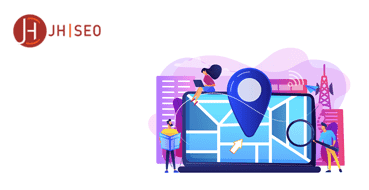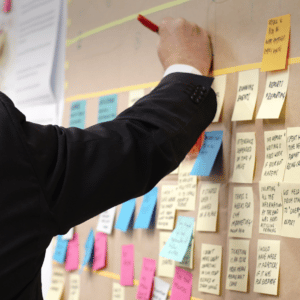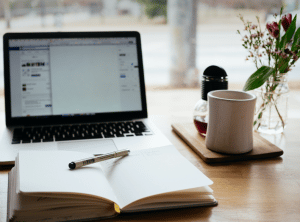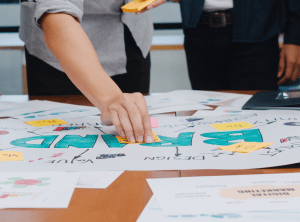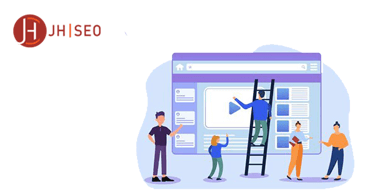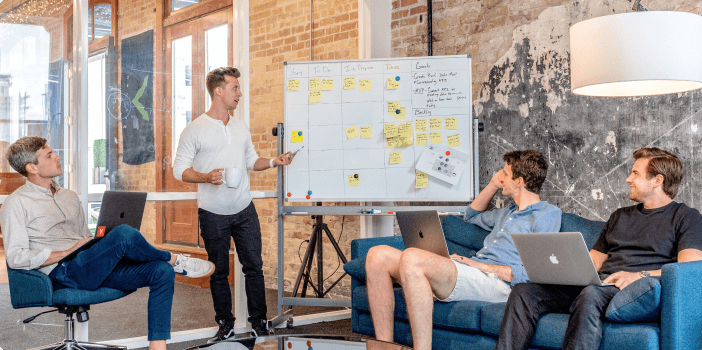The websites we design and the content we produce are actually for users -for sure! If users don’t have a purpose to visit your website or read your content, then what you produce has no value and no return. That’s what user intent is all about: User intent is the reason why a user visits your website. It’s what they are hoping to find when they get there. If you can understand user intent, you can optimize your website to better meet the needs of your visitors. This can help increase traffic and conversions to your website. In this blog post, we will discuss what user intent is and how you can optimize your website for it!
Different Types Of User Intent
User intent can be classified in many different ways, but a common misconception is that every intent fits into three categories: informational, navigational, and transactional. Searchers either want to learn, buy, or navigate.
- Informational user intent is when a user is looking for information about a certain topic. They may be researching a product or service before making a purchase. Or, they may be looking for general information about a topic.
- Navigational user intent is when a user is looking for a specific website or page. They may have seen an ad for your website and clicked on it to find out more. Or, they may have heard about your website from a friend and are trying to find it online.
- Transactional user intentis when a user is looking to make a purchase or take some other action on your website. They may be looking to buy a product, sign up for a service, or fill out a form.
That understanding is cool and good to keep in mind but, also outdated. User intent has evolved significantly in recent years, as searchers have become more sophisticated and their needs have become more complex. Now, Google classifies user intent into five main categories and each of these categories represents a different type of user need. Understanding user intent is essential for meeting the needs of your audience.
Know Queries
If someone is visiting your website to “Know” something, they are looking for information. They want to learn about a topic or find an answer to a question. To optimize for this type of user, your website should be full of high-quality content that is informative and helpful. The answers in this category are clear. The answers are “accurate and complete and can be viewed in a relatively small area the size of a mobile phone screen”.
Do Queries
The user wants to “reach a destination or attend an event on the phone”. They want to buy something, download an app, or open a website. All interactions with websites or apps also make inquiries, including business transactions such as purchases.
Do queries also have their own subcategory, “device action”. This includes all actions in which the mobile phone is ordered to perform a user action. To optimize for this type of user, your website should be easy to use and have a clear call to action.
Website Queries
When the user wants to go directly to a specific site, they will do so by entering in their query and getting directed straight there. This includes “navigational” searches that have been labeled correctly because of this intention combined with one specific destination website or page – just like how we would expect them to!
As the name suggests, it is actually the query we use when researching a location -usually using our mobile phones. With these queries, we usually look for the nearest ATM, cafe, gas station, etc.
One of the important points here is that Google doesn’t require the use of the phrase “near me”. When we search for a gas station, there is a high probability that Google will come up with the ones near us. These are the search queries that Google will rely heavily on Google Maps integrations within the SERPs.
The biggest challenge here is that it is not always clear whether a website or location is being searched. For example, it is unclear whether the search for “Apple Store” relates to the physical store or the website.
Multiple User Intent queries
Sometimes there are too many search queries that can’t be categorized into just one of the user purposes. Search results may contain a combination of different user intents. In particular, shorter and general search results may not be categorized. For example, a search for “dog food” might mean simultaneously learning about the word dog food, learning about dog food brands, buying dog food, or learning about dog food locations.
Google offers a mixed result at times like these. Google asks quality raters to use their own judgment across multiple user intent queries to decide which search intent is the most likely intended for their audience.
Google shows a mix of several results
Keywords with more than one meaning are said to have “ambiguous queries.” There is no single way that searches for this type can be answered, because each person who looks at their screen may want something unique.
Google distinguishes between three types of comments for a query that has multiple meanings:
- Dominant Interpretation:The dominant comment of a query is what most users mean when writing the query. It is the first comment that comes to mind.
- Common Interpretation: A common interpretation of a query is what many or some users mean when writing a query. A query can have multiple common comments.
- Minor Interpretations: These are comments that few users have in mind. We will call these minor comments.
As a result of query ambiguity, Google displays a mix of various results that may satisfy the dominant, common, and trivial interpretation of the keyword.
How Does Google Recognize User Intent
Google is able to recognize user intent by looking at a variety of factors. This includes the user’s search history, the user location, and the user device. By looking at these factors, Google is able to provide users with the most relevant results for their queries.
Technologies such as Hummingbird, entities, and Rankbrain, which Google has launched in 2013, paved the way for Google to understand user intent. Google has started to understand what users really mean, from just detecting the words in the content, and highlighting the content accordingly.
Why is user intent important?
User intent is important because it can help you increase traffic and conversions to your website. If you can understand user intent and optimize your website for it, you will be able to improve your website’s performance. Understanding user intent is important for a few reasons. At first, you may want to reach interested users; secondly, uninterested users can harm your rates.
Relevant Results For The Readers
If you don’t understand user intent, you will have a hard time ranking your website for relevant keywords. This is because user intent is one of the main factors that search engines use to determine which websites to rank for a given keyword. If you want to rank for a keyword, you need to make sure that your website meets the user’s intent for that keyword.
Disinterested Users Hurts Your Rankings
Even if you are able to rank your website without understanding user intent, you will likely see lower conversion rates. This is because users who are not able to find what they’re looking for on your website are less likely to convert into customers or leads. If you can optimize your website to better meet the needs of your users, you will see higher conversion rates and more customers.
How To Optimize Your Website For User Intent?
Know your users. Of course, the importance of user intent for your site is obvious. You may not always know exactly what users are thinking. Therefore, it can be helpful to master the types of user intent and set your strategy accordingly. So, how can you optimize your website accordingly? Here are some tips.
What The Reader Expects To Get From Your Website
Get to know your users. With Google Webmaster Tools, you should find out which search queries are driving traffic to your website. Once you know which search queries are driving traffic, look at the user intent behind each one.
Make sure your content meets user intent. Otherwise, as we said, this will cause your churn rate to increase.
Check the other Articles
One of the first things to do to understand user intent is to type your topic or keyword into Google. Then look at the top results. These are the results that look most relevant to Google. See what types of content stand out when these keywords are used. You will see the user intent. If you’re seeing too many articles at the top, you probably need to write an article to rank well. If you see tools, you need to create a tool. Top performing content leads.
Find The Best Performing Content
The top websites will actually show you what kind of content you should have. Check out the contents. See what articles have been written. Find out what users are looking at around your keywords and what’s trending. Follow the trends. By understanding user intent, you can create better content that will appeal to both your audience and Google. Make sure that your content is relevant and up-to-date, and you’ll be well on your way to success!
Evaluate how well existing content
One of the things you need to do is evaluate your existing content. Check out your existing content. The topic and keywords you use must be relevant to the user intent. You can do this by finding out which search queries are driving traffic to your website. Ensure you’re writing relevant and helpful content.
User-Centered Website Design
92% of first-time visitors to a retail website have no intention to purchase. But that doesn’t mean you can’t steer them in the direction of a purchase.
On every page your visitors see, they should be able to see easy CTA (call-to-action) buttons to match their next intentions. This can vary depending on your business; can be a purchase button or next article button or sign up for newsletter button… Visitors need to be able to move easily from one page to the next. Page speed, the design of the website, and your content should create a nice experience for users.
Check out the Google question box
One great SEO trick is using questions from Google’s “People also ask” box as subheadings in your article. Then you can provide accurate and precise answers to them which will show up higher on SERP because they’re helpful for users looking online into topics related to the ones listed there!
Create Snippets to Match Up with Intent
Google likes to use snippets to provide quick and concise answers to question-based queries. To make your content even more user-friendly, you can create snippets. A snippet is a short summary of a larger piece of content. It appears in the search results and gives users an idea of what they can expect from clicking on your result. Creating snippets for your content can help you to match user intent even better. It is highly recommended that you format sections of your content to meet rich snippet standards. This means keeping your paragraphs short and focusing on a specific topic, such as answering a question or defining a term.
Can you always clearly isolate a user intent
Unfortunately, it’s not possible to map each search query to a specific user intent only. Penn State research says that about 80% of searches are informational, 10% transactional, and 10% navigational. Google has gotten much better at understanding user intent and how to measure it, but there are still some challenges. Lastly, let’s check these challenges.
The meaning of the keyword may change over time. For example, when a search was made for Wuhan, the first thing that comes to mind is Covid. Google makes it clear that queries naturally change over time. at the same time, user intent is ambiguous as it relates to the user himself and his background. The meaning of searched keywords may differ from person to person.