Unlock SEO Success: The Critical Role of Page Speed
Jun 21, 2020 | by Jimmy Huh
Could there be a factor that we forgot while working hard for our website and trying to get it to the top of Google? For example, like page speed? Page speed is an important aspect of SEO that is often overlooked. In fact, page speed can have a major impact on your website’s ranking in Google search results. Additionally, page speed affects the user experience of your website and can result in lower conversion rates and fewer page views. There are many factors that affect page speed, and in this blog post, we will discuss how to optimize your website for faster loading times.
What Is Page Speed?
Page speed is the measure of how fast a web page loads. Page speed is important for both users and search engines. A slow-loading page can frustrate users, which may lead to lower conversion rates, and it can also negatively impact your website’s ranking in Google search results. There are many factors that affect page speed, but some of the most common include large images, unoptimized code, and render-blocking resources. In this blog post, we will discuss how to optimize your website for faster loading times.
How Does Page Speed Affect SEO?
Google has stated that page speed is a factor in their ranking algorithm, so a slow-loading page could result in a lower position in search results. In addition to affecting your website’s ranking, page speed also affects the user experience of your website. A slow-loading page can frustrate users and lead to lower conversion rates.
Page speed is important for two main reasons: SEO and UX
SEO: Page speed is a ranking factor in Google search results. In other words, if your page loads slowly, you’re less likely to rank high on Google. Additionally, fast page speeds can help improve your website’s organic traffic.
UX: The user experience of your website is important for several reasons. First, if a page takes too long to load, users are likely to give up and go elsewhere. Second, slow page speeds can result in lower conversion rates and fewer page views. Finally, fast page speeds provide a better user experience, which can lead to higher satisfaction and repeat visitors.
What Your Page Speed Should Be?
Google Lighthouse is an awesome tool for audits and analysis of your site’s performance on load time. You can find out if you’re meeting qualifications, as well as what users are doing while they navigate through the website – all this information will help with optimization efforts. Also, a good page speed for SEO is three seconds or less. Google rewards fast sites over slow sites. So having a fast-loading page will help your SEO efforts. Also consider mobile page speed in your optimization efforts.
However, nowadays, page speeds are being tried to be accelerated much more than that. In a Google Webmaster video, Maile Ohye states, “2 seconds is the threshold for e-commerce website acceptability. We’re aiming for less than half a second on Google.”
How To Monitor Your Website’s Speed
There are many tools you can use to monitor your website speed. The most used is Google’s PageSpeed Insights, a free tool that provides information on how to increase your page speed.
Using Google tools is usually the easiest method. Here too, Google’s analysis of your website speed will play a role in your website ranking, so it makes sense to use Google tools to see how your website is performing.
PageSpeed Insights also summarizes which elements of your website are slowing you down and how to fix those issues.
GTmetrix is another free tool that measures page speed and provides recommendations on how to improve it.
Page Speed Metrics
To measure page speed, it is necessary to have a little knowledge of the subject. Page speed is a complex factor tied to website performance and it’s important to understand how it’s measured.
There are several metrics that affect or are related to page speed. For better understanding, you can see some of them below:
- Largest Content Coloring (LCP): This is about the loading time of a page. Represents that the main content of a page is properly loaded.
- First Input Delay (FIP): Relates to the interaction of a page. Initial Login Delay represents the time from the time a user first interacts with your site until the browser is able to respond appropriately to that interaction.
- Cumulative Layout Shift (CLS): Highlights situations where a page layout changes unexpectedly or the page has visual stability.
Factors that Slow Pages Down
There are many factors that can affect page speed, including:
- The size of your images
- The length of your page’s code
- The number of plugins you have installed
- Your server’s response time
Each of these factors can have a significant impact on page speed. For example, if you have large images on your website, they will take longer to load. Similarly, if your page’s code is longer, it will take longer for the browser to render the page. If you have a lot of plugins installed, each plugin will add additional code to the page which will also slow down loading times. Finally, if your server’s response time is slow, it will take longer for the browser to receive the data it needs to display the page.
How can I improve my page speed?
There are many factors that affect page speed, but there are a few key things you can do to improve your website’s loading times.
First, make sure your website is using responsive design. This means that your website will adjust to the screen size of the device it’s being viewed on. Second, optimize your images for faster loading times. You can do this by reducing the file size of your images or using a content delivery network (CDN). Finally, minify your HTML, CSS, and JavaScript files. This means removing unnecessary code from your website’s codebase.
Read Our Blogs
The Impact of SEO on Small Business Success

written by Jimmy Huh
8:09 am
How to Optimize Your Small Business Website for Voice Search

written by Jimmy Huh
7:08 am
The Importance of Backlinks for Small Business SEO and How to Get Them

written by Jimmy Huh
6:43 am
Creating SEO-Friendly Content for Small Business Blogs

written by Jimmy Huh
6:21 am
How Effective SEO Strategies Can Transform Your Small Business

written by Jimmy Huh
6:03 am
How to Leverage Customer Reviews for Better Local SEO in the Fitness Industry

written by Jimmy Huh
5:43 am
Mobile Optimization for Local SEO: Why It Matters and How to Get It Right

written by Jimmy Huh
5:31 am
The Importance of Local Citations: What They Are and How to Build Them

written by Jimmy Huh
5:09 am
Technical SEO Checklist for Ecommerce Websites: What to Fix First

written by Jimmy Huh
12:16 pm
Driving Ecommerce Growth on Amazon: Essential SEO Strategies

written by Jimmy Huh
11:49 am
How to Boost Ecommerce Growth on Shopify with SEO Best Practices

written by Jimmy Huh
11:27 am
The Role of SEO in Driving Long-Term Ecommerce Growth
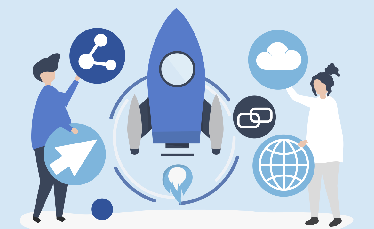
written by Jimmy Huh
11:00 am
SEO Strategies for Scaling Your Ecommerce Store and Boosting Sales

written by Jimmy Huh
10:38 am
Boost Your Medspa’s Client Bookings with Effective Local SEO

written by Jimmy Huh
8:48 am
How to Create an Effective Local SEO Strategy for Increased Local Visibility

written by Jimmy Huh
7:16 am
What Is Local SEO for Small Businesses?

written by Jimmy Huh
10:09 am
How Do I Boost My Small Business SEO?

written by Jimmy Huh
9:38 am
How Do I SEO for a Small Business Website?

written by Jimmy Huh
8:52 am
Does SEO Work for Small Businesses?

written by Jimmy Huh
8:18 am
How Do I Create an SEO for My Business?

written by Jimmy Huh
7:25 am
What Are the Benefits of Ecommerce SEO?

written by Jimmy Huh
6:44 am
What Is the Role of SEO in Ecommerce?

written by Jimmy Huh
6:15 am
How Ecommerce SEO Is Different From Normal SEO?

written by Jimmy Huh
5:51 am
What Are the Best Tools for Ecommerce SEO?

written by Jimmy Huh
5:07 am
Is SEO Worth It for Ecommerce?

written by Jimmy Huh
11:32 am
What Is the Best Strategy for Local SEO?

written by Jimmy Huh
10:49 am
Can You Do Local SEO Without a Website?

written by Jimmy Huh
9:50 am
Is Local SEO Profitable?

written by Jimmy Huh
9:08 am
What Is Local SEO vs SEO?

written by Jimmy Huh
7:45 am
What Is the Process of Local SEO?

written by Jimmy Huh
5:44 am
What is Small Business SEO

written by Jimmy Huh
11:28 am
What to Ask Small Business SEO Agencies

written by Jimmy Huh
9:41 am
How to Do SEO for Small Business

written by Jimmy Huh
9:18 am
Which SEO Company is Best for Small Business

written by Jimmy Huh
7:58 am
How to Select the Best SEO Company for Small Business

written by Jimmy Huh
5:46 am
How To Optimize An Ecommerce Product Page For SEO

written by Jimmy Huh
11:25 am
How To Write Seo Content for Your Ecommerce Site

written by Jimmy Huh
9:51 am
How To Do Local SEO Marketing

written by Jimmy Huh
8:38 am
What Is Google Local SEO

written by Jimmy Huh
6:58 am
What Are Local SEO Services

written by Jimmy Huh
5:17 am
How Does Local SEO Work

written by Jimmy Huh
10:05 am
Why Local SEO Is Important

written by Jimmy Huh
9:21 am
Why Local SEO is Important for Small Businesses

written by Jimmy Huh
12:00 pm
Mistakes Small Business Owners Make When Using SEO

written by Jimmy Huh
11:11 am
How to Improve SEO for Small Businesses

written by Jimmy Huh
10:26 am
Why SEO is Important for Small Businesses

written by Jimmy Huh
9:24 am
How Much Does SEO Cost For A Small Business

written by Jimmy Huh
6:25 am
What is Local SEO Marketing

written by Jimmy Huh
6:53 am
How To Do SEO For Ecommerce Website

written by Jimmy Huh
5:22 am
Which eCommerce Platform is Best for SEO?

written by Jimmy Huh
10:48 am
How to Improve SEO of Ecommerce Website

written by Jimmy Huh
6:58 am
Why SEO is Important for Ecommerce

written by Jimmy Huh
6:20 am
What is Ecommerce SEO?

written by Jimmy Huh
4:53 am
How To Improve Local SEO

written by Jimmy Huh
10:57 am
What is Local SEO?

written by Jimmy Huh
6:07 am
How to Improve Your Paving Company’s SEO in 2024

written by Jimmy Huh
8:53 am
How to Choose a Reputable Paving Company SEO Company

written by Jimmy Huh
7:04 am
Understanding the Cost of SEO for Paving Companies

written by Jimmy Huh
5:48 am
How to Improve Gym SEO: A Comprehensive Guide for Fitness Centers

written by Jimmy Huh
4:59 am
How to Choose a Gym SEO Company & Find a Reputable One

written by Jimmy Huh
12:07 pm
How Much Does Gym SEO Cost?

written by Jimmy Huh
11:06 am
How to Improve Plastic Surgery SEO

written by Jimmy Huh
10:12 am
Why SEO is Essential for Los Angeles Businesses

written by Jimmy Huh
9:37 am
How to Choose a Reputable Plastic Surgery SEO Company

written by Jimmy Huh
9:35 am
Understanding the Cost of SEO for Plastic Surgery Practices

written by Jimmy Huh
8:47 am
How to Improve SPA SEO: A Comprehensive Guide

written by Jimmy Huh
6:39 am
How to Choose a Spa SEO Company: The Ultimate Guide for Medical Spas

written by Jimmy Huh
5:51 am
Understanding the Cost of SEO for Your Spa Business

written by Jimmy Huh
4:45 am
How to Improve Dental SEO: A Comprehensive Guide for Dentists

written by Jimmy Huh
11:37 am
How to Choose a Reputable Dental SEO Company

written by Jimmy Huh
11:05 am
Understanding Dental SEO Investment for Dentists

written by Jimmy Huh
9:37 am
What Is SEO Analysis?

written by Jimmy Huh
6:11 am
How to Add SEO Keywords in Website?

written by Jimmy Huh
4:42 am
What Is A SEO Tracker?

written by Jimmy Huh
11:51 am
What is SEO-Rich Text?

written by Jimmy Huh
10:07 am
How User Experience Affects SEO
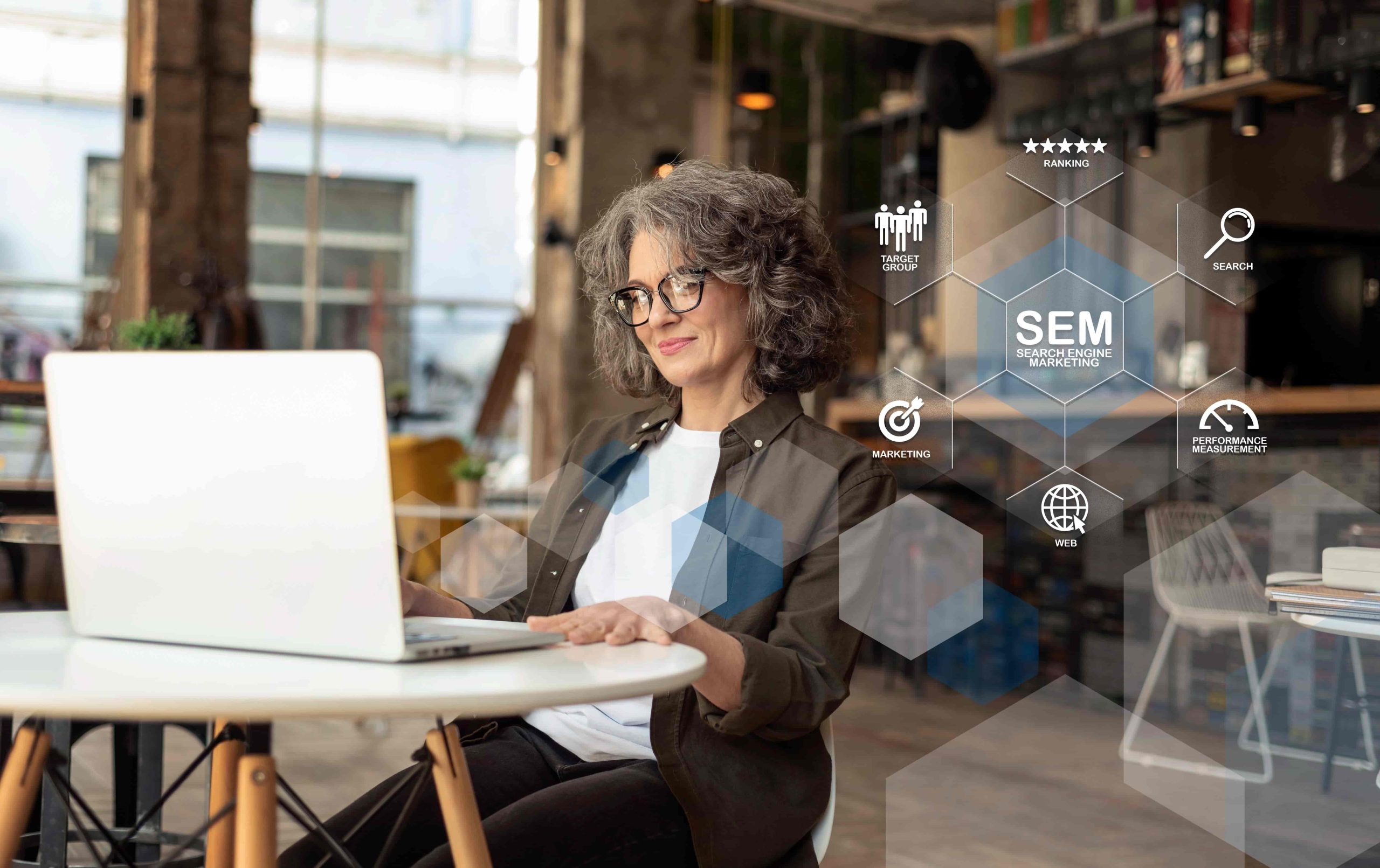
written by Jimmy Huh
9:24 am
What is Cloaking in SEO?

written by Jimmy Huh
8:41 am
What Is White Label SEO?

written by Jimmy Huh
6:56 am
Unraveling the Mystery of SEO When Changing Domain Name
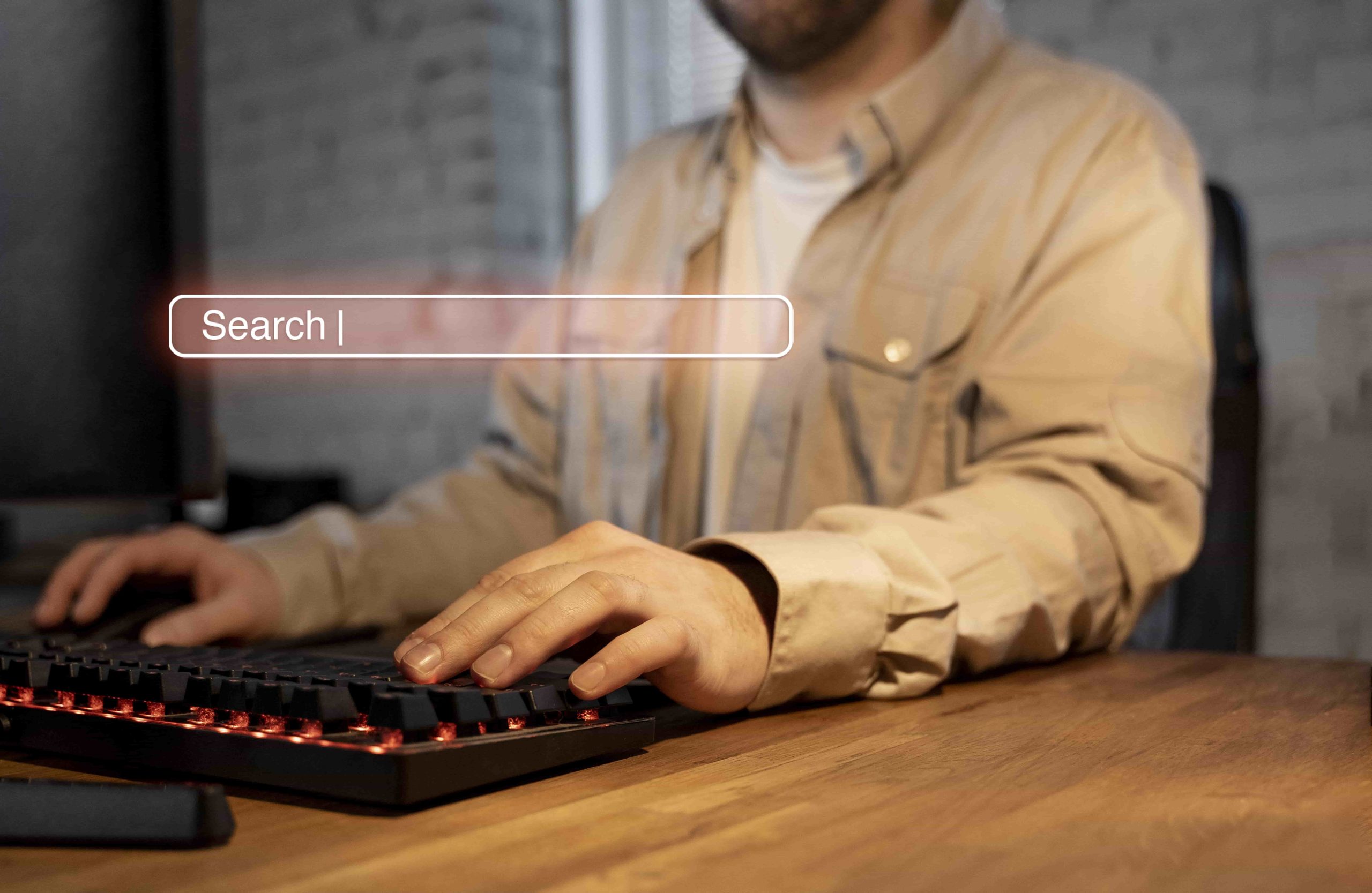
written by Jimmy Huh
5:30 am
What Is SEO Management?

written by Jimmy Huh
11:37 am
How Many SEO Keywords Should I Use?

written by Jimmy Huh
10:06 am
What Is An SEO Manager?

written by Jimmy Huh
7:16 am
What Does SEO Stand For

written by Jimmy Huh
10:09 am
Why Video SEO New York: The Importance of Investing In Good Video SEO

written by Jimmy Huh
10:53 am
Why SEO is Important for Business in NYC

written by Jimmy Huh
11:51 am
What is the best New York SEO company

written by Jimmy Huh
9:59 am
What Is SEO

written by Jimmy Huh
6:34 am
How To Do SEO

written by Jimmy Huh
11:44 am
Unlocking the Power of SEO Marketing: What is SEO Marketing?

written by Jimmy Huh
11:40 am
How Long Does SEO Take for Lawyer Websites

written by Jimmy Huh
11:38 am
SEO Terms for Beginners

written by Jimmy Huh
10:58 am
What is Schema Markup and How Can It Help My Personal Injury Law Firm’s Website?
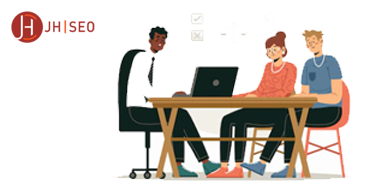
written by Jimmy Huh
10:01 am
SEO Ranking Factors for Lawyers

written by Jimmy Huh
8:43 am
The Cost of SEO for Lawyers: 6 Factors to Know

written by Jimmy Huh
5:18 am
How to Use HARO for Backlinks & Publicity

written by Jimmy Huh
7:23 am
How to Create a Strategy for Local SEO?

written by Jimmy Huh
7:31 am
How to Do Local SEO Audit: How to Improve Your Ranking?
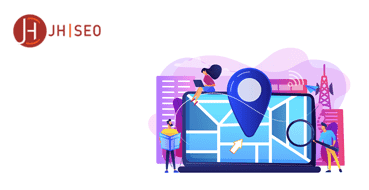
written by Jimmy Huh
5:25 am
How to Do SEO for Google Maps: Ranking Higher on Google Maps

written by Jimmy Huh
2:08 am
New York SEO & Digital Marketing Plan for Local Businesses

written by Jimmy Huh
7:47 am
What is SEO Copywriting? How to Write SEO-Friendly Content

written by Jimmy Huh
7:06 am
How to Improve SEO on Amazon? How to do Amazon SEO

written by Jimmy Huh
6:07 am
How To Market A Gym? 10 Marketing Strategies You Shouldn’t Miss

written by Jimmy Huh
3:16 am
10 Reasons Why Your Business Needs SEO
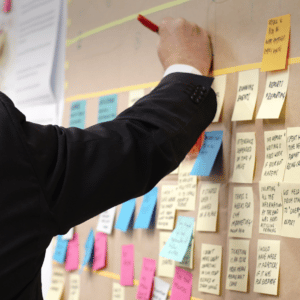
written by Jimmy Huh
8:10 am
9 Best eCommerce SEO Strategies: Ultimate Guide for Beginners

written by Jimmy Huh
8:13 am
Mastering Facebook Ads for Business Growth

written by Jimmy Huh
7:04 am
10 Reasons Why Your Business Needs SEO in 2022
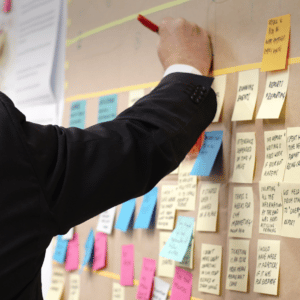
written by Jimmy Huh
2:17 am
What Is SERP? What Are The Features Of SERPs

written by Jimmy Huh
2:31 am
How to Learn SEO? +25 Free SEO Courses & Guides

written by Jimmy Huh
7:02 am
How Does Google Remarketing Work? Advantages Of Retargeting
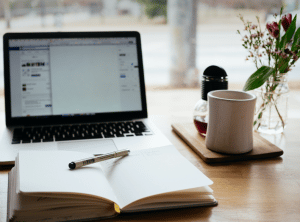
written by Jimmy Huh
12:58 am
10 Key Benefits of PPC Advertising for Businesses
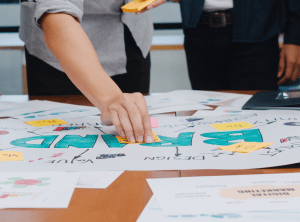
written by Jimmy Huh
4:48 am
14 Best SEO Tools That You Actually Need to Boost Your Website

written by Jimmy Huh
7:18 am
The 10 Best WordPress SEO Plugins to Boost Your Website
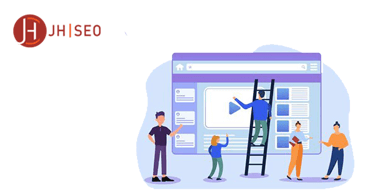
written by Jimmy Huh
5:20 am
How to improve SEO ranking?13 Tactics to improve SEO in 2022

written by Jimmy Huh
4:57 am
How to Do SEO for a YouTube Video? Tips to Boost Your Video

written by Jimmy Huh
9:36 am
Elevate Your Shopify SEO: Key Tactics for Better Visibility

written by Jimmy Huh
2:50 am
Dofollow Backlinks Vs Nofollow Backlinks: What Is The Difference?

written by Jimmy Huh
5:20 am
SEO vs SEM: What’s the Difference and Which is Better?

written by Jimmy Huh
2:02 am
What Is A Good SEO Score? – How To Check Your SEO Score?

written by Jimmy Huh
2:50 am
Google Algorithm Updates History: Major & Recent Updates

written by Jimmy Huh
2:02 am
The 13 Extremely Important SEO Mistakes You Have to Avoid

written by Jimmy Huh
12:09 pm
What is Long-Tail Keyword in SEO? Benefits of Long-Tail Keywords

written by Jimmy Huh
10:52 am
How to Optimize Blog Posts For SEO? 10 Expert Tips | Jimmy Huh

written by Jimmy Huh
3:27 am
Leverage Press Releases for SEO Boost: A Guide

written by Jimmy Huh
9:40 am
Understanding Anchor Text: Your SEO Game Changer

written by Jimmy Huh
4:12 am
What Is A/B Testing in SEO? | How to Do A/B Split Testing?

written by Jimmy Huh
11:15 am
What’s the Difference Between On-Page vs. Off-Page SEO?

written by Jimmy Huh
3:39 am
Technical SEO Checklist to Boost Your Traffic – JH | SEO

written by Jimmy Huh
4:41 am
What is Local SEO Citation? | How to Optimize Local Citations?

written by Jimmy Huh
11:00 am
How To Do Real Estate Marketing? 15 Real Estate Marketing Ideas

written by Jimmy Huh
5:18 am
Local SEO Checklist: 10 Key Points to Improve Your Local Ranking

written by Jimmy Huh
2:40 am
Off-Page SEO Checklist: 10 Great Strategies to Rank Higher
written by Jimmy Huh
6:45 am
Your Ultimate On-Page SEO Guide

written by Jimmy Huh
1:51 am
10-Step SEO Audit Checklist To Boost Your Ranking in 2022

written by Jimmy Huh
2:45 am
What is a Robots.txt File Used for? Do You Need a Robots.txt File?

written by Jimmy Huh
8:27 am
How important is social media for plastic surgeons?

written by Jimmy Huh
2:02 am
Is SEO In Los Angeles More Competitive

written by Jimmy Huh
1:39 am
How to Find a Good SEO Consultant

written by Jimmy Huh
7:24 am
How to get more traffic to my website?

written by Jimmy Huh
3:05 am
How To Do Local SEO For Your Business in Los Angeles?

written by Jimmy Huh
3:15 am
How To Do Local SEO For Your Business In New York City?

written by Jimmy Huh
1:51 am
What Is User Intent | How To Optimize Your Website Accordingly

written by Jimmy Huh
2:41 am
How to Choose Keywords for SEO

written by Jimmy Huh
5:20 am
Complete SEO Guide for Plastic Surgery Websites

written by Jimmy Huh
1:18 am
Using SEO Keywords in 2022

written by Jimmy Huh
2:46 am
What is Off-Page Optimization in 2022?

written by Jimmy Huh
7:03 am
What is a Meta Tag in 2022?

written by Jimmy Huh
6:04 am
What Is A 301 Redirect in 2022?

written by Jimmy Huh
2:32 am
Adding a User to GMB

written by Jimmy Huh
1:08 am
Best CMS for SEO

written by Jimmy Huh
12:02 am
Google Review

written by Jimmy Huh
1:32 am
Is Local SEO in New York more competitive

written by Jimmy Huh
2:16 am
Master SEO Rankings with These Proven Tools

written by Jimmy Huh
2:06 am
The Power of Backlinks in SEO Explained
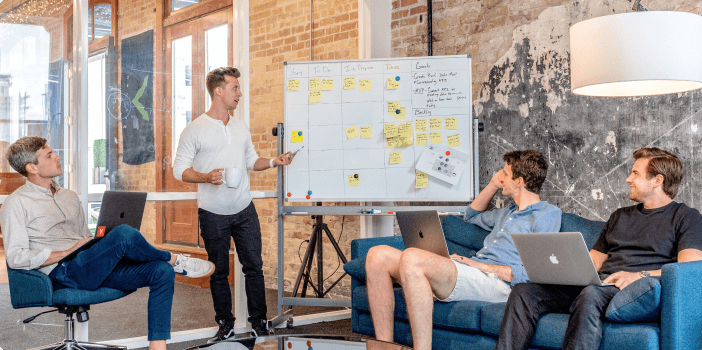
written by Jimmy Huh
3:15 am
2024 SEO Services Explained: Enhancing Your Online Presence

written by Jimmy Huh
1:32 am
How Much Does SEO Cost & How Clients Should Budget in 2020

written by Jimmy Huh
10:58 pm
Top SEO Strategies for Small Businesses in 2024

written by Jimmy Huh
10:03 pm


