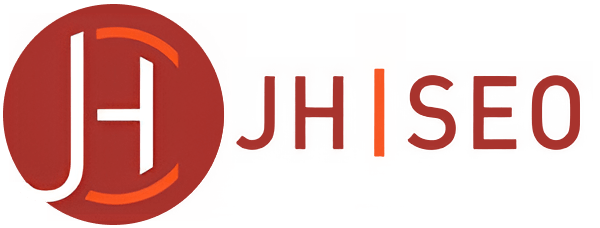If you’re running a business, it’s important to make sure that you’re doing everything possible to optimize your website and improve your search engine rankings.
SEO is the most practical and cost-effective way to reach customers and generate more traffic. Many brands and businesses know that they need to improve their SEO strategy. They talk about it; they spend money on it.
SEO will certainly improve a website’s visibility. But do you know why your business needs SEO?
Why is it that important?
I list these 10 reasons to create some clarity. Regardless of your business, you need to understand why you need SEO to take your brand to the next level.
1. Organic Search is the Source of Your Website Traffic
No matter what business you’re in, organic search should be a primary focus when it comes to your website traffic. It helps you reach customers, increase traffic and visibility.
As you may already know, Google is the most visited website in the world and owns a large portion of the search market than competitors like Yahoo, Bing, Baidu, Yandex, DuckDuckGo, and many, many others.
So, many marketers mainly focus on Google, but you should consider other search engines as well.
A solid SEO strategy will help you rank higher in search engine results pages, which will ultimately lead to more website visitors.


2. SEO Builds Trust & Credibility
If you want to build trust and credibility with your target audience, you need to make sure that your website is visible and easily found online.
After all, your primary goal is to be an authoritative website that your customers will trust.
People are more likely to trust a brand that shows up in the search results when they’re looking for information related to your products or services.
Plus, authority is accrued over time as a result of aspects like internal and external links, user experience, and optimized on-page elements and content. It won’t be built overnight. You need time and consistency.
3. SEO Helps You Understand Your Consumer
From understanding macro market shifts to user intent, SEO helps you know what your customer wants and feels.
You need to know your target audience if you want to convert them into customers. Part of understanding your consumers is understanding what they want and need.
SEO can help with that by providing insights into how people are searching for information related to your business, products, or services.
This data includes things like the type of language they use, what kind of questions they’re asking, and what kind of information they’re looking for.
You can also learn about the intent behind certain searches – whether someone is looking to buy something, learn more about a topic, or compare different options. All of this data is valuable when it comes to marketing your business effectively.
4. Good SEO Means a Better User Experience
A good SEO strategy will result in a better overall user experience for your website visitors.
Why?
Because part of SEO is making sure that your website is easy to navigate, fast, and mobile-friendly…
In other words, all the elements go into a good user experience. A website that’s difficult to use or takes forever to load is not going to keep people on your site for very long. And if they can’t find what they’re looking for easily, they’ll likely leave and never come back.
On the other hand, a website that’s well-optimized for search engines and provides an excellent user experience is more likely to keep people on your site and encourage them to convert into customers.
5. Local SEO is a Fundamental Part of Businesses
The importance of local SEO is increasing every day. It is critical for any business that wants to be found online.
After all, 97% of consumers use the internet to find local businesses. And, if your business doesn’t show up in local search results, you’re missing out on valuable opportunities to attract new customers.
Local SEO helps you to improve your online visibility and make it easier for customers to find your business when they’re searching for products or services like yours.
You can stand out from your competition and build credibility in your community.
In other words, Local SEO is essential for any business that wants to be successful online.
6. SEO is Constantly Improving
SEO is an ever-evolving field. As more and more businesses realize the importance of SEO and invest in it, the landscape is constantly changing.
What may have worked a year ago might not work today. This is why staying up-to-date on the latest trends and best practices are important.
Fortunately, there are plenty of resources out there (including this blog!) that can help you do just that.
7. Understanding SEO Helps You Understand the Environment of the Web
If you want to be successful online, it’s important to understand how the internet works. And a big part of that is understanding SEO.
The world of the web changes constantly, and new technologies emerge for people’s sake. While people’s needs for research engine algorithms change, new trends gain importance.
Keeping up with those changes will make you stay on top of the game. Therefore, you must try to understand SEO and follow the updates and trends.
Yet, if you just want to use old-school techniques, you’ll be one of the dinosaurs that nobody gives attention to anymore.
8. SEO is Very Cost-Effective
One of the best things about SEO is that it’s extremely cost-effective. In other words, implementing and maintaining a good SEO strategy doesn’t cost a lot of money.
In fact, SEO is often one of the most ROI-positive marketing strategies out there. And unlike many other marketing strategies, you can often see results fairly quickly with SEO.
Sure, it costs money. And, of course, it takes time.
The amount of time it takes to see results depends on a variety of factors, including the competitiveness of your industry, the quality of your website, and the strength of your SEO strategy. But if you’re patient and consistent with your efforts, you will eventually start to see results.
9. SEO is PR
SEO is not just about getting your website to rank high in search results. It’s also about getting the right kind of attention from the right people.
And one of the best ways to do that is to get featured in publications and online media outlets.
A lot of times, these publications and outlets will link back to your website, which can help improve your search engine rankings. But more importantly, it can help increase brand awareness and get more people talking about your business.
10. Organic Search Drives More Sales Than Paid Search
Organic search traffic has a much higher close rate than paid traffic. In other words, people who find your website through organic search are more likely to buy something from you than people who find you through paid advertising.
Why?
Because organic search traffic is more often than not people who are actively looking for what you’re selling. They’re already interested in your products or services and are simply trying to find the right business to buy from.
Paid traffic, on the other hand, is often people who are just casually browsing the internet and happen to come across an ad for what you’re selling. They may not be actively interested in what you’re selling and may not even be in the market for it.
Read Our Blogs
The Role of Site Speed and Performance in SEO Services for Local Businesses

written by Jimmy Huh
9:15 am
Technical SEO Checklist: How to Optimize Your Website for Better Rankings

written by Jimmy Huh
7:14 am
Why SEO Services Are Critical for Long-Term Success Beyond Google Ads

written by Jimmy Huh
6:58 am
How Google Ads and SEO Services Work Together to Maximize ROI

written by Jimmy Huh
5:18 am
Best Practices for Creating a User-Friendly Franchise Website for SEO

written by Jimmy Huh
3:26 am
How Mobile Optimization Impacts SEO for Franchise Websites

written by Jimmy Huh
11:41 am
How Hyperlocal SEO Can Boost Individual Franchise Location Rankings

written by Jimmy Huh
11:20 am
How Franchise SEO Services Improve Local Visibility and Customer Retention

written by Jimmy Huh
9:12 am
Best SEO Practices for Small Businesses Competing in Los Angeles

written by Jimmy Huh
8:50 am
How Local SEO Services Can Help LA-Based Businesses Gain More Foot Traffic

written by Jimmy Huh
7:18 am
SEO Strategies for New York’s Financial District: How to Attract High-Value Clients

written by Jimmy Huh
4:47 am
Why E-Commerce Businesses in New York Need Expert SEO Services

written by Jimmy Huh
10:18 am
Why Local SEO Services Are Essential for San Francisco Restaurants & Retailers

written by Jimmy Huh
8:43 am
San Francisco SEO Trends: How Local Businesses Can Stay Ahead in 2025

written by Jimmy Huh
7:31 am
How to Rank Higher in San Francisco’s Competitive Search Market

written by Jimmy Huh
8:51 am
E-Commerce SEO Tips for Businesses Serving the San Francisco Market

written by Jimmy Huh
6:45 am
Track Your SEO Success and Improve Rankings in New York

written by Jimmy Huh
4:39 am
How to Optimize Your Website for San Francisco Neighborhoods

written by Jimmy Huh
6:14 am
Top SEO Strategies for Small Businesses in San Francisco

written by Jimmy Huh
4:46 am
Optimize Your Site for New York’s Mobile-First SEO Demands

written by Jimmy Huh
12:00 pm
Create SEO Content That Resonates with New York Audiences

written by Jimmy Huh
4:43 am
Maximizing Your Website’s Potential with Los Angeles SEO Services

written by Jimmy Huh
10:52 am
The Role of Local SEO in Enhancing Your Brand Visibility in Los Angeles

written by Jimmy Huh
5:34 am
Increasing Revenue Through SEO: A Los Angeles Perspective

written by Jimmy Huh
3:50 am
Boost Your New York Business with Local New York SEO

written by Jimmy Huh
10:29 am
Local SEO in Los Angeles: Get Noticed by Your Target Audience

written by Jimmy Huh
10:45 am
The Ultimate Guide to Managing Online Reviews for Franchise SEO Success

written by Jimmy Huh
9:59 am
How to Handle Duplicate Content in Franchise SEO: Best Practices for Unique Pages

written by Jimmy Huh
6:40 am
The Role of Schema Markup in Franchise SEO: Boosting Search Engine Visibility

written by Jimmy Huh
11:24 am
Creating a Unified SEO Strategy for Franchise Websites: Balancing Corporate and Local Needs

written by Jimmy Huh
12:40 pm
Mastering Multi-Location SEO: How Franchises Can Dominate Local Search

written by Jimmy Huh
6:49 am
The Role of Social Media in Med Spa SEO: Driving Traffic and Building Authority

written by Jimmy Huh
6:21 am
How to Optimize Before-and-After Galleries for SEO in the Med Spa Industry

written by Jimmy Huh
10:20 am
Content Marketing for Med Spas: Blogs, Videos, and Infographics that Drive Traffic

written by Jimmy Huh
8:25 am
Local SEO for Med Spas: How to Attract Clients in Your Area

written by Jimmy Huh
10:01 am
Optimizing Med Spa Websites for Search Engines: A Complete SEO Playbook

written by Jimmy Huh
10:45 am
SEO for International E-commerce: Strategies for Global Reach

written by Jimmy Huh
6:19 am
How to Leverage User-Generated Content for E-commerce SEO

written by Jimmy Huh
12:00 pm
E-commerce Technical SEO: Fixing Common Issues that Impact Rankings

written by Jimmy Huh
11:02 am
The Art of Link Building for E-commerce Sites: Strategies to Boost Domain Authority

written by Jimmy Huh
9:50 am
E-commerce SEO Fundamentals: How to Optimize Product and Category Pages

written by Jimmy Huh
7:13 am
Grow Your Search Revenue With Los Angeles SEO

written by Jimmy Huh
11:09 am
Professional SEO Experts In Los Angeles

written by Jimmy Huh
1:25 pm
Understanding The Competitive Landscape Of Los Angeles SEO

written by Jimmy Huh
9:26 am
How Los Angeles Businesses Are Using Content Marketing To Boost SEO

written by Jimmy Huh
11:07 am
Ranking Your Business On Google With New York SEO Expert

written by Jimmy Huh
12:37 pm
Why Does Your New York Business Need Professional SEO Services?

written by Jimmy Huh
12:13 pm
Adapting To New York’s Unique Market Dynamics With SEO

written by Jimmy Huh
11:31 am
How New York’s Changing Digital Landscape Is Shaping Local SEO

written by Jimmy Huh
10:18 am
Optimizing Franchise Locations For Local Search With Franchise SEO

written by Jimmy Huh
8:59 am
Top SEO Tools Every Franchise Owner Needs To Know

written by Jimmy Huh
6:34 am
Local SEO Vs. National SEO: What’s Right For Your Franchise?

written by Jimmy Huh
5:18 am
5 Ways SEO Can Boost Each Franchise Location’s Visibility

written by Jimmy Huh
9:12 am
SEO Success Secrets For Med Spas, Dermatologists, Plastic Surgeons

written by Jimmy Huh
9:58 am
Boosting Client Trust Online With Med Spa SEO

written by Jimmy Huh
6:46 am
How Med Spa SEO Can Make Your Business Stand Out In A Competitive Market

written by Jimmy Huh
5:34 am
Med Spa SEO Tips To Get More Bookings For Your Med Spa

written by Jimmy Huh
10:29 am
Enhancing Business Visibility in Los Angeles: The Role of SEO in Local Marketing

written by Jimmy Huh
10:14 pm
How Los Angeles SEO Services Can Elevate Your Google Rankings

written by Jimmy Huh
9:20 pm
Content Marketing Strategies for Effective Los Angeles SEO

written by Jimmy Huh
8:14 pm
Empowering your Brand with Los Angeles SEO Company

written by Jimmy Huh
7:19 pm
Crafting Compelling Content: The Key to New York SEO Success

written by Jimmy Huh
4:41 pm
Effective New York SEO: Rank High In Web Searches

written by Jimmy Huh
9:52 pm
Why Local Listings Are Crucial for New York SEO Success

written by Jimmy Huh
8:14 pm
How to Boost Local Visibility with New York SEO Strategies

written by Jimmy Huh
6:50 pm
How Link Building Can Boost Your Franchise’s SEO Efforts

written by Jimmy Huh
5:03 pm
Maximizing Franchise SEO Through Consistent Branding Across Locations

written by Jimmy Huh
3:42 pm
Franchise SEO Optimization: Boosting Local Search Rankings

written by Jimmy Huh
12:40 pm
The Importance of Google Business Profile Optimization for Franchise SEO

written by Jimmy Huh
10:35 am
A Guide to Building Organic Traffic to Med Spa SEO

written by Jimmy Huh
11:51 am
The Impact of Mobile Optimization on Med Spa SEO and User Experience

written by Jimmy Huh
11:23 am
Why Content Marketing is Key to Successful Med Spa SEO

written by Jimmy Huh
10:43 am
How Content Creation Enhances Your Med Spa’s SEO Performance

written by Jimmy Huh
9:24 am
The Impact of SEO on Small Business Success

written by Jimmy Huh
8:09 am
How to Optimize Your Small Business Website for Voice Search

written by Jimmy Huh
7:08 am
The Importance of Backlinks for Small Business SEO and How to Get Them

written by Jimmy Huh
6:43 am
Creating SEO-Friendly Content for Small Business Blogs

written by Jimmy Huh
6:21 am
How Effective SEO Strategies Can Transform Your Small Business

written by Jimmy Huh
6:03 am
How to Leverage Customer Reviews for Better Local SEO in the Fitness Industry

written by Jimmy Huh
5:43 am
Mobile Optimization for Local SEO: Why It Matters and How to Get It Right

written by Jimmy Huh
5:31 am
The Importance of Local Citations: What They Are and How to Build Them

written by Jimmy Huh
5:09 am
Technical SEO Checklist for Ecommerce Websites: What to Fix First

written by Jimmy Huh
12:16 pm
Driving Ecommerce Growth on Amazon: Essential SEO Strategies

written by Jimmy Huh
11:49 am
How to Boost Ecommerce Growth on Shopify with SEO Best Practices

written by Jimmy Huh
11:27 am
The Role of SEO in Driving Long-Term Ecommerce Growth
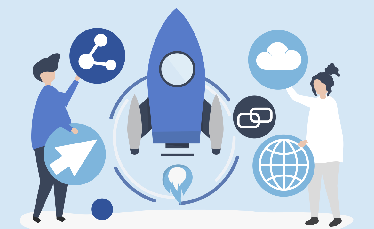
written by Jimmy Huh
11:00 am
SEO Strategies for Scaling Your Ecommerce Store and Boosting Sales

written by Jimmy Huh
10:38 am
Boost Your Medspa’s Client Bookings with Effective Local SEO

written by Jimmy Huh
8:48 am
How to Create an Effective Local SEO Strategy for Increased Local Visibility

written by Jimmy Huh
7:16 am
What Is Local SEO for Small Businesses?

written by Jimmy Huh
10:09 am
How Do I Boost My Small Business SEO?

written by Jimmy Huh
9:38 am
How Do I SEO for a Small Business Website?

written by Jimmy Huh
8:52 am
Does SEO Work for Small Businesses?

written by Jimmy Huh
8:18 am
How Do I Create an SEO for My Business?

written by Jimmy Huh
7:25 am
What Are the Benefits of Ecommerce SEO?

written by Jimmy Huh
6:44 am
What Is the Role of SEO in Ecommerce?

written by Jimmy Huh
6:15 am
How Ecommerce SEO Is Different From Normal SEO?

written by Jimmy Huh
5:51 am
What Are the Best Tools for Ecommerce SEO?

written by Jimmy Huh
5:07 am
Is SEO Worth It for Ecommerce?

written by Jimmy Huh
11:32 am
What Is the Best Strategy for Local SEO?

written by Jimmy Huh
10:49 am
Can You Do Local SEO Without a Website?

written by Jimmy Huh
9:50 am
Is Local SEO Profitable?

written by Jimmy Huh
9:08 am
What Is Local SEO vs SEO?

written by Jimmy Huh
7:45 am
What Is the Process of Local SEO?

written by Jimmy Huh
5:44 am
What is Small Business SEO

written by Jimmy Huh
11:28 am
What to Ask Small Business SEO Agencies

written by Jimmy Huh
9:41 am
How to Do SEO for Small Business

written by Jimmy Huh
9:18 am
Which SEO Company is Best for Small Business

written by Jimmy Huh
7:58 am
How to Select the Best SEO Company for Small Business

written by Jimmy Huh
5:46 am
How To Optimize An Ecommerce Product Page For SEO

written by Jimmy Huh
11:25 am
How To Write Seo Content for Your Ecommerce Site

written by Jimmy Huh
9:51 am
How To Do Local SEO Marketing

written by Jimmy Huh
8:38 am
What Is Google Local SEO

written by Jimmy Huh
6:58 am
What Are Local SEO Services

written by Jimmy Huh
5:17 am
How Does Local SEO Work

written by Jimmy Huh
10:05 am
Why Local SEO Is Important

written by Jimmy Huh
9:21 am
Why Local SEO is Important for Small Businesses

written by Jimmy Huh
12:00 pm
Mistakes Small Business Owners Make When Using SEO

written by Jimmy Huh
11:11 am
How to Improve SEO for Small Businesses

written by Jimmy Huh
10:26 am
Why SEO is Important for Small Businesses

written by Jimmy Huh
9:24 am
How Much Does SEO Cost For A Small Business

written by Jimmy Huh
6:25 am
What is Local SEO Marketing

written by Jimmy Huh
6:53 am
How To Do SEO For Ecommerce Website

written by Jimmy Huh
5:22 am
Which eCommerce Platform is Best for SEO?

written by Jimmy Huh
10:48 am
How to Improve SEO of Ecommerce Website

written by Jimmy Huh
6:58 am
Why SEO is Important for Ecommerce

written by Jimmy Huh
6:20 am
What is Ecommerce SEO?

written by Jimmy Huh
4:53 am
How To Improve Local SEO

written by Jimmy Huh
10:57 am
What is Local SEO?

written by Jimmy Huh
6:07 am
How to Improve Your Paving Company’s SEO in 2024

written by Jimmy Huh
8:53 am
How to Choose a Reputable Paving Company SEO Company

written by Jimmy Huh
7:04 am
Understanding the Cost of SEO for Paving Companies

written by Jimmy Huh
5:48 am
How to Improve Gym SEO: A Comprehensive Guide for Fitness Centers

written by Jimmy Huh
4:59 am
How to Choose a Gym SEO Company & Find a Reputable One

written by Jimmy Huh
12:07 pm
How Much Does Gym SEO Cost?

written by Jimmy Huh
11:06 am
How to Improve Plastic Surgery SEO

written by Jimmy Huh
10:12 am
Why SEO is Essential for Los Angeles Businesses

written by Jimmy Huh
9:37 am
How to Choose a Reputable Plastic Surgery SEO Company

written by Jimmy Huh
9:35 am
Understanding the Cost of SEO for Plastic Surgery Practices

written by Jimmy Huh
8:47 am
How to Improve SPA SEO: A Comprehensive Guide

written by Jimmy Huh
6:39 am
How to Choose a Spa SEO Company: The Ultimate Guide for Medical Spas

written by Jimmy Huh
5:51 am
Understanding the Cost of SEO for Your Spa Business

written by Jimmy Huh
4:45 am
How to Improve Dental SEO: A Comprehensive Guide for Dentists

written by Jimmy Huh
11:37 am
How to Choose a Reputable Dental SEO Company

written by Jimmy Huh
11:05 am
Understanding Dental SEO Investment for Dentists

written by Jimmy Huh
9:37 am
What Is SEO Analysis?

written by Jimmy Huh
6:11 am
How to Add SEO Keywords in Website?

written by Jimmy Huh
4:42 am
What Is A SEO Tracker?

written by Jimmy Huh
11:51 am
What is SEO-Rich Text?

written by Jimmy Huh
10:07 am
How User Experience Affects SEO
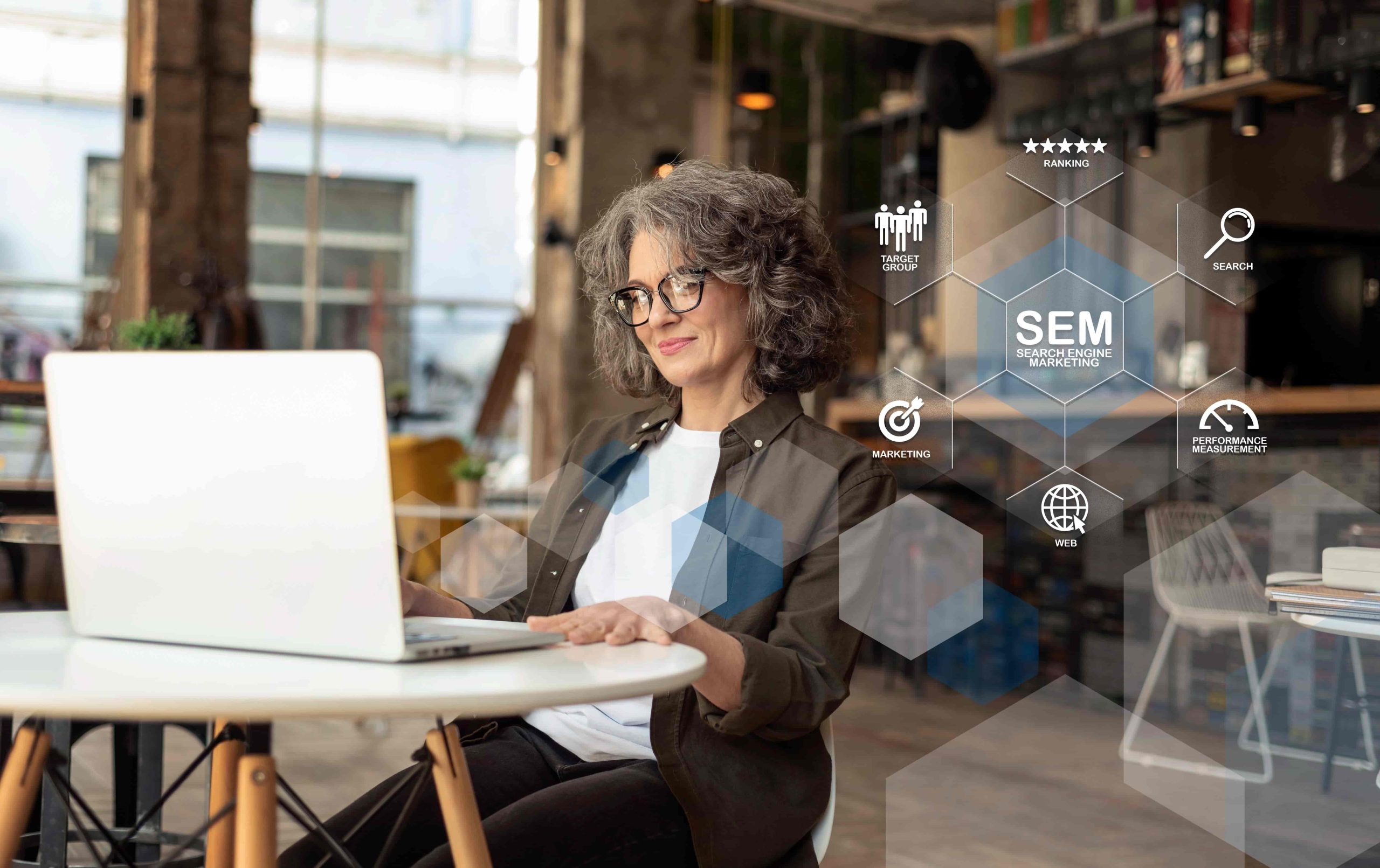
written by Jimmy Huh
9:24 am
What is Cloaking in SEO?

written by Jimmy Huh
8:41 am
What Is White Label SEO?

written by Jimmy Huh
6:56 am
Unraveling the Mystery of SEO When Changing Domain Name
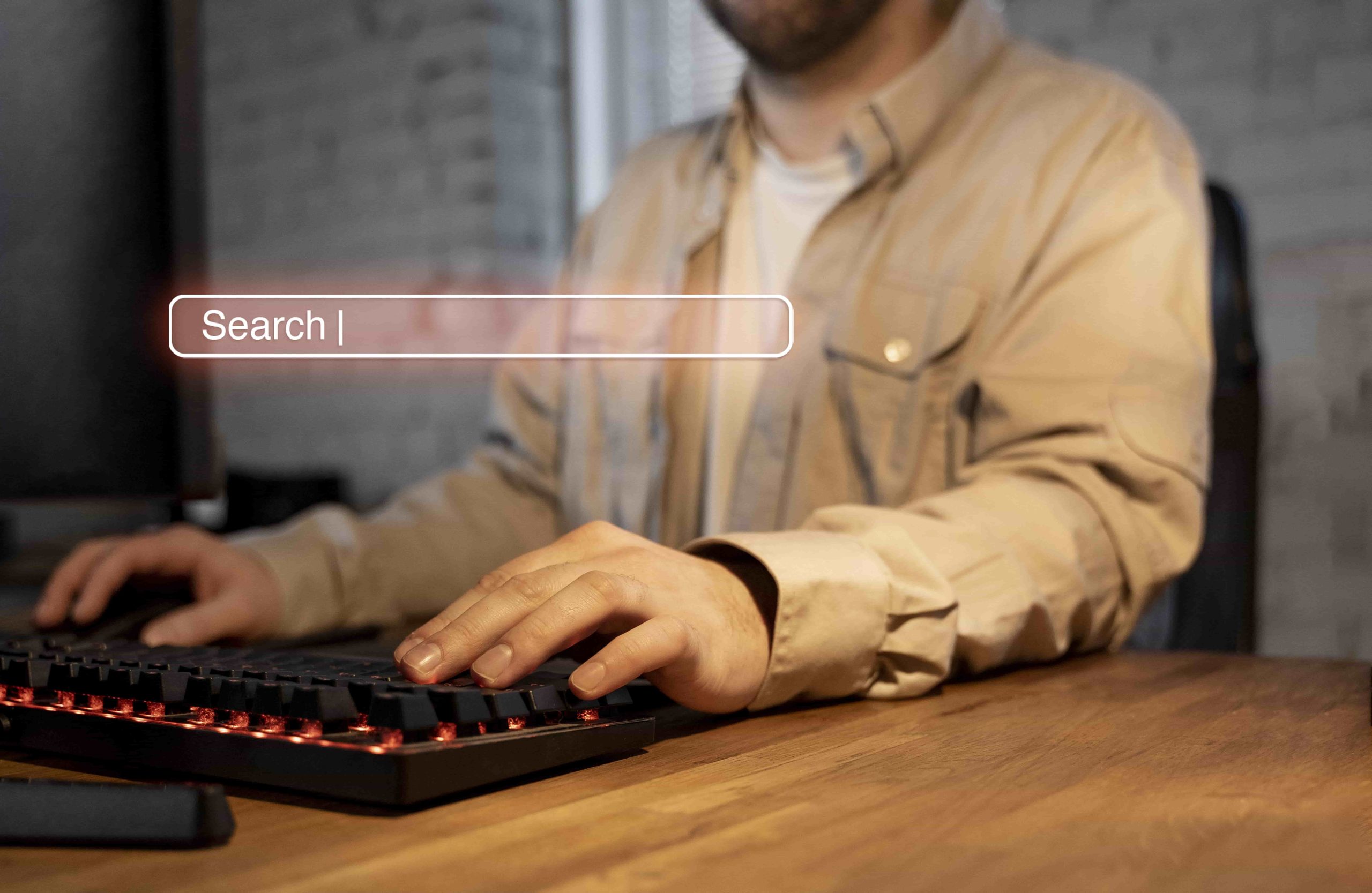
written by Jimmy Huh
5:30 am
What Is SEO Management?

written by Jimmy Huh
11:37 am
How Many SEO Keywords Should I Use?

written by Jimmy Huh
10:06 am
What Is An SEO Manager?

written by Jimmy Huh
7:16 am
What Does SEO Stand For

written by Jimmy Huh
10:09 am
Why Video SEO New York: The Importance of Investing In Good Video SEO

written by Jimmy Huh
10:53 am
Why SEO is Important for Business in NYC

written by Jimmy Huh
11:51 am
What is the best New York SEO company

written by Jimmy Huh
9:59 am
What Is SEO

written by Jimmy Huh
6:34 am
How To Do SEO

written by Jimmy Huh
11:44 am
Unlocking the Power of SEO Marketing: What is SEO Marketing?

written by Jimmy Huh
11:40 am
How Long Does SEO Take for Lawyer Websites

written by Jimmy Huh
11:38 am
SEO Terms for Beginners

written by Jimmy Huh
10:58 am
What is Schema Markup and How Can It Help My Personal Injury Law Firm’s Website?
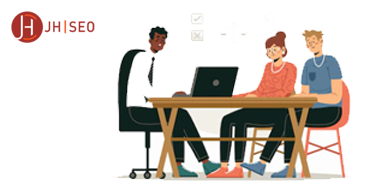
written by Jimmy Huh
10:01 am
SEO Ranking Factors for Lawyers

written by Jimmy Huh
8:43 am
The Cost of SEO for Lawyers: 6 Factors to Know

written by Jimmy Huh
5:18 am
How to Use HARO for Backlinks & Publicity

written by Jimmy Huh
7:23 am
Looking for a gym marketing agency to grow Your business?

written by Jimmy Huh
9:21 am
How to market a plastic surgery clinic?

written by Jimmy Huh
5:08 am
How to Create a Strategy for Local SEO?

written by Jimmy Huh
7:31 am
How to Do Local SEO Audit: How to Improve Your Ranking?
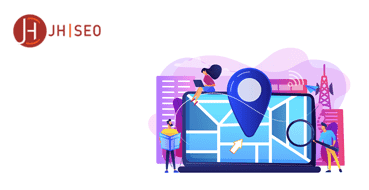
written by Jimmy Huh
5:25 am
How to Do SEO for Google Maps: Ranking Higher on Google Maps

written by Jimmy Huh
2:08 am
New York SEO & Digital Marketing Plan for Local Businesses

written by Jimmy Huh
7:47 am
What is SEO Copywriting? How to Write SEO-Friendly Content

written by Jimmy Huh
7:06 am
How to Improve SEO on Amazon? How to do Amazon SEO

written by Jimmy Huh
6:07 am
How To Market A Gym? 10 Marketing Strategies You Shouldn’t Miss

written by Jimmy Huh
3:16 am
10 Reasons Why Your Business Needs SEO
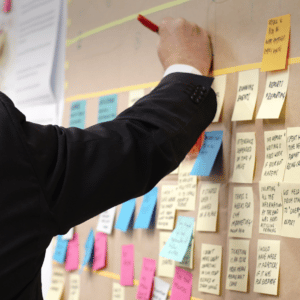
written by Jimmy Huh
8:10 am
9 Best eCommerce SEO Strategies: Ultimate Guide for Beginners

written by Jimmy Huh
8:13 am
Mastering Facebook Ads for Business Growth

written by Jimmy Huh
7:04 am
What Is SERP? What Are The Features Of SERPs

written by Jimmy Huh
2:31 am
How to Learn SEO? +25 Free SEO Courses & Guides

written by Jimmy Huh
7:02 am
How Does Google Remarketing Work? Advantages Of Retargeting
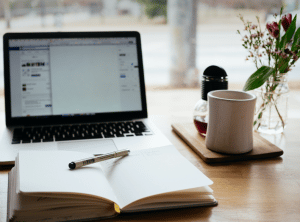
written by Jimmy Huh
12:58 am
10 Key Benefits of PPC Advertising for Businesses
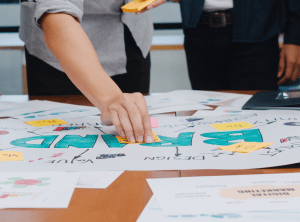
written by Jimmy Huh
4:48 am
14 Best SEO Tools That You Actually Need to Boost Your Website

written by Jimmy Huh
7:18 am
The 10 Best WordPress SEO Plugins to Boost Your Website
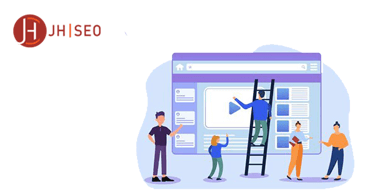
written by Jimmy Huh
5:20 am
How to improve SEO ranking?13 Tactics to improve SEO in 2022

written by Jimmy Huh
4:57 am
How to Do SEO for a YouTube Video? Tips to Boost Your Video

written by Jimmy Huh
9:36 am
Elevate Your Shopify SEO: Key Tactics for Better Visibility

written by Jimmy Huh
2:50 am
Dofollow Backlinks Vs Nofollow Backlinks: What Is The Difference?

written by Jimmy Huh
5:20 am
SEO vs SEM: What’s the Difference and Which is Better?

written by Jimmy Huh
2:02 am
What Is A Good SEO Score? – How To Check Your SEO Score?

written by Jimmy Huh
2:50 am
Google Algorithm Updates History: Major & Recent Updates

written by Jimmy Huh
2:02 am
The 13 Extremely Important SEO Mistakes You Have to Avoid

written by Jimmy Huh
12:09 pm
What is Long-Tail Keyword in SEO? Benefits of Long-Tail Keywords

written by Jimmy Huh
10:52 am
How to Optimize Blog Posts For SEO? 10 Expert Tips | Jimmy Huh

written by Jimmy Huh
3:27 am
Leverage Press Releases for SEO Boost: A Guide

written by Jimmy Huh
9:40 am
Understanding Anchor Text: Your SEO Game Changer

written by Jimmy Huh
4:12 am
What Is A/B Testing in SEO? | How to Do A/B Split Testing?

written by Jimmy Huh
11:15 am
What’s the Difference Between On-Page vs. Off-Page SEO?

written by Jimmy Huh
3:39 am
Technical SEO Checklist to Boost Your Traffic – JH | SEO

written by Jimmy Huh
4:41 am
What is Local SEO Citation? | How to Optimize Local Citations?

written by Jimmy Huh
11:00 am
How To Do Real Estate Marketing? 15 Real Estate Marketing Ideas

written by Jimmy Huh
5:18 am
Local SEO Checklist: 10 Key Points to Improve Your Local Ranking

written by Jimmy Huh
2:40 am
Off-Page SEO Checklist: 10 Great Strategies to Rank Higher
written by Jimmy Huh
6:45 am
Your Ultimate On-Page SEO Guide

written by Jimmy Huh
1:51 am
10-Step SEO Audit Checklist To Boost Your Ranking in 2022

written by Jimmy Huh
2:45 am
What is a Robots.txt File Used for? Do You Need a Robots.txt File?

written by Jimmy Huh
8:27 am
How important is social media for plastic surgeons?

written by Jimmy Huh
2:02 am
Is SEO In Los Angeles More Competitive

written by Jimmy Huh
1:39 am
How to Find a Good SEO Consultant

written by Jimmy Huh
7:24 am
How to get more traffic to my website?

written by Jimmy Huh
3:05 am
How To Do Local SEO For Your Business in Los Angeles?

written by Jimmy Huh
3:15 am
How To Do Local SEO For Your Business In New York City?

written by Jimmy Huh
1:51 am
What Is User Intent | How To Optimize Your Website Accordingly

written by Jimmy Huh
2:41 am
How to Choose Keywords for SEO

written by Jimmy Huh
5:20 am
Complete SEO Guide for Plastic Surgery Websites

written by Jimmy Huh
1:18 am
Using SEO Keywords in 2022

written by Jimmy Huh
2:46 am
What is Off-Page Optimization in 2022?

written by Jimmy Huh
7:03 am
What is a Meta Tag in 2022?

written by Jimmy Huh
6:04 am
What Is A 301 Redirect in 2022?

written by Jimmy Huh
2:32 am
Adding a User to GMB

written by Jimmy Huh
1:08 am
Best CMS for SEO

written by Jimmy Huh
12:02 am
Google Review

written by Jimmy Huh
1:32 am
Is Local SEO in New York more competitive

written by Jimmy Huh
2:16 am
Master SEO Rankings with These Proven Tools

written by Jimmy Huh
2:06 am
Unlock SEO Success: The Critical Role of Page Speed

written by Jimmy Huh
6:01 am
The Power of Backlinks in SEO Explained
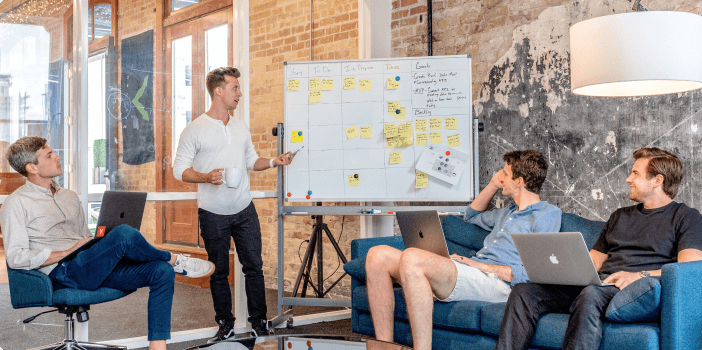
written by Jimmy Huh
3:15 am
2024 SEO Services Explained: Enhancing Your Online Presence

written by Jimmy Huh
1:32 am
How Much Does SEO Cost & How Clients Should Budget in 2020

written by Jimmy Huh
10:58 pm
Top SEO Strategies for Small Businesses in 2024

written by Jimmy Huh
10:03 pm