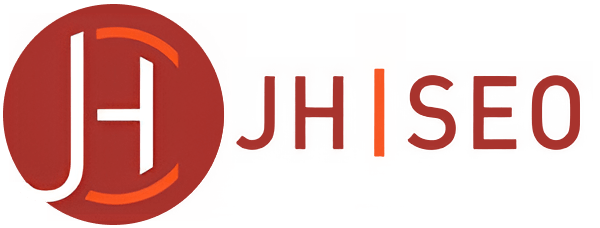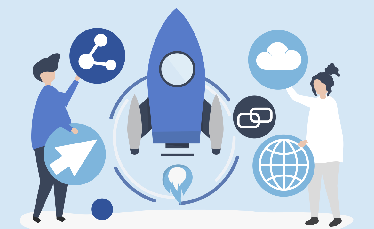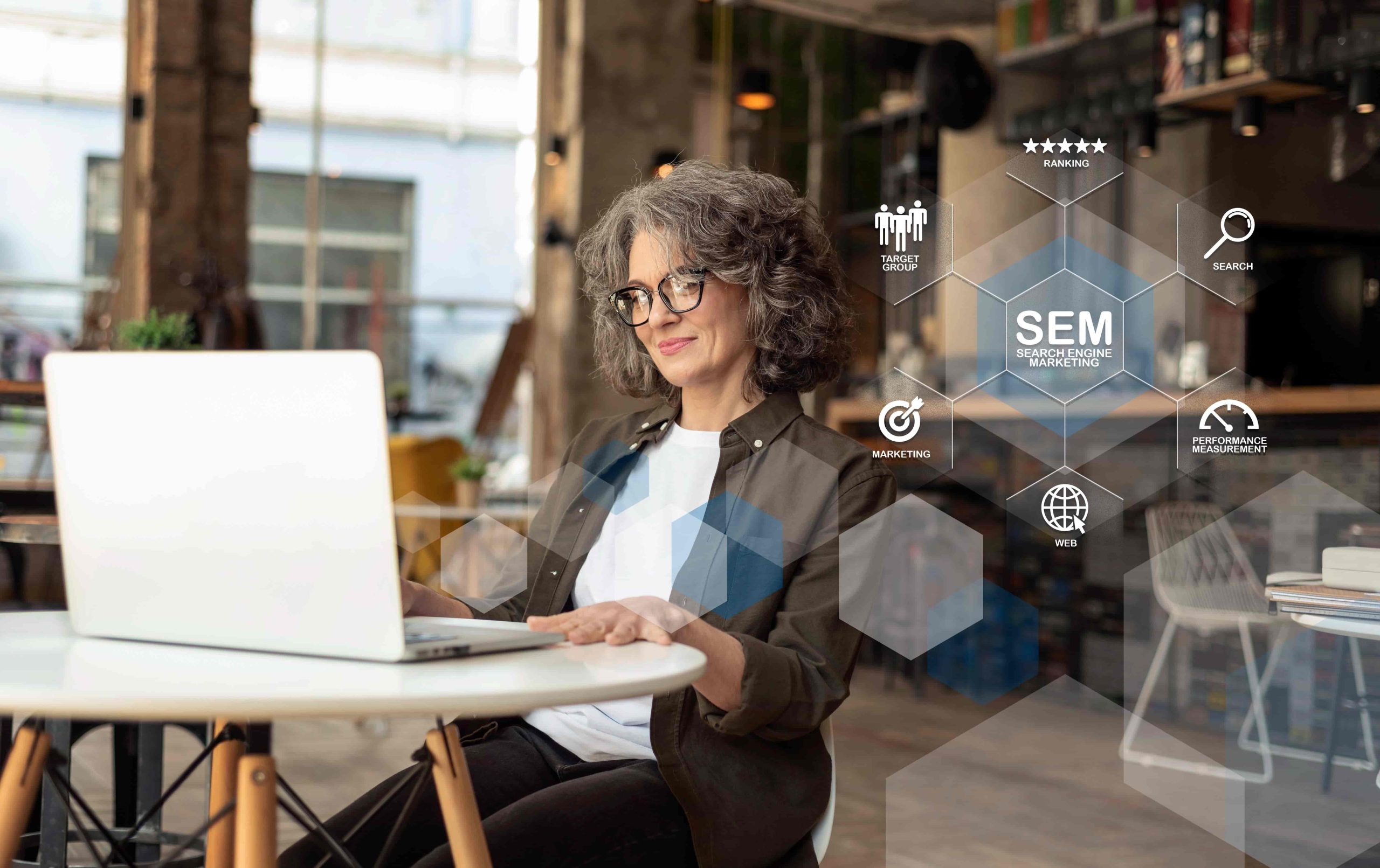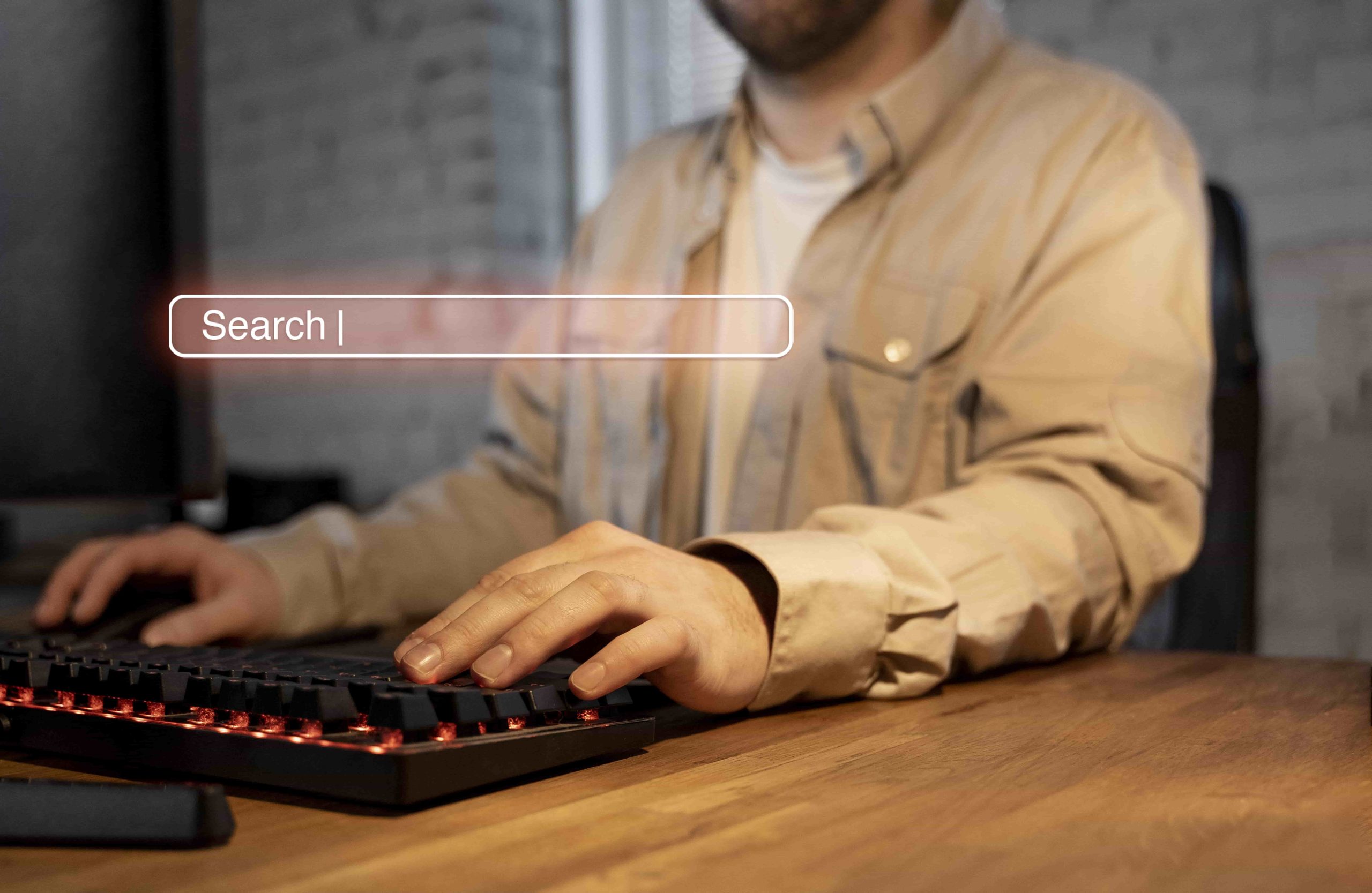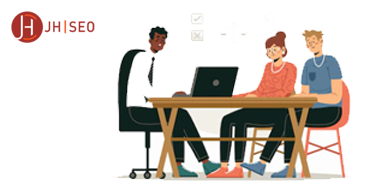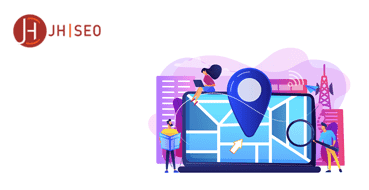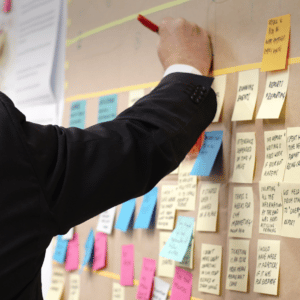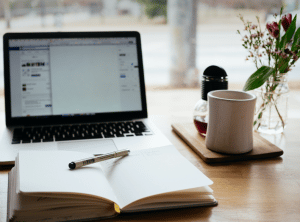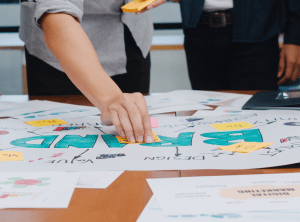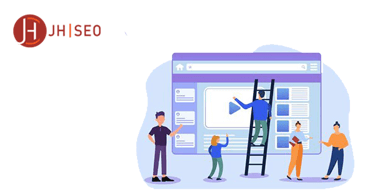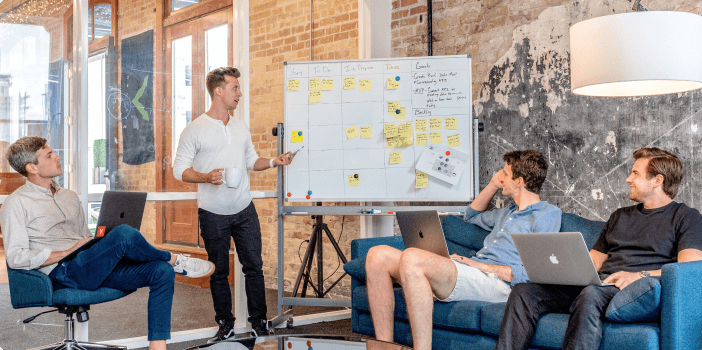The retail industry has grown since more people benefit from online shopping. The convenience of eCommerce has started a new era for internet users. Today, even small businesses can reach a global audience and turn them into customers.
As a result, more sellers move their business to eCommerce platforms and platforms like Shopify have attracted tons of new sellers.
In fact, Shopify announced that the platform “powers over one million businesses in more than 175 countries” across the globe. Moreover, the number of shoppers buying from Shopify merchants increased by 52 percent from 2019 to 2020.
These are substantial numbers. There are quite much competitors in the sea.
So, what do you do to set the site apart from your competitors on Shopify?
That’s why SEO has gained importance on Shopify. Like all search engines, to drive traffic to your shop and boost sales, you need to capture organic search traffic. And to do that, you need to improve your SEO.
With SEO, you can get people to your site and convert them to customers.
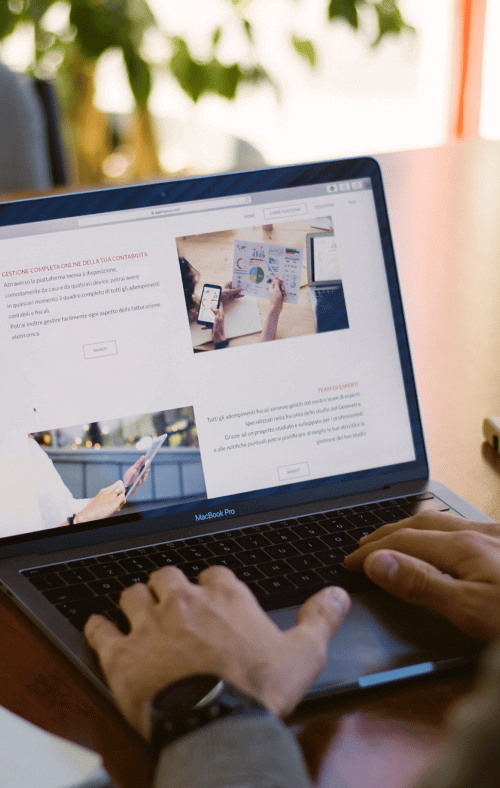
Why Should You Choose Shopify for Your Online Store?
Shopify is one of the most popular eCommerce platforms available today. Over half a million businesses worldwide use Shopify to power their online stores, including many major brands. So why shouldn’t you choose Shopify for your own online store?
When you start setting your site on Shopify, you’ll see that it is extremely user-friendly, even for those with no technical skills. Also, it provides several benefits that can make you consider choosing it.
- It’s completely scalable, so you can start small and grow your business as big as you want.
- It offers a wide range of features and customization options, so you can create an online store that perfectly matches your brand.
- It has 24/7 support from experienced eCommerce experts, so you can always get help when you need it.
- It offers several customization options to create an online store according to your brand identity.
- It is a good choice for businesses looking to establish or expand their presence online.
In short, Shopify is an ideal platform for anyone looking to start an online store. With its user-friendly interface, scalability, and wide range of features, Shopify has everything you need to build a successful online business.
What is Shopify SEO?
Simply put, Shopify SEO is the process of optimizing your online store to rank higher in search engine results pages (SERPs), thereby driving more traffic to your Shopify store. It’s not super different from other search engine optimization, and it is not hard at all.
For example, if you want to increase the visibility of one of the products, you should do keyword research and use that keyword in your product description, image alt text, product title, etc.
As you can see, you’ll find similar rules as you do on WordPress.
If you’re new to Shopify and don’t know what to do, Shopify SEO can yield terrific results with a basic understanding and careful strategy.
Let’s look at strategies to improve your Shopify store ranking on Google.
SEO Tips For the Shopify E-commerce Platform
1. Remove Duplicate Content From Your Store
One of the most common issues Shopify store owners face is duplicate content. Duplicate content is when the same or very similar content appears on multiple pages of your website. This can happen if you have products in different sizes, colors, or styles.
For example, let’s say you sell t-shirts on your Shopify store. You might have a listing for a “red t-shirt”, a “blue t-shirt”, and a “green t-shirt”. But if the product description and other details are exactly the same on all three pages, Google will see this as duplicate content.
This can hurt your Shopify SEO in two ways. First, it can dilute the power of your keywords. If you’re using the same keyword on multiple pages, Google will not give as much weight to that keyword. Second, it can hurt your click-through rate (CTR) from SERPs.
If someone sees the same product listing multiple times, they are less likely to click on any of them.
The solution to this problem is simple: remove duplicate content from your Shopify store. Consolidate similar products onto one page, and make sure that each page has unique and relevant content.
2. Create Unique Page Title and Write Meta Descriptions
Your page title and meta description are two of the most important elements of Shopify SEO. The page title is the main headline that appears in SERPs, while the meta description is the short description below the page title.
Both your page title and meta description should be unique, relevant, and keyword-rich.
For example, for a shoe store on Shopify, a good page title for one of the product pages might be “Women’s Running Shoes – Best Seller.” This tells potential customers what they can expect to find on the page, and it includes a relevant keyword (“running shoes”).
Your meta description should elaborate on what the customer will find on the page. A good meta description for the same page might be “Looking for the best women’s running shoes? Shop our huge selection of top-rated shoes from leading brands.”
This meta description tells potential customers what they can expect to find on the page and again includes a relevant keyword (“running shoes”).
Both your page title and meta description should be unique, relevant, and keyword-rich.
3. Optimize Your Product Images
Images are an important part of Shopify SEO because they can help your products rank higher in image search results. Google Image Search is a powerful tool that eCommerce businesses should take advantage of.
All your images must include the proper alt tags with relevant keywords. Because if someone is searching for images of red boots, your site will have a better chance of appearing if your images of red boots have alt tags that offer a good description.
Also, adding alt text to your images helps Google understand what they are about, and it can also help improve your Shopify store’s accessibility.
To add alt text to an image in Shopify, simply go to the “Edit code” section of your theme, and find the image tag for the image you want to add alt text to. Add an “alt” attribute with a brief image description in the image tag.
Whenever you use images on your Shopify website, optimize all of them.
4. Use Shopify’s Built-In SEO Features
One of the most important Shopify SEO features is automatic sitemaps containing a list of all the pages on your website. They help Google (and other search engines) index your website more quickly and easily. Shopify automatically generates sitemaps for your store and submits them to Google for you.
Another important Shopify SEO feature is the ability to edit your store’s robots.txt file. The robots.txt file tells Google (and other search engines) which pages on your website should index and which they should ignore. You can use Shopify’s robots.txt editor to make sure that Google is indexing the pages you want them to.
To access Shopify’s built-in SEO features, go to the “Online Store” section of your Shopify admin, and click on “Preferences”. From there, you’ll be able to edit your sitemaps and robots.txt file.
5. Use Shopify Apps to Optimize Your Store
Shopify apps are a great way to optimize your Shopify store for SEO. Several Shopify apps can help you with keyword research, creating rich snippets, and more.
Here are a few of the best Shopify SEO apps:
- SEO Manager: This app helps you manage all aspects of Shopify SEO, from keyword research to creating rich snippets. It also includes a number of features that can help you improve your website’s speed and performance.
- SEO Image Optimizer: As the name suggests, this app helps you optimize your Shopify store’s images for SEO. It includes features like mass image optimization and automatic alt text generation.
- JSON-LD for SEO: This app helps you create rich snippets for your Shopify store. Rich snippets are structured data that can help improve your click-through rate from search results.
These are just a few Shopify apps that can help you optimize your store for SEO. Go to the Shopify App Store and search for “SEO” to find more.
6. Canonical Tag and Domain Canonicalization
A canonical tag is an HTML element that tells Google which version of a page to index. Canonical tags are used to solve several common SEO problems, such as duplicate and cross-domain content.
Domain canonicalization is the process of pointing all of the versions of your website’s domain name to the same URL. For example, if your website can be accessed at both www.example.com and example.com, you would want to canonicalize both domains to the www version to prevent duplicate content issues.
To add a canonical tag to your Shopify store, go to the “Online Store” section of your Shopify admin and click on “Preferences”. From there, scroll down to the “Canonical URL” field and enter the URL you want Google to index.
To canonicalize your domain name, you will need to add a few lines of code to your Shopify store’s htaccess file. For more information on how to do this, be sure to check out Shopify’s documentation on the topic.
7. Mobile Optimization
Google uses mobile-friendliness as a ranking factor, so you should make your Shopify store mobile-friendly. Furthermore, more and more people are using mobile devices to access the internet, and a slow, poor mobile experience will cause users to leave your site.
There are many things you can do to optimize your Shopify store for mobile devices:
- Use Shopify’s built-in features: Shopify has several built-in features that can help you optimize your store for mobile devices. For example, Shopify’s themes are automatically responsive, which will adjust to fit any screen size.
- Use Shopify apps: Use Shopify apps that can help you further optimize your store for mobile devices. For example, there are apps that can help you add AMP (Accelerated Mobile Pages) to your Shopify store.
- Use Google’s Mobile-Friendly Test: Google provides a free tool that you can use to test whether your Shopify store is mobile-friendly. Simply enter your store’s URL and Google will provide you with a report on how well your store performs on mobile devices.
8. Build High-Quality Backlinks to Your Shopify Store
The number and quality of backlinks to your website have an enormous influence on the search ranking of your Shopify website.
For this reason, getting as many high-level backlinks is essential to succeed with SEO.
Backlinks are links from other websites to your website. Google uses backlinks as a ranking factor, so the more high-quality backlinks you have, the higher your Shopify store will rank in search results. However, remember that not all backlinks are the same.
For example, links from social media platforms such as Facebook and Twitter won’t impact your ranking. And links from low-quality websites will do even worse. They harm your SEO.
So, keep in mind that the backlinks you get from websites matter a lot. Use a domain checker tool to determine how valuable a backlink is.
Here are some creative ways to generate backlinks to your store:
- Create high-quality content
- Reach out to influencers and ask them to link to your store, reviewing your products.
- Get links from your product manufacturer.
- Participate in forums and discussion boards.
9. Research the Right Target Keywords
Choosing the right target keywords is the basic rule for any successful SEO strategy. After all, if you’re not targeting the right keywords, you won’t reach your target audience.
When choosing target keywords, you should consider a number of factors, such as search volume and competition.
The good news is that there are tools you can use to research target keywords, including Google’s Keyword Planner and Moz’s Keyword Explorer. Simply enter a seed keyword into these tools, and they will provide you with a list of related keywords, along with search volume and competition data.
Once you have a list of target keywords, you can start incorporating them into your Shopify store’s title tags, meta descriptions, and product pages. This will help Google understand your Shopify store and rank it accordingly.
Remember, the goal is to find relevant keywords for your store. The more relevant keywords you use, the higher your rank in the search results.
10. Google Analytics Integration
Google Analytics is a powerful tool that can help you track the performance of your Shopify store. Integrating Google Analytics with Shopify allows you to collect data on your store’s traffic, conversion rate, and more.
To integrate Google Analytics with Shopify, open your Shopify store and go to Admin > Online Store > Preferences. Paste your tracking ID code snippet into the Google Analytics Account field.
Shopify will then automatically send data to your Google Analytics account.
Once you’ve integrated Shopify with Google Analytics, you can start tracking your store’s performance. This data can be used to help you improve your Shopify store and optimize your SEO strategy.
11. Add Your Sitemap.xml to Google Search Console
Registering a site with Google Search Console and Bing Webmaster Tools is something all website owners should do. Your sitemap.xml file contains a list of all the pages on your Shopify store. By submitting this file to Google Search Console and Bing Webmaster Tools, you’re telling about all the pages on your site. This helps search engines index your Shopify store more effectively, leading to higher search results rankings.
When choosing target keywords, you should consider a number of factors, such as search volume and competition.
The good news is that there are tools you can use to research target keywords, including Google’s Keyword Planner and Moz’s Keyword Explorer. Simply enter a seed keyword into these tools, and they will provide you with a list of related keywords, along with search volume and competition data.
Once you have a list of target keywords, you can start incorporating them into your Shopify store’s title tags, meta descriptions, and product pages. This will help Google understand your Shopify store and rank it accordingly.
Remember, the goal is to find relevant keywords for your store. The more relevant keywords you use, the higher your rank in the search results.
12. Start Blogging
Blogging is a great way to generate traffic to your Shopify store. Not only does it give you an opportunity to rank for long-tail keywords, but it also allows you to build relationships with your customers and create brand loyalty.
Blogging increases the chance of customers finding you. After all, the more pages you have, the more chance you have of appearing in searches.
When creating blog content, make sure you are writing for your target audience. Write about topics that are relevant to your niche and that will interest your customers. Also, be sure to optimize your blog posts for SEO. It means incorporating your target keywords into the title, meta description, and body of your post.
13. Technical SEO for Shopify
Anyone who owns a Shopify store knows that technical SEO is mandatory to ensure that their shop is discoverable by potential customers. However, many shop owners are unfamiliar with the basics of technical SEO, so their shops are not nearly as visible as they could be.
Technical SEO refers to optimizing your Shopify store’s underlying code and structure for search engines to index and rank your website. For example, shop owners need to ensure that their shop’s URL is short and descriptive and their shop’s pages are well structured.
Here are a few things you can do to optimize your Shopify store for technical SEO:
- Use Shopify’s built-in features: As we mentioned earlier, Shopify has several built-in features that can help you with things like sitemaps and robots.txt files. Take advantage of these features to improve your store’s technical SEO.
- Optimize your website’s speed and performance: Google uses page speed as a ranking factor, so it’s important to ensure your Shopify store is as fast as possible. You can do several things to improve your store’s speed, including using Shopify’s performance optimization features and Shopify apps like SEO Image Optimizer.
- JSON-LD for SEO: Structured data is a type of code that can help Google understand the content on your website. Adding structured data to your Shopify store makes it easier for Google to index and rank your website.
These are just a few of the many things you can do to optimize your Shopify store for technical SEO. For more tips, be sure to check out Shopify’s eCommerce SEO guide.