How Does Google Remarketing Work? Advantages Of Retargeting
Aug 9, 2022 | by Jimmy Huh
Converting first-time visitors is a difficult task. When you work on attracting new visitors, you’ll see that many people leave your site without coming close to purchasing.
So, will you just let them leave or try to reach them again?
You shouldn’t believe that your chance is gone. As an increasing trend, Google remarketing helps you to reach people who have previously visited your website.
When you use remarketing, you’ll understand that each visit is just the beginning of a new customer relationship.
What Is Remarketing?
Google Remarketing is a Google Ads feature that allows businesses to show ads to people who have previously visited their website.
By tracking visitors with cookies, Google remarketing enables businesses to create targeted ads that reflect the products or services that each visitor is interested in. You can create remarketing lists in Google Analytics and Google Ads, and Google will then serve your ads to people on those lists as they browse the web or use Google apps.
Google remarketing can be an effective way to increase brand awareness and drive conversions, as it allows businesses to reach out to their target audience with highly relevant content.
For best results, businesses should use Google remarketing in conjunction with other Google Ads features, such as Google Search and Google Display.
You can Personalize Incentives
What is better than sending incentives to someone who has already checked your products? Apparently, you have what they need, so you just need a little encouragement.
If a visitor leaves before any action is taken or puts an item in their cart but abandons it, you can send them a promo code. You can show them ads highlighting your products and services and remind yourself.
It is Cost Efficient
Google remarketing helps to ensure that your advertising budget is spent on people who are more likely to convert, which can lead to a higher return on investment. It is also an effective way to keep your brand top-of-mind for potential customers, which can increase the likelihood of them doing business with you in the future.
So, it is quite cost-effective compared to traditional paid advertisements.
It Drives Results
Do you know that people respond to retargeting campaigns. According to Spiralytics, the average for retargeting ads is 0.7%, while the average CTR for display ads is 0.07%. So, retargeting performs 10 times better than regular banners.
Moreover, data shows that visitors who are retargeted with display ads are 70% more likely to convert on the website.
Options for Google Ads Remarketing
Remarketing can be an effective way to increase brand awareness and drive sales. There are several types of Google remarketing that you can use to reach your target audience, including standard remarketing, dynamic remarketing, remarketing for mobile apps, video remarketing, and more. Each type of remarketing has its own advantages that can help you achieve your marketing goals.
Standard Remarketing
Standard remarketing allows you to show ads to people who have visited your website or used your app. You can create standard remarketing lists in Google Analytics and Google Ads, and Google will serve your ads to people on those lists as they browse the web or use Google apps.
Dynamic Remarketing
Dynamic remarketing allows you to show ads to people who have visited your website or used your app. Dynamic remarketing takes standard remarketing a step further by allowing you to show ads that are tailored to each individual user’s interests.
Remarketing for Mobile Apps
Remarketing for mobile apps allows you to show ads to people who have installed your app. You can create remarketing lists in Google Analytics and Google Ads, and Google will serve your ads to people on those lists as they browse the web or use Google apps.
Remarketing Lists for Search Ads
Remarketing lists for search ads (RLSA) allow you to show ads to people who have visited your website or used your app and who are also searching for terms related to your business on Google. You can create RLSA lists in Google Analytics and Google Ads, and Google will serve your ads to people on those lists as they search on Google.
Video Remarketing
Video remarketing allows you to show ads to people who have watched your videos on YouTube or other video platforms. You can create video remarketing lists in Google Analytics and Google Ads, and Google will serve your ads to people on those lists as they browse the web or use Google apps.
Email List Remarketing
Email list remarketing allows you to show ads to people who have subscribed to your email list. You can create email list remarketing lists in Google Analytics and Google Ads, and Google will serve your ads to people on those lists as they browse the web or use Google apps.
You can Track Ad Performance
Google remarketing allows you to track the performance of your ads so that you can see which ones are working and which ones aren’t. If you have Google Analytics, it can help you track how many people have seen your ad, how many have clicked on it, and how many have converted. You also can enable demographics and interest reports to see who responds to your ads.
With the help of this report, you can optimize your campaigns for better results and invest more in those performing well.
By adding a UTM, or Urchin Tracking Module, to your URL, you can track which campaigns specifically drive traffic and conversions. This information is essential for understanding which marketing strategies are effective and which need to be improved. Additionally, by tracking campaign data, you can identify which keywords and ads are performing well and adjust accordingly.
You can Customize Your Ad Design
It is great to customize your ad design to match your brand identity. You can use your own logo, colors, and images to create ads consistent with your branding. Additionally, you can use Google’s ad templates to create professional-looking ads quickly and easily.
Customizing your ad design is a great way to improve your click-through rate and conversion rate. Google remarketing ads that are well-designed and consistent with your brand identity are more likely to capture attention and drive results.
The Ad-Building Tool Is User-Friendly
Google’s ad-building tool is user-friendly and easy to use. Even if you’re not a designer, you can create professional-looking ads with Google’s ad templates. Additionally, the tool lets you preview your ads before they’re published, making sure they look perfect. So, you don’t have to hire a designer to create customized ads. You can send multiple versions of an ad to a single user with different designs.
Creating remarketing ads with Google is quick and easy, so you can start immediately.
- You can choose the layout, color, and content of your ads
- You can use your own pictures
- You can select free stock images
- You can create and update customized ads easily
It’s Affordable
Google remarketing is a cost-effective way to reach your target audience. With Google remarketing, you only pay when someone clicks on your ad.
Additionally, you can set a daily budget so that you don’t overspend.
And even compared to the other remarketing channels,Google offers the most cost-effective one overall.
Brand Recognition is Free
When people see your ads multiple times, they’ll start to remember your brand. This is a fact.
They’ll remember the products or the services they need.
Google remarketing allows you to reach your target audience multiple times, so they can become familiar with your brand. Eventually, they start to remember them with your brand name.
Additionally, Google remarketing is a great way to keep your brand top-of-mind.
How do You Get Started with Google Remarketing?
Google remarketing is a powerful tool that can help businesses to reach their target audiences more effectively. However, getting started with Google remarketing can seem like a daunting task. We will take a step-by-step approach to set up your first Google remarketing campaign.
Before you begin, you will need to create a Google Ads account and set up your first campaign. Once you have done this, you will be able to access the Google Ads interface. From here, you will need to create a new ad group and select ‘remarketing’ as the campaign type.
Next, you will need to choose your target audience. Google remarketing allows you to target users who have already visited your website or used your app. You can also create custom audiences based on specific criteria, such as those who have viewed a particular page on your site.
Once you have chosen your target audience, you will need to create your ad. Google provides a range of options for creating remarketing ads, including image ads, video ads, and text ads. You can also create dynamic ads that are tailored to individual users based on their previous interactions with your business.
Once your ad is created, you will need to decide where it should be shown. Google remarketing allows you to show ads on the Google Display Network and on YouTube. You can also choose to show ads only to people who are similar to those who have already visited your website or used your app.
Finally, you will need to set a budget for your Google remarketing campaign. You can choose to spend either a fixed amount per day or a variable amount based on the number of impressions or clicks that your ads receive. Once you have set your budget, you will be ready to launch your campaign and start reaching your target audience more effectively with Google remarketing.
How Does Google Remarketing Work?
Google remarketing works by placing a cookie on the user’s browser, enabling Google to serve ads to them as they browse the web. The ads that are shown are based on the user’s past browsing history and can be tailored to their specific interests.
If you already advertise on Google, you can add a piece of Google remarketing code to your website. This code can add visitors to your remarketing audiences through browser cookies.
Google remarketing can be an effective way to increase brand awareness and drive sales, as it allows businesses to target potential customers who are already interested in what they have to offer.
Let’s see what you can do with the right remarketing strategy:
The Advantages of Google Ad Retargeting
Studies have shown that Google remarketing is an effective way to increase brand awareness and conversions. Google remarketing allows businesses to stay top-of-mind with their audience, allowing them to improve their click-through rate and conversion rate. Google remarketing is an effective way to reach your target audience and improve your marketing ROI.
Its Reach is Broader
One of the great advantages of Google remarketing is that it has a much broader reach than other marketing channels. For example, Facebook also has remarketing tool, but it only works if you’re on the platform. Otherwise, your ads won’t reach their audience.
For sure, Google has a broader audience. Google reaches 90% of internet users with almost 2 billion websites all over the world.
It’s More Customizable
With the Google Display Network, you can customize your remarketing campaign.
For example, if you sell men’s and women’s clothing, you can create separate ads for each gender. Or, if you sell products in different categories, such as furniture and appliances, you can create separate ads for each category.
You can also customize your Google remarketing ads to target specific demographics, interests, and even locations. Here is the list of some features that you can customize your ads based on:
- Devices
- Language
- Names of locations used in Google searches
- Interests
Read Our Blogs
How to Rank in ChatGPT

written by Jimmy Huh
1:29 pm
The Role of Site Speed and Performance in SEO Services for Local Businesses

written by Jimmy Huh
9:15 am
Technical SEO Checklist: How to Optimize Your Website for Better Rankings

written by Jimmy Huh
7:14 am
Why SEO Services Are Critical for Long-Term Success Beyond Google Ads

written by Jimmy Huh
6:58 am
How Google Ads and SEO Services Work Together to Maximize ROI

written by Jimmy Huh
5:18 am
Best Practices for Creating a User-Friendly Franchise Website for SEO

written by Jimmy Huh
3:26 am
How Mobile Optimization Impacts SEO for Franchise Websites

written by Jimmy Huh
11:41 am
How Hyperlocal SEO Can Boost Individual Franchise Location Rankings

written by Jimmy Huh
11:20 am
How Franchise SEO Services Improve Local Visibility and Customer Retention

written by Jimmy Huh
9:12 am
Best SEO Practices for Small Businesses Competing in Los Angeles

written by Jimmy Huh
8:50 am
How Local SEO Services Can Help LA-Based Businesses Gain More Foot Traffic

written by Jimmy Huh
7:18 am
SEO Strategies for New York’s Financial District: How to Attract High-Value Clients

written by Jimmy Huh
4:47 am
Why E-Commerce Businesses in New York Need Expert SEO Services

written by Jimmy Huh
10:18 am
Why Local SEO Services Are Essential for San Francisco Restaurants & Retailers

written by Jimmy Huh
8:43 am
San Francisco SEO Trends: How Local Businesses Can Stay Ahead in 2025

written by Jimmy Huh
7:31 am
How to Rank Higher in San Francisco’s Competitive Search Market

written by Jimmy Huh
8:51 am
E-Commerce SEO Tips for Businesses Serving the San Francisco Market

written by Jimmy Huh
6:45 am
Track Your SEO Success and Improve Rankings in New York

written by Jimmy Huh
4:39 am
How to Optimize Your Website for San Francisco Neighborhoods

written by Jimmy Huh
6:14 am
Top SEO Strategies for Small Businesses in San Francisco

written by Jimmy Huh
4:46 am
Optimize Your Site for New York’s Mobile-First SEO Demands

written by Jimmy Huh
12:00 pm
Create SEO Content That Resonates with New York Audiences

written by Jimmy Huh
4:43 am
Maximizing Your Website’s Potential with Los Angeles SEO Services

written by Jimmy Huh
10:52 am
The Role of Local SEO in Enhancing Your Brand Visibility in Los Angeles

written by Jimmy Huh
5:34 am
Increasing Revenue Through SEO: A Los Angeles Perspective

written by Jimmy Huh
3:50 am
Boost Your New York Business with Local New York SEO

written by Jimmy Huh
10:29 am
Local SEO in Los Angeles: Get Noticed by Your Target Audience

written by Jimmy Huh
10:45 am
The Ultimate Guide to Managing Online Reviews for Franchise SEO Success

written by Jimmy Huh
9:59 am
How to Handle Duplicate Content in Franchise SEO: Best Practices for Unique Pages

written by Jimmy Huh
6:40 am
The Role of Schema Markup in Franchise SEO: Boosting Search Engine Visibility

written by Jimmy Huh
11:24 am
Creating a Unified SEO Strategy for Franchise Websites: Balancing Corporate and Local Needs

written by Jimmy Huh
12:40 pm
Mastering Multi-Location SEO: How Franchises Can Dominate Local Search

written by Jimmy Huh
6:49 am
The Role of Social Media in Med Spa SEO: Driving Traffic and Building Authority

written by Jimmy Huh
6:21 am
How to Optimize Before-and-After Galleries for SEO in the Med Spa Industry

written by Jimmy Huh
10:20 am
Content Marketing for Med Spas: Blogs, Videos, and Infographics that Drive Traffic

written by Jimmy Huh
8:25 am
Local SEO for Med Spas: How to Attract Clients in Your Area

written by Jimmy Huh
10:01 am
Optimizing Med Spa Websites for Search Engines: A Complete SEO Playbook

written by Jimmy Huh
10:45 am
SEO for International E-commerce: Strategies for Global Reach

written by Jimmy Huh
6:19 am
How to Leverage User-Generated Content for E-commerce SEO

written by Jimmy Huh
12:00 pm
E-commerce Technical SEO: Fixing Common Issues that Impact Rankings

written by Jimmy Huh
11:02 am
The Art of Link Building for E-commerce Sites: Strategies to Boost Domain Authority

written by Jimmy Huh
9:50 am
E-commerce SEO Fundamentals: How to Optimize Product and Category Pages

written by Jimmy Huh
7:13 am
Grow Your Search Revenue With Los Angeles SEO

written by Jimmy Huh
11:09 am
Professional SEO Experts In Los Angeles

written by Jimmy Huh
1:25 pm
Understanding The Competitive Landscape Of Los Angeles SEO

written by Jimmy Huh
9:26 am
How Los Angeles Businesses Are Using Content Marketing To Boost SEO

written by Jimmy Huh
11:07 am
Ranking Your Business On Google With New York SEO Expert

written by Jimmy Huh
12:37 pm
Why Does Your New York Business Need Professional SEO Services?

written by Jimmy Huh
12:13 pm
Adapting To New York’s Unique Market Dynamics With SEO

written by Jimmy Huh
11:31 am
How New York’s Changing Digital Landscape Is Shaping Local SEO

written by Jimmy Huh
10:18 am
Optimizing Franchise Locations For Local Search With Franchise SEO

written by Jimmy Huh
8:59 am
Top SEO Tools Every Franchise Owner Needs To Know

written by Jimmy Huh
6:34 am
Local SEO Vs. National SEO: What’s Right For Your Franchise?

written by Jimmy Huh
5:18 am
5 Ways SEO Can Boost Each Franchise Location’s Visibility

written by Jimmy Huh
9:12 am
SEO Success Secrets For Med Spas, Dermatologists, Plastic Surgeons

written by Jimmy Huh
9:58 am
Boosting Client Trust Online With Med Spa SEO

written by Jimmy Huh
6:46 am
How Med Spa SEO Can Make Your Business Stand Out In A Competitive Market

written by Jimmy Huh
5:34 am
Med Spa SEO Tips To Get More Bookings For Your Med Spa

written by Jimmy Huh
10:29 am
Enhancing Business Visibility in Los Angeles: The Role of SEO in Local Marketing

written by Jimmy Huh
10:14 pm
How Los Angeles SEO Services Can Elevate Your Google Rankings

written by Jimmy Huh
9:20 pm
Content Marketing Strategies for Effective Los Angeles SEO

written by Jimmy Huh
8:14 pm
Empowering your Brand with Los Angeles SEO Company

written by Jimmy Huh
7:19 pm
Crafting Compelling Content: The Key to New York SEO Success

written by Jimmy Huh
4:41 pm
Effective New York SEO: Rank High In Web Searches

written by Jimmy Huh
9:52 pm
Why Local Listings Are Crucial for New York SEO Success

written by Jimmy Huh
8:14 pm
How to Boost Local Visibility with New York SEO Strategies

written by Jimmy Huh
6:50 pm
How Link Building Can Boost Your Franchise’s SEO Efforts

written by Jimmy Huh
5:03 pm
Maximizing Franchise SEO Through Consistent Branding Across Locations

written by Jimmy Huh
3:42 pm
Franchise SEO Optimization: Boosting Local Search Rankings

written by Jimmy Huh
12:40 pm
The Importance of Google Business Profile Optimization for Franchise SEO

written by Jimmy Huh
10:35 am
A Guide to Building Organic Traffic to Med Spa SEO

written by Jimmy Huh
11:51 am
The Impact of Mobile Optimization on Med Spa SEO and User Experience

written by Jimmy Huh
11:23 am
Why Content Marketing is Key to Successful Med Spa SEO

written by Jimmy Huh
10:43 am
How Content Creation Enhances Your Med Spa’s SEO Performance

written by Jimmy Huh
9:24 am
The Impact of SEO on Small Business Success

written by Jimmy Huh
8:09 am
How to Optimize Your Small Business Website for Voice Search

written by Jimmy Huh
7:08 am
The Importance of Backlinks for Small Business SEO and How to Get Them

written by Jimmy Huh
6:43 am
Creating SEO-Friendly Content for Small Business Blogs

written by Jimmy Huh
6:21 am
How Effective SEO Strategies Can Transform Your Small Business

written by Jimmy Huh
6:03 am
How to Leverage Customer Reviews for Better Local SEO in the Fitness Industry

written by Jimmy Huh
5:43 am
Mobile Optimization for Local SEO: Why It Matters and How to Get It Right

written by Jimmy Huh
5:31 am
The Importance of Local Citations: What They Are and How to Build Them

written by Jimmy Huh
5:09 am
Technical SEO Checklist for Ecommerce Websites: What to Fix First

written by Jimmy Huh
12:16 pm
Driving Ecommerce Growth on Amazon: Essential SEO Strategies

written by Jimmy Huh
11:49 am
How to Boost Ecommerce Growth on Shopify with SEO Best Practices

written by Jimmy Huh
11:27 am
The Role of SEO in Driving Long-Term Ecommerce Growth
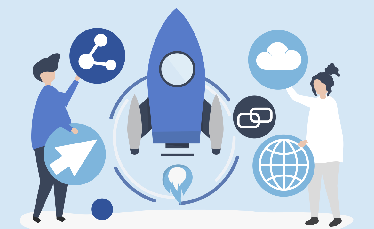
written by Jimmy Huh
11:00 am
SEO Strategies for Scaling Your Ecommerce Store and Boosting Sales

written by Jimmy Huh
10:38 am
Boost Your Medspa’s Client Bookings with Effective Local SEO

written by Jimmy Huh
8:48 am
How to Create an Effective Local SEO Strategy for Increased Local Visibility

written by Jimmy Huh
7:16 am
What Is Local SEO for Small Businesses?

written by Jimmy Huh
10:09 am
How Do I Boost My Small Business SEO?

written by Jimmy Huh
9:38 am
How Do I SEO for a Small Business Website?

written by Jimmy Huh
8:52 am
Does SEO Work for Small Businesses?

written by Jimmy Huh
8:18 am
How Do I Create an SEO for My Business?

written by Jimmy Huh
7:25 am
What Are the Benefits of Ecommerce SEO?

written by Jimmy Huh
6:44 am
What Is the Role of SEO in Ecommerce?

written by Jimmy Huh
6:15 am
How Ecommerce SEO Is Different From Normal SEO?

written by Jimmy Huh
5:51 am
What Are the Best Tools for Ecommerce SEO?

written by Jimmy Huh
5:07 am
Is SEO Worth It for Ecommerce?

written by Jimmy Huh
11:32 am
What Is the Best Strategy for Local SEO?

written by Jimmy Huh
10:49 am
Can You Do Local SEO Without a Website?

written by Jimmy Huh
9:50 am
Is Local SEO Profitable?

written by Jimmy Huh
9:08 am
What Is Local SEO vs SEO?

written by Jimmy Huh
7:45 am
What Is the Process of Local SEO?

written by Jimmy Huh
5:44 am
What is Small Business SEO

written by Jimmy Huh
11:28 am
What to Ask Small Business SEO Agencies

written by Jimmy Huh
9:41 am
How to Do SEO for Small Business

written by Jimmy Huh
9:18 am
Which SEO Company is Best for Small Business

written by Jimmy Huh
7:58 am
How to Select the Best SEO Company for Small Business

written by Jimmy Huh
5:46 am
How To Optimize An Ecommerce Product Page For SEO

written by Jimmy Huh
11:25 am
How To Write Seo Content for Your Ecommerce Site

written by Jimmy Huh
9:51 am
How To Do Local SEO Marketing

written by Jimmy Huh
8:38 am
What Is Google Local SEO

written by Jimmy Huh
6:58 am
What Are Local SEO Services

written by Jimmy Huh
5:17 am
How Does Local SEO Work

written by Jimmy Huh
10:05 am
Why Local SEO Is Important

written by Jimmy Huh
9:21 am
Why Local SEO is Important for Small Businesses

written by Jimmy Huh
12:00 pm
Mistakes Small Business Owners Make When Using SEO

written by Jimmy Huh
11:11 am
How to Improve SEO for Small Businesses

written by Jimmy Huh
10:26 am
Why SEO is Important for Small Businesses

written by Jimmy Huh
9:24 am
How Much Does SEO Cost For A Small Business

written by Jimmy Huh
6:25 am
What is Local SEO Marketing

written by Jimmy Huh
6:53 am
How To Do SEO For Ecommerce Website

written by Jimmy Huh
5:22 am
Which eCommerce Platform is Best for SEO?

written by Jimmy Huh
10:48 am
How to Improve SEO of Ecommerce Website

written by Jimmy Huh
6:58 am
Why SEO is Important for Ecommerce

written by Jimmy Huh
6:20 am
What is Ecommerce SEO?

written by Jimmy Huh
4:53 am
How To Improve Local SEO

written by Jimmy Huh
10:57 am
What is Local SEO?

written by Jimmy Huh
6:07 am
How to Improve Your Paving Company’s SEO in 2024

written by Jimmy Huh
8:53 am
How to Choose a Reputable Paving Company SEO Company

written by Jimmy Huh
7:04 am
Understanding the Cost of SEO for Paving Companies

written by Jimmy Huh
5:48 am
How to Improve Gym SEO: A Comprehensive Guide for Fitness Centers

written by Jimmy Huh
4:59 am
How to Choose a Gym SEO Company & Find a Reputable One

written by Jimmy Huh
12:07 pm
How Much Does Gym SEO Cost?

written by Jimmy Huh
11:06 am
How to Improve Plastic Surgery SEO

written by Jimmy Huh
10:12 am
Why SEO is Essential for Los Angeles Businesses

written by Jimmy Huh
9:37 am
How to Choose a Reputable Plastic Surgery SEO Company

written by Jimmy Huh
9:35 am
Understanding the Cost of SEO for Plastic Surgery Practices

written by Jimmy Huh
8:47 am
How to Improve SPA SEO: A Comprehensive Guide

written by Jimmy Huh
6:39 am
How to Choose a Spa SEO Company: The Ultimate Guide for Medical Spas

written by Jimmy Huh
5:51 am
Understanding the Cost of SEO for Your Spa Business

written by Jimmy Huh
4:45 am
How to Improve Dental SEO: A Comprehensive Guide for Dentists

written by Jimmy Huh
11:37 am
How to Choose a Reputable Dental SEO Company

written by Jimmy Huh
11:05 am
Understanding Dental SEO Investment for Dentists

written by Jimmy Huh
9:37 am
What Is SEO Analysis?

written by Jimmy Huh
6:11 am
How to Add SEO Keywords in Website?

written by Jimmy Huh
4:42 am
What Is A SEO Tracker?

written by Jimmy Huh
11:51 am
What is SEO-Rich Text?

written by Jimmy Huh
10:07 am
How User Experience Affects SEO
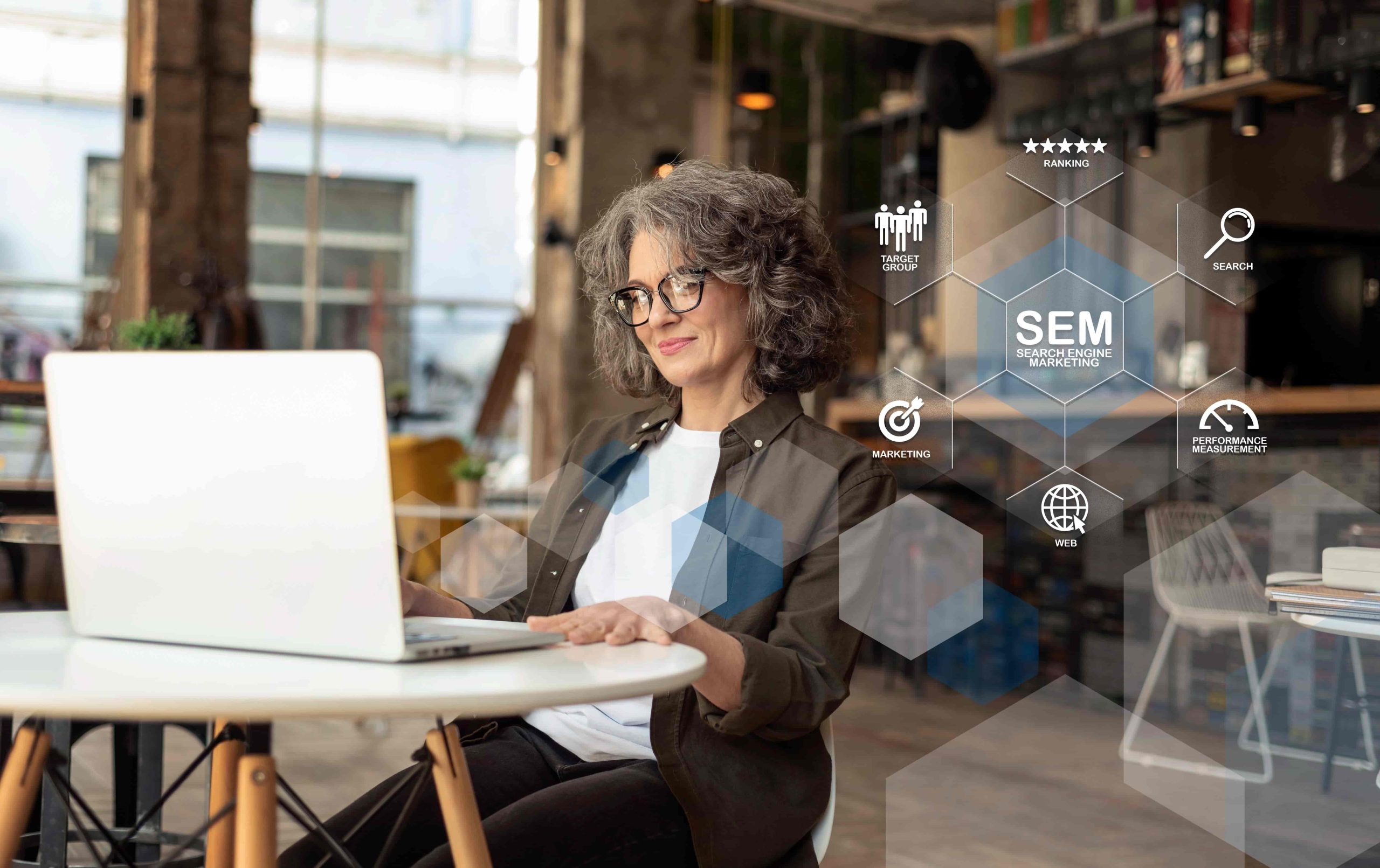
written by Jimmy Huh
9:24 am
What is Cloaking in SEO?

written by Jimmy Huh
8:41 am
What Is White Label SEO?

written by Jimmy Huh
6:56 am
Unraveling the Mystery of SEO When Changing Domain Name
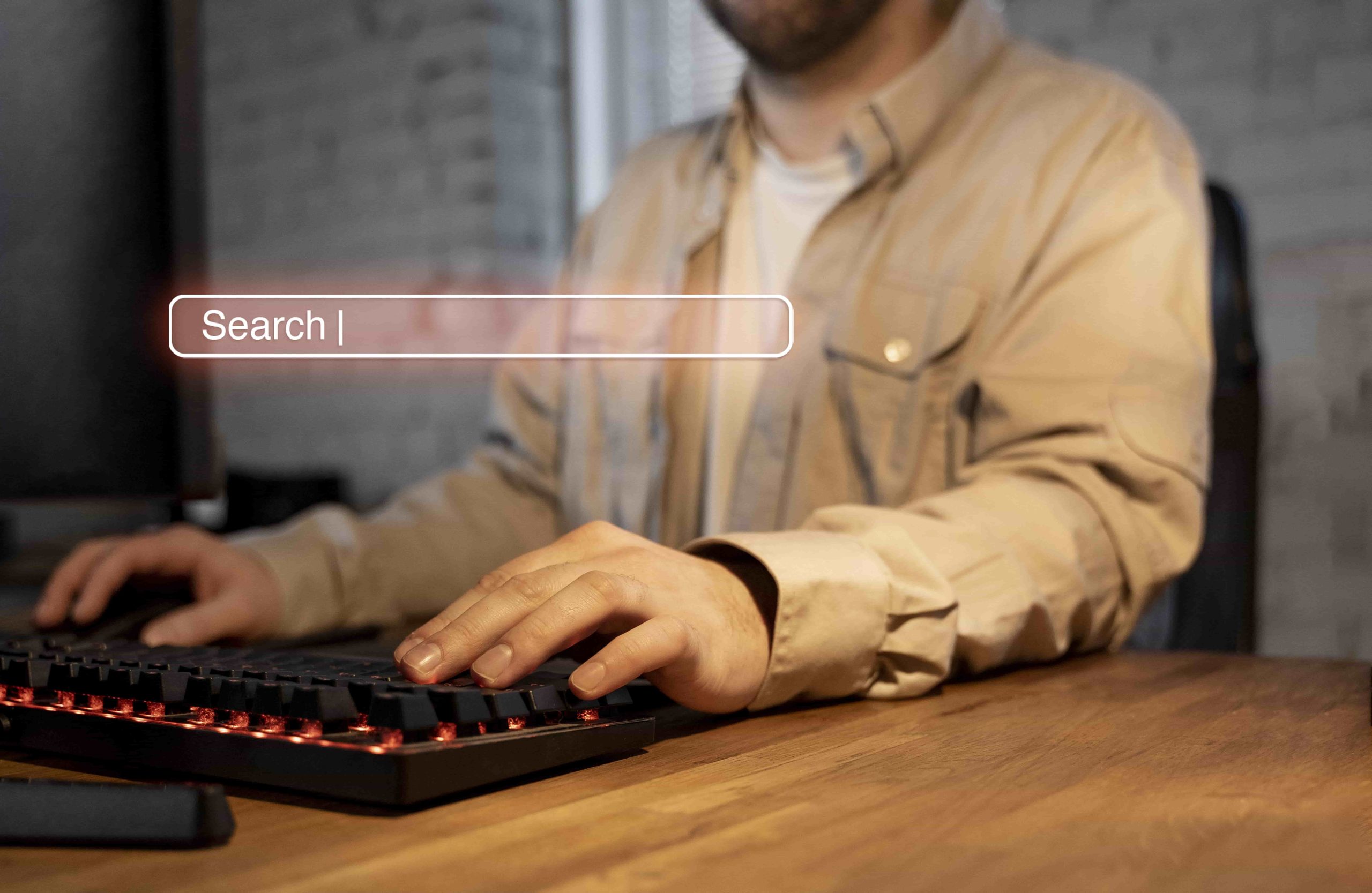
written by Jimmy Huh
5:30 am
What Is SEO Management?

written by Jimmy Huh
11:37 am
How Many SEO Keywords Should I Use?

written by Jimmy Huh
10:06 am
What Is An SEO Manager?

written by Jimmy Huh
7:16 am
What Does SEO Stand For

written by Jimmy Huh
10:09 am
Why Video SEO New York: The Importance of Investing In Good Video SEO

written by Jimmy Huh
10:53 am
Why SEO is Important for Business in NYC

written by Jimmy Huh
11:51 am
What is the best New York SEO company

written by Jimmy Huh
9:59 am
What Is SEO

written by Jimmy Huh
6:34 am
How To Do SEO

written by Jimmy Huh
11:44 am
Unlocking the Power of SEO Marketing: What is SEO Marketing?

written by Jimmy Huh
11:40 am
How Long Does SEO Take for Lawyer Websites

written by Jimmy Huh
11:38 am
SEO Terms for Beginners

written by Jimmy Huh
10:58 am
What is Schema Markup and How Can It Help My Personal Injury Law Firm’s Website?
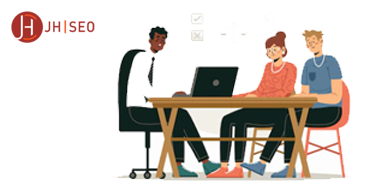
written by Jimmy Huh
10:01 am
SEO Ranking Factors for Lawyers

written by Jimmy Huh
8:43 am
The Cost of SEO for Lawyers: 6 Factors to Know

written by Jimmy Huh
5:18 am
How to Use HARO for Backlinks & Publicity

written by Jimmy Huh
7:23 am
Looking for a gym marketing agency to grow Your business?

written by Jimmy Huh
9:21 am
How to market a plastic surgery clinic?

written by Jimmy Huh
5:08 am
How to Create a Strategy for Local SEO?

written by Jimmy Huh
7:31 am
How to Do Local SEO Audit: How to Improve Your Ranking?
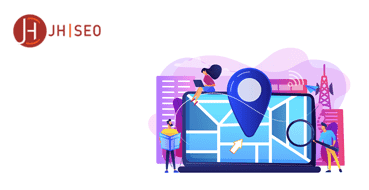
written by Jimmy Huh
5:25 am
How to Do SEO for Google Maps: Ranking Higher on Google Maps

written by Jimmy Huh
2:08 am
New York SEO & Digital Marketing Plan for Local Businesses

written by Jimmy Huh
7:47 am
What is SEO Copywriting? How to Write SEO-Friendly Content

written by Jimmy Huh
7:06 am
How to Improve SEO on Amazon? How to do Amazon SEO

written by Jimmy Huh
6:07 am
How To Market A Gym? 10 Marketing Strategies You Shouldn’t Miss

written by Jimmy Huh
3:16 am
10 Reasons Why Your Business Needs SEO
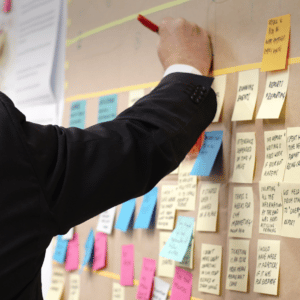
written by Jimmy Huh
8:10 am
9 Best eCommerce SEO Strategies: Ultimate Guide for Beginners

written by Jimmy Huh
8:13 am
Mastering Facebook Ads for Business Growth

written by Jimmy Huh
7:04 am
10 Reasons Why Your Business Needs SEO in 2022
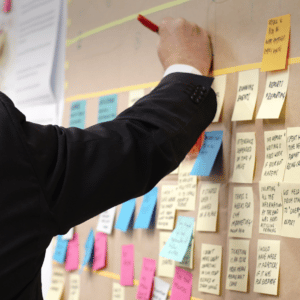
written by Jimmy Huh
2:17 am
What Is SERP? What Are The Features Of SERPs

written by Jimmy Huh
2:31 am
How to Learn SEO? +25 Free SEO Courses & Guides

written by Jimmy Huh
7:02 am
10 Key Benefits of PPC Advertising for Businesses
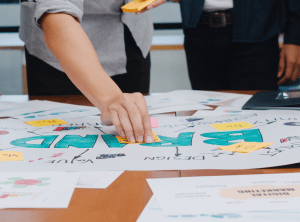
written by Jimmy Huh
4:48 am
14 Best SEO Tools That You Actually Need to Boost Your Website

written by Jimmy Huh
7:18 am
The 10 Best WordPress SEO Plugins to Boost Your Website
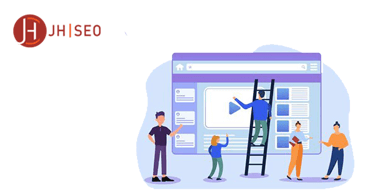
written by Jimmy Huh
5:20 am
How to improve SEO ranking?13 Tactics to improve SEO in 2022

written by Jimmy Huh
4:57 am
How to Do SEO for a YouTube Video? Tips to Boost Your Video

written by Jimmy Huh
9:36 am
Elevate Your Shopify SEO: Key Tactics for Better Visibility

written by Jimmy Huh
2:50 am
Dofollow Backlinks Vs Nofollow Backlinks: What Is The Difference?

written by Jimmy Huh
5:20 am
SEO vs SEM: What’s the Difference and Which is Better?

written by Jimmy Huh
2:02 am
What Is A Good SEO Score? – How To Check Your SEO Score?

written by Jimmy Huh
2:50 am
Google Algorithm Updates History: Major & Recent Updates

written by Jimmy Huh
2:02 am
The 13 Extremely Important SEO Mistakes You Have to Avoid

written by Jimmy Huh
12:09 pm
What is Long-Tail Keyword in SEO? Benefits of Long-Tail Keywords

written by Jimmy Huh
10:52 am
How to Optimize Blog Posts For SEO? 10 Expert Tips | Jimmy Huh

written by Jimmy Huh
3:27 am
Leverage Press Releases for SEO Boost: A Guide

written by Jimmy Huh
9:40 am
Understanding Anchor Text: Your SEO Game Changer

written by Jimmy Huh
4:12 am
What Is A/B Testing in SEO? | How to Do A/B Split Testing?

written by Jimmy Huh
11:15 am
What’s the Difference Between On-Page vs. Off-Page SEO?

written by Jimmy Huh
3:39 am
Technical SEO Checklist to Boost Your Traffic – JH | SEO

written by Jimmy Huh
4:41 am
What is Local SEO Citation? | How to Optimize Local Citations?

written by Jimmy Huh
11:00 am
How To Do Real Estate Marketing? 15 Real Estate Marketing Ideas

written by Jimmy Huh
5:18 am
Local SEO Checklist: 10 Key Points to Improve Your Local Ranking

written by Jimmy Huh
2:40 am
Off-Page SEO Checklist: 10 Great Strategies to Rank Higher
written by Jimmy Huh
6:45 am
Your Ultimate On-Page SEO Guide

written by Jimmy Huh
1:51 am
10-Step SEO Audit Checklist To Boost Your Ranking in 2022

written by Jimmy Huh
2:45 am
What is a Robots.txt File Used for? Do You Need a Robots.txt File?

written by Jimmy Huh
8:27 am
How important is social media for plastic surgeons?

written by Jimmy Huh
2:02 am
Is SEO In Los Angeles More Competitive

written by Jimmy Huh
1:39 am
How to Find a Good SEO Consultant

written by Jimmy Huh
7:24 am
How to get more traffic to my website?

written by Jimmy Huh
3:05 am
How To Do Local SEO For Your Business in Los Angeles?

written by Jimmy Huh
3:15 am
How To Do Local SEO For Your Business In New York City?

written by Jimmy Huh
1:51 am
What Is User Intent | How To Optimize Your Website Accordingly

written by Jimmy Huh
2:41 am
How to Choose Keywords for SEO

written by Jimmy Huh
5:20 am
Complete SEO Guide for Plastic Surgery Websites

written by Jimmy Huh
1:18 am
Using SEO Keywords in 2022

written by Jimmy Huh
2:46 am
What is Off-Page Optimization in 2022?

written by Jimmy Huh
7:03 am
What is a Meta Tag in 2022?

written by Jimmy Huh
6:04 am
What Is A 301 Redirect in 2022?

written by Jimmy Huh
2:32 am
Adding a User to GMB

written by Jimmy Huh
1:08 am
Best CMS for SEO

written by Jimmy Huh
12:02 am
Google Review

written by Jimmy Huh
1:32 am
Is Local SEO in New York more competitive

written by Jimmy Huh
2:16 am
Master SEO Rankings with These Proven Tools

written by Jimmy Huh
2:06 am
Unlock SEO Success: The Critical Role of Page Speed

written by Jimmy Huh
6:01 am
The Power of Backlinks in SEO Explained
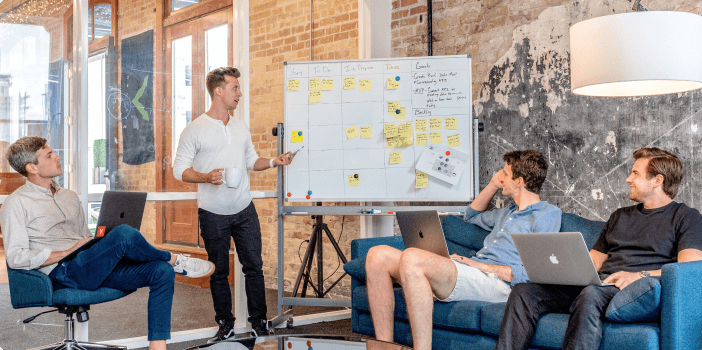
written by Jimmy Huh
3:15 am
2024 SEO Services Explained: Enhancing Your Online Presence

written by Jimmy Huh
1:32 am
How Much Does SEO Cost & How Clients Should Budget in 2020

written by Jimmy Huh
10:58 pm
Top SEO Strategies for Small Businesses in 2024

written by Jimmy Huh
10:03 pm


