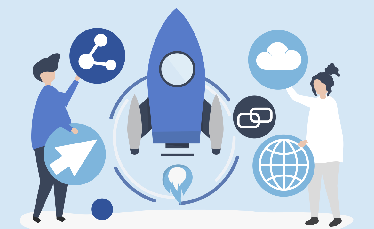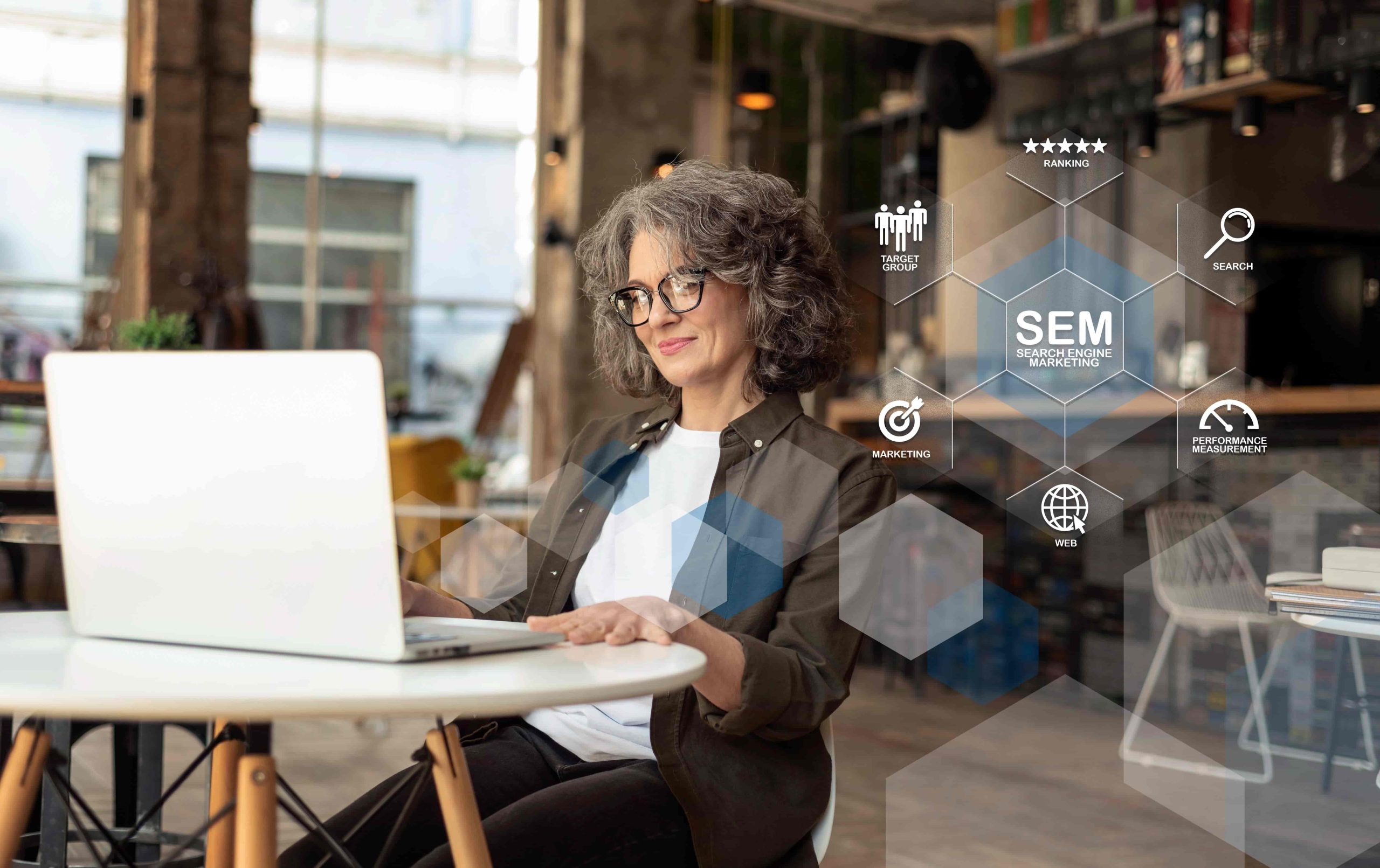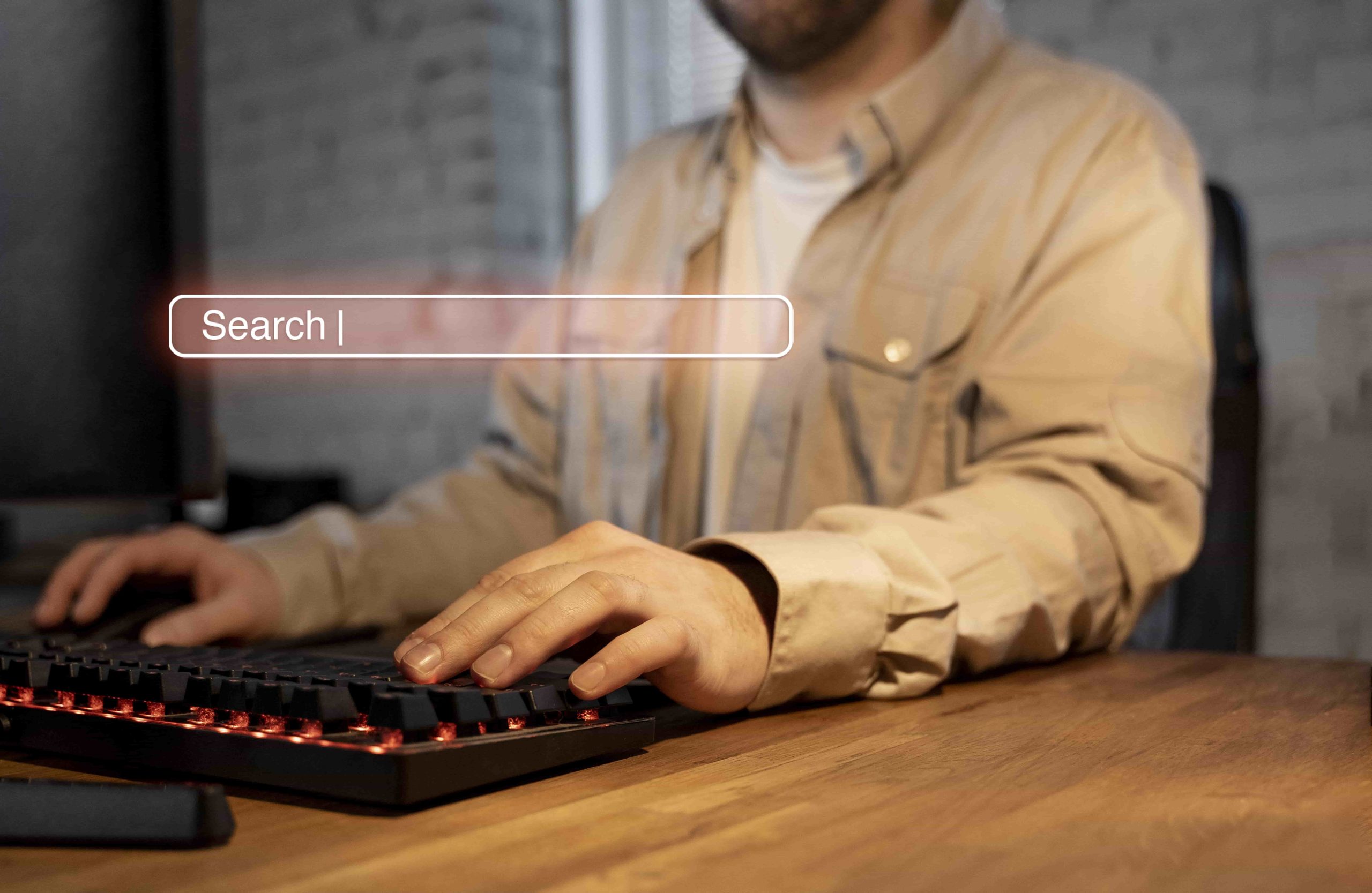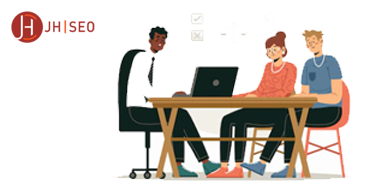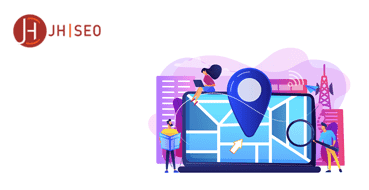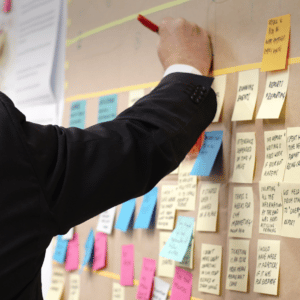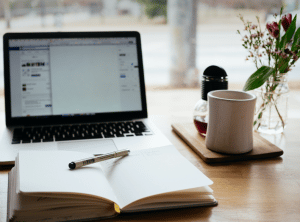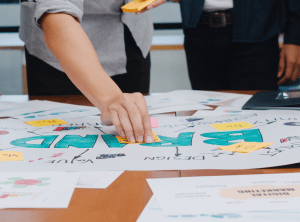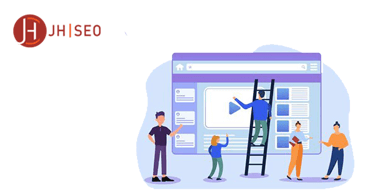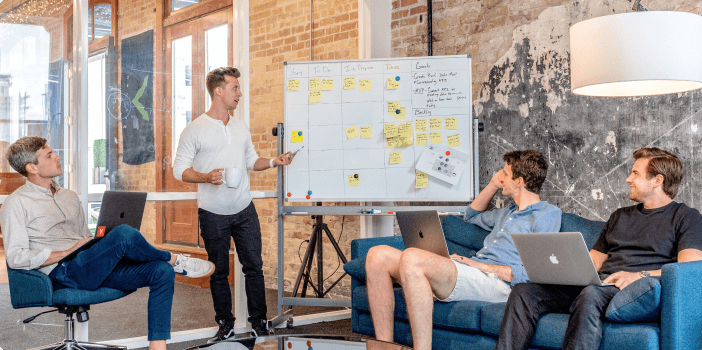Can you be sure that you are taking advantage of every opportunity for your business to attract local customers?
For example, do you have a local SEO strategy to rank on Google Maps?
According to a consumer review survey by brightlocal, approximately one-third of respondents use search engines to find a local business every day. That’s not a small percentage. It is quite remarkable traffic and if you have the SEO fundamentals to direct that traffic to your website, it can be a game changer.
Winning in local searches is not easy. Ranking locally can be as complicated as ranking globally. Because, even if you may not compete with global giants, to have general SEO fundamentals and the local requirements to prove to search engines that you are the local authority in your field is a hard job.
So, that’s why I’m here for you. With the basic rules and understanding of SEO for Google Maps, you can create a big difference. Let’s dive in.
What is SEO for Google Maps?
What exactly is SEO for Google Maps, and how can you make sure your business is ranking high?
Google Maps is a free online mapping service that helps businesses promote their products and services to potential customers in their local area. When someone searches for a business on Google, they may see results from Google Maps in the search results. In order to appear in these results, businesses need to optimize their listings for SEO.
There are a few different factors that influence where your business appears in Google Maps search results. These include the quality and quantity of reviews, as well as your business’s click-through rate (CTR) from the search results. Additionally, businesses with verified addresses and phone numbers are more likely to rank higher than those without this information.
To get started with SEO for Google Maps, claim and verify your business listing on Google My Business. Once you’ve done this, you can start working on your SEO efforts.
Similar to website SEO, Google Maps also requires on-page SEO and off-page SEO, but the requirements and strategies are different. On-Page SEO on Google Maps is applied to posts. Citations that include the NAP information of a business can be considered off-page SEO.
Why is SEO for Google Maps Important?
When potential customers search for businesses on Google, they usually aren’t just looking for a website – they’re looking for a specific business location.
That’s why it’s so important to optimize your business listing for Google Maps.
Just like with traditional SEO, optimizing your listing can help you rank higher in search results and get more exposure to your target audience.
When you take the time to optimize your listing, you can ensure that potential customers will be able to find your business more easily – and that’s good news for your bottom line. Right?
How to Do SEO for Google Maps?
If you want your business to appear in Google Maps, you need to focus on local SEO. Just like with organic SEO, there are a number of factors that you can control to improve your ranking.
It can be seen as hard at the beginning, but once you get used to these practices, you’ll easily see that these efforts are well worth it.
Let’s take a look at the basic SEO practices you’ll need for ranking higher on Google Maps.
Perfect Your Google Business Profile
The first step in increasing visibility in Google Maps is creating and optimizing your Google Business Profile (GBP).
If you already have an account, you can start to perfect it! But if you don’t have one, create at first for free.
- Add data to your profile. Start with basics such as business name, category, address, phone number, web address, and hours.
- Add some photos. Show your store or office from the inside and outside. For example, if you have a restaurant, add some photos of food and drinks. If you have a dentist’s office, you can show some technological devices you use. Profiles with photos get 35% more clicks.
- Ensure your business details are up-to-date and complete.
- Be consistent with name and address
- Add your local phone number
- Be sure your hours are updated
- Write a detailed business description that captures your target keyword
- Categorize your business
Google Business Profile provides a signal to Google of your business’s existence. So, having a GBP with up-to-date and complete information is the first and the most important step.
Post on Your Google Business Profile Regularly
Do you know that, like a social media platform, you can publish posts on your Google Maps business listing? More importantly, Google rewards businesses that share posts regularly with higher visibility in Google Maps.
Updating your profile signals to Google that you are an active business. This helps you to get better visibility on local searches.
On top of that, when consumers are on search engines, posting to your business profile can help strengthen engagement with your customers. Inform your potential customers about product launches, offers, and upcoming events.
- Always ensure that the information you share on your business profile is accurate and up-to-date
- Information should be consistent across your online profiles
- Add photos to your posts
- Optimize your posts with your target keyword
Add Photos
Did you know visuals are more likely to boost viewer engagement regarding shares or clicks? Actually, a third of all the searches are for images.
Moreover, Google loves images. With the help of advancing photo-recognition technology, Google now shows images in local search results.
If you don’t have images on your Google Business Profile, you miss a great opportunity.
The good news is you can easily add images to your profile with a few clicks. Go to the “Photos” tab in your GBP dashboard, and click the plus sign.
From there, you can drag and drop several photos and even videos if you want.
Upload high-quality photos to your business listing that capture the atmosphere and feeling of your business. The more pictures you add, the better your chances of ranking high.
Build Credibility With Reviews
Credibility is one of the most important qualities in your industry. And you can build it for your business through reviews.
A survey by Brightlocal indicates that 87% of online searchers read local business reviews before making buying decisions in 2020.
Google pays close attention to that too.
In the past, fake reviews were a big problem for businesses. But now, with Google’s advanced algorithms, it has become very difficult to create or buy fake reviews.
Online customer reviews are more important than ever before. In fact, 88% of customers trust online reviews as much as personal recommendations.
Reviews help build credibility for your business and also improve SEO for Google Maps. How? When people search for “near me” keywords and related queries, search engines show them the businesses with the highest rating first.
To get more customer reviews:
Make it easy for your customers to leave a review by providing a link on your website that takes them directly to your GBP listing. You can also add a “Reviews” tab to your Facebook page.
Respond to every review, positive or negative. This shows potential customers that you care about your customers and their experience with your business.
Encourage your customers to leave reviews by offering them discounts or coupons.
Make sure your business information is accurate so that customers can easily find you and leave a review.
Pay Attention To The SERPs And The Long Tail
What do you see when you do a search on Google? You probably see the top organic results, some ads, and then the local pack. The local pack is where your business will appear in Google Maps.
You can think of it as real estate on SERPs {Search Engine Results Pages}. And if you want to get a high ranking in the local pack, you need to focus on long-tail keywords.
Long-tail keywords are longer, more specific phrases that target a particular audience. They are less competitive than short-tail keywords and easier to rank for.
An example of a short-tail keyword would be “restaurant”. An example of a long-tail keyword would be “best Italian restaurant in New York”.
To find long-tail keywords, you can use Google’s Keyword Planner tool. Just enter a seed keyword related to your business and see what comes up.
Make sure to target long-tail keywords in your content marketing strategy. This will help you rank higher in Google Maps and get more clicks from potential customers.
Make Sure Your Website is Responsive
Did you know that 60% of searches are now done on mobile devices? With this in mind, it’s no surprise that Google gives preference to responsive websites.
A responsive website is a website that automatically adjusts its layout and design according to the device being used. This means your website will look good whether it’s being viewed on a desktop computer, tablet, or smartphone.
If your website is not responsive, you will lose potential customers. In fact, 40% of people will leave a non-responsive website and go to a competitor’s site instead.
To see if your website is responsive, simply open it up on different devices. If it doesn’t adjust its layout, then it’s not responsive.
There are many ways to make a website responsive. One is to use a responsive theme or template. You can also use CSS media queries to adjust the design of your website.
Build Local Backlinks
Backlinks are like votes. They show Google that your business is credible and trustworthy. The more links you have from other websites, the higher Google will rank your website.
To get local backlinks, start by claiming any online directories or listings that might be relevant to your business. For example, if you have a plumbing business, you would want to claim your listing on Angie’s List.
After you’ve claimed all the online directories that make sense for your business, it’s time to focus on building relationships with other local businesses in your area.
Reach out to other businesses and offer to write an article for their blog or do a guest post exchange. When you’re writing articles for other blogs, make sure to include a link back to your website.
You can also host events and sponsor local charities. These are great opportunities to get your business name out there and build links at the same time.