How to Do SEO for a YouTube Video? Tips to Boost Your Video
Jul 23, 2022 | by Jimmy Huh
Do you know that YouTube is the second-largest search engine in the world – right after Google? The platform is constantly growing, with over 500 hours of video uploaded to YouTube every minute.
Today, many people would rather watch a video than read a long blog post. According to surveys, 59% of executives say they prefer a video over text. That’s not a small number. Marketers MUST give attention to video platforms—especially Youtube.
Let’s say you’re already on YouTube and don’t know how to compete with others. The good news is that YouTube is kind of a search engine for videos.
You can see the search bar in the middle of the page. It works similarly to Google’s video search results. You should see YouTube as a search engine with its own SEO practices.
So, just like you want your site to rank high on the SERPs, you want your videos to rank high on the YouTube results. So, why not use SEO practices for Youtube too?
If you don’t want to get lost in the sea of videos, you should optimize your videos for YouTube algorithms. With some SEO tips, you can win this ranking competition.
1. Conduct Keyword Research First
The first step of every SEO is to conduct keyword research. You should know what keywords your audience use to reach videos. Therefore, find keywords that potential viewers search for on YouTube and Google.
There are a few different ways you can go about this:
- First, you can use Google’s Keyword Planner Tool. It connects to Google Ads and gives you insights into how many people search for specific terms.
- Use a Third-Party Keyword Research Tool. If you want to get more detailed information, consider using a third-party keyword research tool like Ahrefs, Semrush, Moz, or Ubersuggest.
- You can check what your competitors use as keywords.
Steal Keyword Ideas to Improve YouTube SEO
You don’t have to be an SEO expert to start optimizing your videos for YouTube. Especially if you don’t have any idea about which keywords you should use, check your competitors’ videos.
You might find that other businesses in your niche use specific keywords. Make a list of popular keywords relevant to your topic. Even if you don’t use a keyword tool, this method helps you a lot.
Try using those keywords in your videos and track the performance. If you have an interesting video and use the right keywords, your videos might get many more shares using this simple technique.
Once you have a list of potential keywords, it’s time to optimize your videos.
2. Use Keywords in Your Video Title
Your title is one of the first things potential viewers will see, so it’s important to make sure it’s SEO-friendly.
Include your target keyword in the title, but don’t stuff it full of keywords. A good rule of thumb is to keep your title under 60 characters. You want to make sure it’s catchy and descriptive so people will click on it when they see it in the search results.
3. Use Keywords in Your Video Description
Your video description is another great opportunity to include your target keyword. Just like your title, you want to keep your description under 60 characters and ensure it’s SEO-friendly and descriptive.
You should also include a link to your website in the description so people can learn more about your company or product.
4. Use Keywords in Your Tags
Tags are one of the most important SEO ranking factors for YouTube videos. They help YouTube understand what your video is about and match it with the right searches.
Make sure to include your target keyword in the tags, as well as any related keywords. You want to use a mix of broad and long-tail keywords to make sure you’re covering all your bases.
5. Select a Video Category
Once you upload a video, it is time to categorize it.
Categorizing is another way to group your video with similar content on YouTube, and it helps new people discover your video.
To make video categorization easier, YouTube’s Creator Academy suggests thinking about what features are successful in different categories. You might want to consider who your top creators are within a particular space and what is working well for each category. Let’s ask some questions about the category you think:
- Who are the top creators? What do they do?
- Are there any similarities between the audiences of similar channels?
- Do the videos share qualities like production value, length, or format?
6. Add YouTube Cards and End Screens
YouTube cards are clickable call-to-action overlays that appear on top of a video.
They can be used to promote other videos, playlists, websites, or products. Since YouTube aims to keep people on YouTube, cards are a great way to boost your ranking. You can add a maximum of five cards.
YouTube end screens are similar to cards but appear at the end of a video. They promote the same content as YouTube cards, but they’re also a great way to encourage viewers to subscribe to your channel or follow you on social media.
Including YouTube cards and end screens in your videos effectively increases YouTube SEO and gets more views and subscribers.
7. Ask People to Leave Comments
Comments are a great way to engage with your audience and make your videos more SEO-friendly. When people leave comments on your videos, it signals to YouTube that your content is popular and relevant. This can help improve your SEO ranking and get your video in front of more viewers.
To encourage people to leave comments, you can ask questions at the end of your videos or in the description box. You can also respond to comments yourself to start a conversation. Just ensure you’re genuine and not spamming people with generic comments.
8. Encourage People to Subscribe
Subscribers are people who have chosen to follow your channel and see your new videos in their YouTube feed. The more subscribers you have, the more likely people are to see your videos.
Subscriptions are a big deal on YouTube.
It’s one of the most important factors YouTube’s algorithms use to rank videos.
To encourage people to subscribe, you can include a Subscribe CTA at the end of your videos or in the description box. You can also include a link to your channel on your website and social media profiles. You can ask them to subscribe if they want to see more videos like that.
Just make sure you’re not spamming people.
9. Edit Your Filename to Improve YouTube SEO
Your filename is one of the first things YouTube will look at when determining your SEO ranking. So it’s important to make sure your filename is SEO-friendly.
Include your target keyword in the filename, but don’t stuff it full of keywords. A good rule of thumb is to keep your filename under 60 characters. You want to make sure it’s catchy and descriptive so people will click on it when they see it in the search results.
This is an SEO best practice for all types of content, not just video. Including your target keyword in the filename helps YouTube understand what your video is about and match it with relevant searches.
10. Customize Your Thumbnail Image
Your thumbnail image should be high resolution and represent your video’s content. Choose an image that is clear and eye-catching, as this will help to attract viewers to your video. In addition, consider adding text to your thumbnail image, as this can help to optimize your video for YouTube search.
Remember, your thumbnail image is one of the first things potential viewers will see, so make sure it’s representative of your video content. You can easily customize your thumbnail image for YouTube SEO with little effort.
11. Offer Subtitles in Multiple Languages
If you want to reach a global audience, it’s important to offer subtitles in multiple languages. You can do this by transcribing your videos and adding subtitles in the language of your choice.
This will help YouTube match your videos with viewers who speak different languages and improve your SEO ranking. It’s also a good idea to add transcripts of your videos on your website so people can read them if they prefer.
12. Track Your Analytics
YouTube Analytics is a great way to track your SEO progress and see which videos perform well. You can use YouTube Analytics to see how many people are watching your videos, what time they watch them, and where they’re coming from.
You can also use YouTube Analytics to track your goals. For example, if you want to get 100 views on a video, you can track that goal and see your progress over time. Tracking your goals will help you determine what’s working and not so you can adjust your strategy accordingly.
To access YouTube Analytics, log into YouTube and click on the three lines in the top left corner. Then, select “Creator Studio.” In the left sidebar, select “Analytics.” From there, you can track your overall channel performance or dive into specific videos.
Read Our Blogs
How to Rank in ChatGPT

written by Jimmy Huh
1:29 pm
The Role of Site Speed and Performance in SEO Services for Local Businesses

written by Jimmy Huh
9:15 am
Technical SEO Checklist: How to Optimize Your Website for Better Rankings

written by Jimmy Huh
7:14 am
Why SEO Services Are Critical for Long-Term Success Beyond Google Ads

written by Jimmy Huh
6:58 am
How Google Ads and SEO Services Work Together to Maximize ROI

written by Jimmy Huh
5:18 am
Best Practices for Creating a User-Friendly Franchise Website for SEO

written by Jimmy Huh
3:26 am
How Mobile Optimization Impacts SEO for Franchise Websites

written by Jimmy Huh
11:41 am
How Hyperlocal SEO Can Boost Individual Franchise Location Rankings

written by Jimmy Huh
11:20 am
How Franchise SEO Services Improve Local Visibility and Customer Retention

written by Jimmy Huh
9:12 am
Best SEO Practices for Small Businesses Competing in Los Angeles

written by Jimmy Huh
8:50 am
How Local SEO Services Can Help LA-Based Businesses Gain More Foot Traffic

written by Jimmy Huh
7:18 am
SEO Strategies for New York’s Financial District: How to Attract High-Value Clients

written by Jimmy Huh
4:47 am
Why E-Commerce Businesses in New York Need Expert SEO Services

written by Jimmy Huh
10:18 am
Why Local SEO Services Are Essential for San Francisco Restaurants & Retailers

written by Jimmy Huh
8:43 am
San Francisco SEO Trends: How Local Businesses Can Stay Ahead in 2025

written by Jimmy Huh
7:31 am
How to Rank Higher in San Francisco’s Competitive Search Market

written by Jimmy Huh
8:51 am
E-Commerce SEO Tips for Businesses Serving the San Francisco Market

written by Jimmy Huh
6:45 am
Track Your SEO Success and Improve Rankings in New York

written by Jimmy Huh
4:39 am
How to Optimize Your Website for San Francisco Neighborhoods

written by Jimmy Huh
6:14 am
Top SEO Strategies for Small Businesses in San Francisco

written by Jimmy Huh
4:46 am
Optimize Your Site for New York’s Mobile-First SEO Demands

written by Jimmy Huh
12:00 pm
Create SEO Content That Resonates with New York Audiences

written by Jimmy Huh
4:43 am
Maximizing Your Website’s Potential with Los Angeles SEO Services

written by Jimmy Huh
10:52 am
The Role of Local SEO in Enhancing Your Brand Visibility in Los Angeles

written by Jimmy Huh
5:34 am
Increasing Revenue Through SEO: A Los Angeles Perspective

written by Jimmy Huh
3:50 am
Boost Your New York Business with Local New York SEO

written by Jimmy Huh
10:29 am
Local SEO in Los Angeles: Get Noticed by Your Target Audience

written by Jimmy Huh
10:45 am
The Ultimate Guide to Managing Online Reviews for Franchise SEO Success

written by Jimmy Huh
9:59 am
How to Handle Duplicate Content in Franchise SEO: Best Practices for Unique Pages

written by Jimmy Huh
6:40 am
The Role of Schema Markup in Franchise SEO: Boosting Search Engine Visibility

written by Jimmy Huh
11:24 am
Creating a Unified SEO Strategy for Franchise Websites: Balancing Corporate and Local Needs

written by Jimmy Huh
12:40 pm
Mastering Multi-Location SEO: How Franchises Can Dominate Local Search

written by Jimmy Huh
6:49 am
The Role of Social Media in Med Spa SEO: Driving Traffic and Building Authority

written by Jimmy Huh
6:21 am
How to Optimize Before-and-After Galleries for SEO in the Med Spa Industry

written by Jimmy Huh
10:20 am
Content Marketing for Med Spas: Blogs, Videos, and Infographics that Drive Traffic

written by Jimmy Huh
8:25 am
Local SEO for Med Spas: How to Attract Clients in Your Area

written by Jimmy Huh
10:01 am
Optimizing Med Spa Websites for Search Engines: A Complete SEO Playbook

written by Jimmy Huh
10:45 am
SEO for International E-commerce: Strategies for Global Reach

written by Jimmy Huh
6:19 am
How to Leverage User-Generated Content for E-commerce SEO

written by Jimmy Huh
12:00 pm
E-commerce Technical SEO: Fixing Common Issues that Impact Rankings

written by Jimmy Huh
11:02 am
The Art of Link Building for E-commerce Sites: Strategies to Boost Domain Authority

written by Jimmy Huh
9:50 am
E-commerce SEO Fundamentals: How to Optimize Product and Category Pages

written by Jimmy Huh
7:13 am
Grow Your Search Revenue With Los Angeles SEO

written by Jimmy Huh
11:09 am
Professional SEO Experts In Los Angeles

written by Jimmy Huh
1:25 pm
Understanding The Competitive Landscape Of Los Angeles SEO

written by Jimmy Huh
9:26 am
How Los Angeles Businesses Are Using Content Marketing To Boost SEO

written by Jimmy Huh
11:07 am
Ranking Your Business On Google With New York SEO Expert

written by Jimmy Huh
12:37 pm
Why Does Your New York Business Need Professional SEO Services?

written by Jimmy Huh
12:13 pm
Adapting To New York’s Unique Market Dynamics With SEO

written by Jimmy Huh
11:31 am
How New York’s Changing Digital Landscape Is Shaping Local SEO

written by Jimmy Huh
10:18 am
Optimizing Franchise Locations For Local Search With Franchise SEO

written by Jimmy Huh
8:59 am
Top SEO Tools Every Franchise Owner Needs To Know

written by Jimmy Huh
6:34 am
Local SEO Vs. National SEO: What’s Right For Your Franchise?

written by Jimmy Huh
5:18 am
5 Ways SEO Can Boost Each Franchise Location’s Visibility

written by Jimmy Huh
9:12 am
SEO Success Secrets For Med Spas, Dermatologists, Plastic Surgeons

written by Jimmy Huh
9:58 am
Boosting Client Trust Online With Med Spa SEO

written by Jimmy Huh
6:46 am
How Med Spa SEO Can Make Your Business Stand Out In A Competitive Market

written by Jimmy Huh
5:34 am
Med Spa SEO Tips To Get More Bookings For Your Med Spa

written by Jimmy Huh
10:29 am
Enhancing Business Visibility in Los Angeles: The Role of SEO in Local Marketing

written by Jimmy Huh
10:14 pm
How Los Angeles SEO Services Can Elevate Your Google Rankings

written by Jimmy Huh
9:20 pm
Content Marketing Strategies for Effective Los Angeles SEO

written by Jimmy Huh
8:14 pm
Empowering your Brand with Los Angeles SEO Company

written by Jimmy Huh
7:19 pm
Crafting Compelling Content: The Key to New York SEO Success

written by Jimmy Huh
4:41 pm
Effective New York SEO: Rank High In Web Searches

written by Jimmy Huh
9:52 pm
Why Local Listings Are Crucial for New York SEO Success

written by Jimmy Huh
8:14 pm
How to Boost Local Visibility with New York SEO Strategies

written by Jimmy Huh
6:50 pm
How Link Building Can Boost Your Franchise’s SEO Efforts

written by Jimmy Huh
5:03 pm
Maximizing Franchise SEO Through Consistent Branding Across Locations

written by Jimmy Huh
3:42 pm
Franchise SEO Optimization: Boosting Local Search Rankings

written by Jimmy Huh
12:40 pm
The Importance of Google Business Profile Optimization for Franchise SEO

written by Jimmy Huh
10:35 am
A Guide to Building Organic Traffic to Med Spa SEO

written by Jimmy Huh
11:51 am
The Impact of Mobile Optimization on Med Spa SEO and User Experience

written by Jimmy Huh
11:23 am
Why Content Marketing is Key to Successful Med Spa SEO

written by Jimmy Huh
10:43 am
How Content Creation Enhances Your Med Spa’s SEO Performance

written by Jimmy Huh
9:24 am
The Impact of SEO on Small Business Success

written by Jimmy Huh
8:09 am
How to Optimize Your Small Business Website for Voice Search

written by Jimmy Huh
7:08 am
The Importance of Backlinks for Small Business SEO and How to Get Them

written by Jimmy Huh
6:43 am
Creating SEO-Friendly Content for Small Business Blogs

written by Jimmy Huh
6:21 am
How Effective SEO Strategies Can Transform Your Small Business

written by Jimmy Huh
6:03 am
How to Leverage Customer Reviews for Better Local SEO in the Fitness Industry

written by Jimmy Huh
5:43 am
Mobile Optimization for Local SEO: Why It Matters and How to Get It Right

written by Jimmy Huh
5:31 am
The Importance of Local Citations: What They Are and How to Build Them

written by Jimmy Huh
5:09 am
Technical SEO Checklist for Ecommerce Websites: What to Fix First

written by Jimmy Huh
12:16 pm
Driving Ecommerce Growth on Amazon: Essential SEO Strategies

written by Jimmy Huh
11:49 am
How to Boost Ecommerce Growth on Shopify with SEO Best Practices

written by Jimmy Huh
11:27 am
The Role of SEO in Driving Long-Term Ecommerce Growth
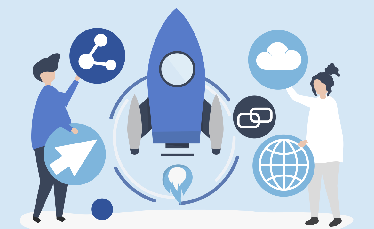
written by Jimmy Huh
11:00 am
SEO Strategies for Scaling Your Ecommerce Store and Boosting Sales

written by Jimmy Huh
10:38 am
Boost Your Medspa’s Client Bookings with Effective Local SEO

written by Jimmy Huh
8:48 am
How to Create an Effective Local SEO Strategy for Increased Local Visibility

written by Jimmy Huh
7:16 am
What Is Local SEO for Small Businesses?

written by Jimmy Huh
10:09 am
How Do I Boost My Small Business SEO?

written by Jimmy Huh
9:38 am
How Do I SEO for a Small Business Website?

written by Jimmy Huh
8:52 am
Does SEO Work for Small Businesses?

written by Jimmy Huh
8:18 am
How Do I Create an SEO for My Business?

written by Jimmy Huh
7:25 am
What Are the Benefits of Ecommerce SEO?

written by Jimmy Huh
6:44 am
What Is the Role of SEO in Ecommerce?

written by Jimmy Huh
6:15 am
How Ecommerce SEO Is Different From Normal SEO?

written by Jimmy Huh
5:51 am
What Are the Best Tools for Ecommerce SEO?

written by Jimmy Huh
5:07 am
Is SEO Worth It for Ecommerce?

written by Jimmy Huh
11:32 am
What Is the Best Strategy for Local SEO?

written by Jimmy Huh
10:49 am
Can You Do Local SEO Without a Website?

written by Jimmy Huh
9:50 am
Is Local SEO Profitable?

written by Jimmy Huh
9:08 am
What Is Local SEO vs SEO?

written by Jimmy Huh
7:45 am
What Is the Process of Local SEO?

written by Jimmy Huh
5:44 am
What is Small Business SEO

written by Jimmy Huh
11:28 am
What to Ask Small Business SEO Agencies

written by Jimmy Huh
9:41 am
How to Do SEO for Small Business

written by Jimmy Huh
9:18 am
Which SEO Company is Best for Small Business

written by Jimmy Huh
7:58 am
How to Select the Best SEO Company for Small Business

written by Jimmy Huh
5:46 am
How To Optimize An Ecommerce Product Page For SEO

written by Jimmy Huh
11:25 am
How To Write Seo Content for Your Ecommerce Site

written by Jimmy Huh
9:51 am
How To Do Local SEO Marketing

written by Jimmy Huh
8:38 am
What Is Google Local SEO

written by Jimmy Huh
6:58 am
What Are Local SEO Services

written by Jimmy Huh
5:17 am
How Does Local SEO Work

written by Jimmy Huh
10:05 am
Why Local SEO Is Important

written by Jimmy Huh
9:21 am
Why Local SEO is Important for Small Businesses

written by Jimmy Huh
12:00 pm
Mistakes Small Business Owners Make When Using SEO

written by Jimmy Huh
11:11 am
How to Improve SEO for Small Businesses

written by Jimmy Huh
10:26 am
Why SEO is Important for Small Businesses

written by Jimmy Huh
9:24 am
How Much Does SEO Cost For A Small Business

written by Jimmy Huh
6:25 am
What is Local SEO Marketing

written by Jimmy Huh
6:53 am
How To Do SEO For Ecommerce Website

written by Jimmy Huh
5:22 am
Which eCommerce Platform is Best for SEO?

written by Jimmy Huh
10:48 am
How to Improve SEO of Ecommerce Website

written by Jimmy Huh
6:58 am
Why SEO is Important for Ecommerce

written by Jimmy Huh
6:20 am
What is Ecommerce SEO?

written by Jimmy Huh
4:53 am
How To Improve Local SEO

written by Jimmy Huh
10:57 am
What is Local SEO?

written by Jimmy Huh
6:07 am
How to Improve Your Paving Company’s SEO in 2024

written by Jimmy Huh
8:53 am
How to Choose a Reputable Paving Company SEO Company

written by Jimmy Huh
7:04 am
Understanding the Cost of SEO for Paving Companies

written by Jimmy Huh
5:48 am
How to Improve Gym SEO: A Comprehensive Guide for Fitness Centers

written by Jimmy Huh
4:59 am
How to Choose a Gym SEO Company & Find a Reputable One

written by Jimmy Huh
12:07 pm
How Much Does Gym SEO Cost?

written by Jimmy Huh
11:06 am
How to Improve Plastic Surgery SEO

written by Jimmy Huh
10:12 am
Why SEO is Essential for Los Angeles Businesses

written by Jimmy Huh
9:37 am
How to Choose a Reputable Plastic Surgery SEO Company

written by Jimmy Huh
9:35 am
Understanding the Cost of SEO for Plastic Surgery Practices

written by Jimmy Huh
8:47 am
How to Improve SPA SEO: A Comprehensive Guide

written by Jimmy Huh
6:39 am
How to Choose a Spa SEO Company: The Ultimate Guide for Medical Spas

written by Jimmy Huh
5:51 am
Understanding the Cost of SEO for Your Spa Business

written by Jimmy Huh
4:45 am
How to Improve Dental SEO: A Comprehensive Guide for Dentists

written by Jimmy Huh
11:37 am
How to Choose a Reputable Dental SEO Company

written by Jimmy Huh
11:05 am
Understanding Dental SEO Investment for Dentists

written by Jimmy Huh
9:37 am
What Is SEO Analysis?

written by Jimmy Huh
6:11 am
How to Add SEO Keywords in Website?

written by Jimmy Huh
4:42 am
What Is A SEO Tracker?

written by Jimmy Huh
11:51 am
What is SEO-Rich Text?

written by Jimmy Huh
10:07 am
How User Experience Affects SEO
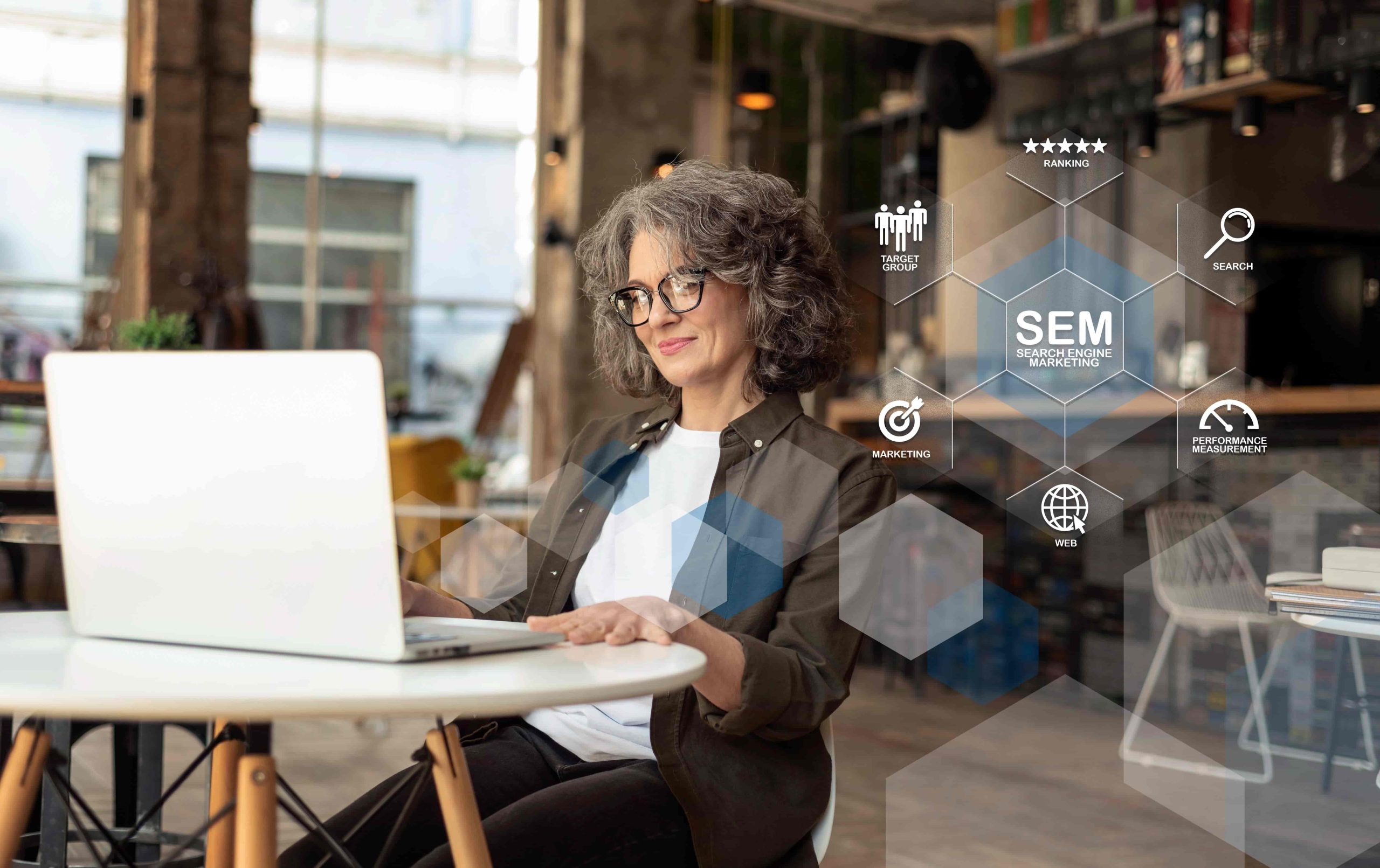
written by Jimmy Huh
9:24 am
What is Cloaking in SEO?

written by Jimmy Huh
8:41 am
What Is White Label SEO?

written by Jimmy Huh
6:56 am
Unraveling the Mystery of SEO When Changing Domain Name
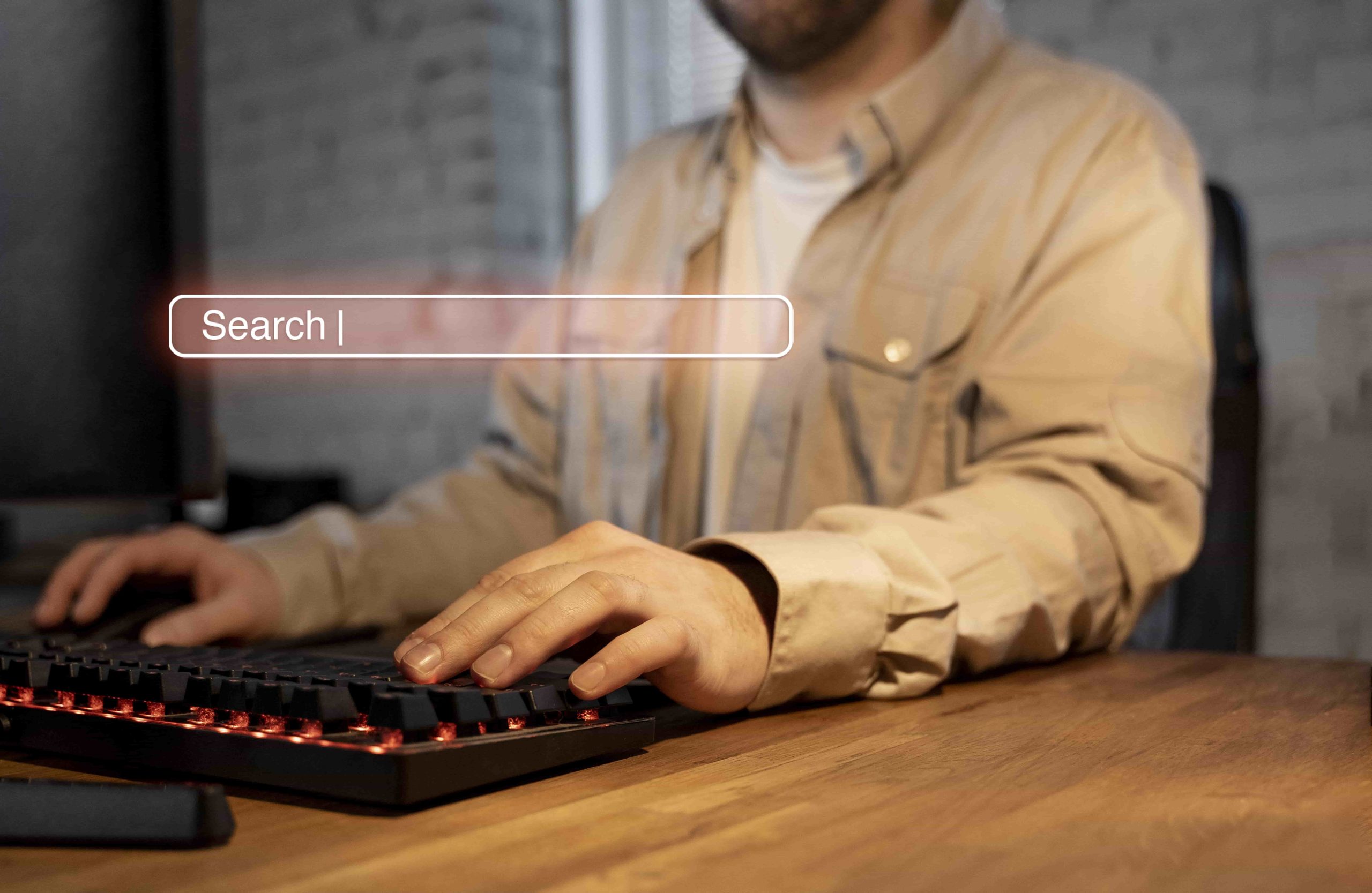
written by Jimmy Huh
5:30 am
What Is SEO Management?

written by Jimmy Huh
11:37 am
How Many SEO Keywords Should I Use?

written by Jimmy Huh
10:06 am
What Is An SEO Manager?

written by Jimmy Huh
7:16 am
What Does SEO Stand For

written by Jimmy Huh
10:09 am
Why Video SEO New York: The Importance of Investing In Good Video SEO

written by Jimmy Huh
10:53 am
Why SEO is Important for Business in NYC

written by Jimmy Huh
11:51 am
What is the best New York SEO company

written by Jimmy Huh
9:59 am
What Is SEO

written by Jimmy Huh
6:34 am
How To Do SEO

written by Jimmy Huh
11:44 am
Unlocking the Power of SEO Marketing: What is SEO Marketing?

written by Jimmy Huh
11:40 am
How Long Does SEO Take for Lawyer Websites

written by Jimmy Huh
11:38 am
SEO Terms for Beginners

written by Jimmy Huh
10:58 am
What is Schema Markup and How Can It Help My Personal Injury Law Firm’s Website?
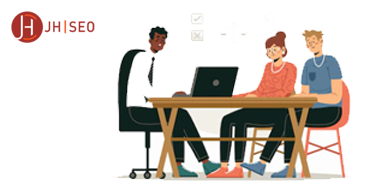
written by Jimmy Huh
10:01 am
SEO Ranking Factors for Lawyers

written by Jimmy Huh
8:43 am
The Cost of SEO for Lawyers: 6 Factors to Know

written by Jimmy Huh
5:18 am
How to Use HARO for Backlinks & Publicity

written by Jimmy Huh
7:23 am
Looking for a gym marketing agency to grow Your business?

written by Jimmy Huh
9:21 am
How to market a plastic surgery clinic?

written by Jimmy Huh
5:08 am
How to Create a Strategy for Local SEO?

written by Jimmy Huh
7:31 am
How to Do Local SEO Audit: How to Improve Your Ranking?
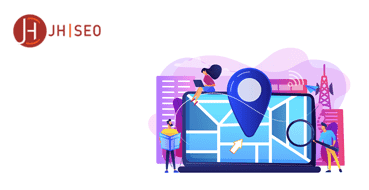
written by Jimmy Huh
5:25 am
How to Do SEO for Google Maps: Ranking Higher on Google Maps

written by Jimmy Huh
2:08 am
New York SEO & Digital Marketing Plan for Local Businesses

written by Jimmy Huh
7:47 am
What is SEO Copywriting? How to Write SEO-Friendly Content

written by Jimmy Huh
7:06 am
How to Improve SEO on Amazon? How to do Amazon SEO

written by Jimmy Huh
6:07 am
How To Market A Gym? 10 Marketing Strategies You Shouldn’t Miss

written by Jimmy Huh
3:16 am
10 Reasons Why Your Business Needs SEO
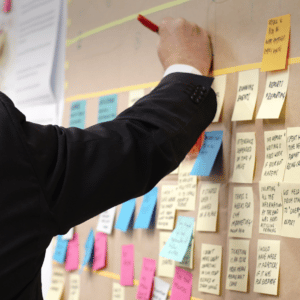
written by Jimmy Huh
8:10 am
9 Best eCommerce SEO Strategies: Ultimate Guide for Beginners

written by Jimmy Huh
8:13 am
Mastering Facebook Ads for Business Growth

written by Jimmy Huh
7:04 am
10 Reasons Why Your Business Needs SEO in 2022
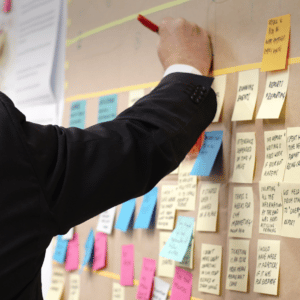
written by Jimmy Huh
2:17 am
What Is SERP? What Are The Features Of SERPs

written by Jimmy Huh
2:31 am
How to Learn SEO? +25 Free SEO Courses & Guides

written by Jimmy Huh
7:02 am
How Does Google Remarketing Work? Advantages Of Retargeting
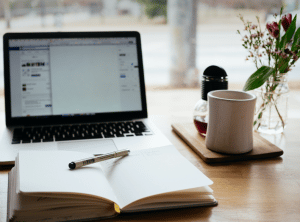
written by Jimmy Huh
12:58 am
10 Key Benefits of PPC Advertising for Businesses
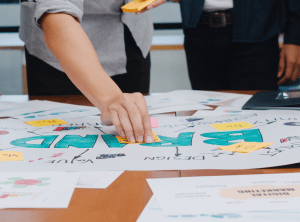
written by Jimmy Huh
4:48 am
14 Best SEO Tools That You Actually Need to Boost Your Website

written by Jimmy Huh
7:18 am
The 10 Best WordPress SEO Plugins to Boost Your Website
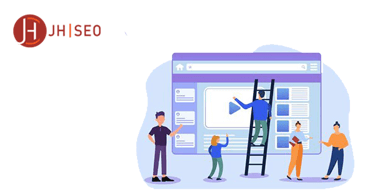
written by Jimmy Huh
5:20 am
How to improve SEO ranking?13 Tactics to improve SEO in 2022

written by Jimmy Huh
4:57 am
Elevate Your Shopify SEO: Key Tactics for Better Visibility

written by Jimmy Huh
2:50 am
Dofollow Backlinks Vs Nofollow Backlinks: What Is The Difference?

written by Jimmy Huh
5:20 am
SEO vs SEM: What’s the Difference and Which is Better?

written by Jimmy Huh
2:02 am
What Is A Good SEO Score? – How To Check Your SEO Score?

written by Jimmy Huh
2:50 am
Google Algorithm Updates History: Major & Recent Updates

written by Jimmy Huh
2:02 am
The 13 Extremely Important SEO Mistakes You Have to Avoid

written by Jimmy Huh
12:09 pm
What is Long-Tail Keyword in SEO? Benefits of Long-Tail Keywords

written by Jimmy Huh
10:52 am
How to Optimize Blog Posts For SEO? 10 Expert Tips | Jimmy Huh

written by Jimmy Huh
3:27 am
Leverage Press Releases for SEO Boost: A Guide

written by Jimmy Huh
9:40 am
Understanding Anchor Text: Your SEO Game Changer

written by Jimmy Huh
4:12 am
What Is A/B Testing in SEO? | How to Do A/B Split Testing?

written by Jimmy Huh
11:15 am
What’s the Difference Between On-Page vs. Off-Page SEO?

written by Jimmy Huh
3:39 am
Technical SEO Checklist to Boost Your Traffic – JH | SEO

written by Jimmy Huh
4:41 am
What is Local SEO Citation? | How to Optimize Local Citations?

written by Jimmy Huh
11:00 am
How To Do Real Estate Marketing? 15 Real Estate Marketing Ideas

written by Jimmy Huh
5:18 am
Local SEO Checklist: 10 Key Points to Improve Your Local Ranking

written by Jimmy Huh
2:40 am
Off-Page SEO Checklist: 10 Great Strategies to Rank Higher
written by Jimmy Huh
6:45 am
Your Ultimate On-Page SEO Guide

written by Jimmy Huh
1:51 am
10-Step SEO Audit Checklist To Boost Your Ranking in 2022

written by Jimmy Huh
2:45 am
What is a Robots.txt File Used for? Do You Need a Robots.txt File?

written by Jimmy Huh
8:27 am
How important is social media for plastic surgeons?

written by Jimmy Huh
2:02 am
Is SEO In Los Angeles More Competitive

written by Jimmy Huh
1:39 am
How to Find a Good SEO Consultant

written by Jimmy Huh
7:24 am
How to get more traffic to my website?

written by Jimmy Huh
3:05 am
How To Do Local SEO For Your Business in Los Angeles?

written by Jimmy Huh
3:15 am
How To Do Local SEO For Your Business In New York City?

written by Jimmy Huh
1:51 am
What Is User Intent | How To Optimize Your Website Accordingly

written by Jimmy Huh
2:41 am
How to Choose Keywords for SEO

written by Jimmy Huh
5:20 am
Complete SEO Guide for Plastic Surgery Websites

written by Jimmy Huh
1:18 am
Using SEO Keywords in 2022

written by Jimmy Huh
2:46 am
What is Off-Page Optimization in 2022?

written by Jimmy Huh
7:03 am
What is a Meta Tag in 2022?

written by Jimmy Huh
6:04 am
What Is A 301 Redirect in 2022?

written by Jimmy Huh
2:32 am
Adding a User to GMB

written by Jimmy Huh
1:08 am
Best CMS for SEO

written by Jimmy Huh
12:02 am
Google Review

written by Jimmy Huh
1:32 am
Is Local SEO in New York more competitive

written by Jimmy Huh
2:16 am
Master SEO Rankings with These Proven Tools

written by Jimmy Huh
2:06 am
Unlock SEO Success: The Critical Role of Page Speed

written by Jimmy Huh
6:01 am
The Power of Backlinks in SEO Explained
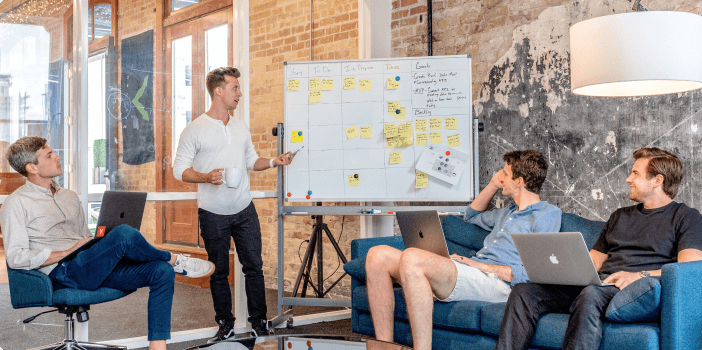
written by Jimmy Huh
3:15 am
2024 SEO Services Explained: Enhancing Your Online Presence

written by Jimmy Huh
1:32 am
How Much Does SEO Cost & How Clients Should Budget in 2020

written by Jimmy Huh
10:58 pm
Top SEO Strategies for Small Businesses in 2024

written by Jimmy Huh
10:03 pm


