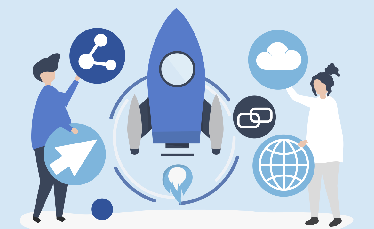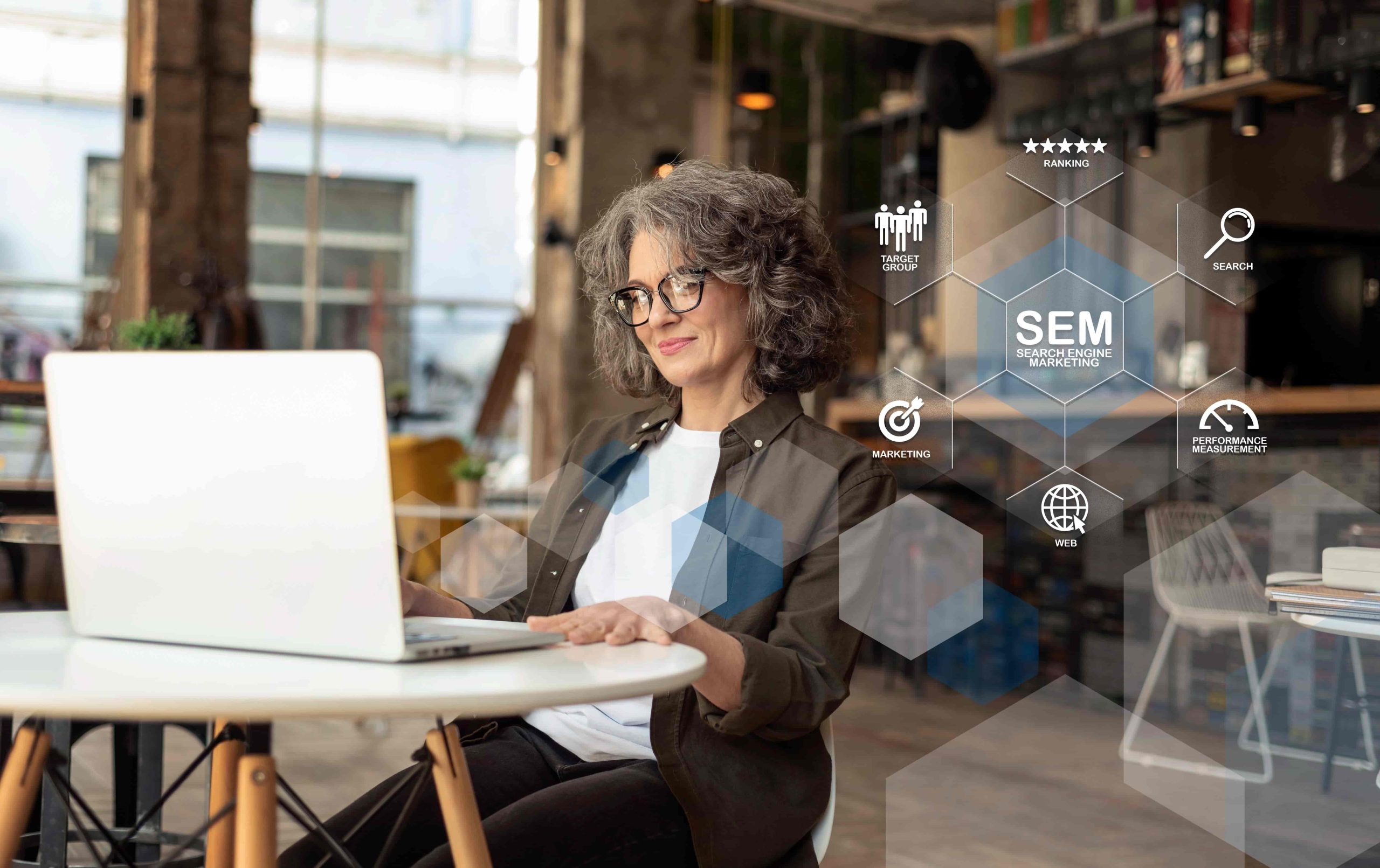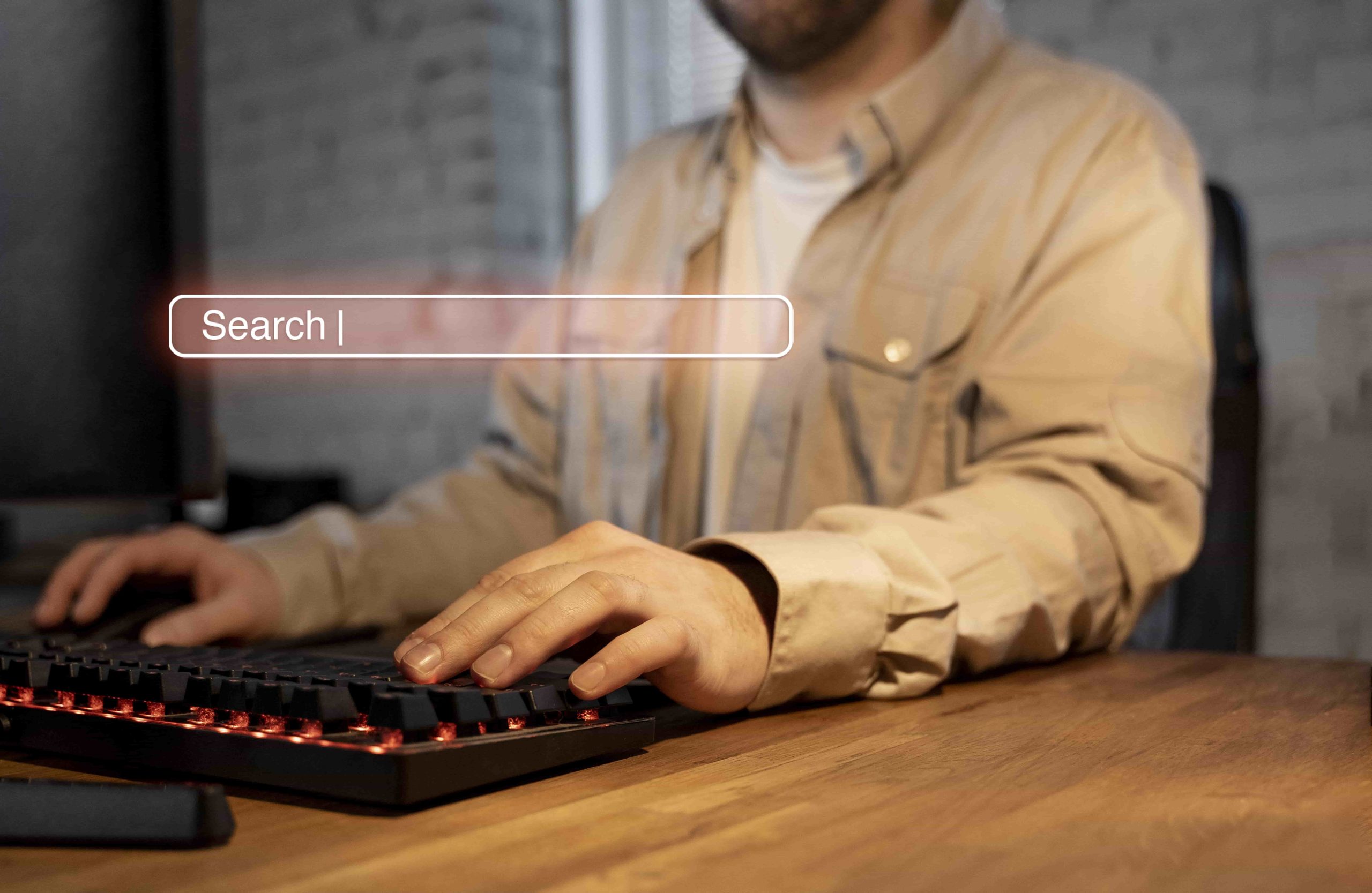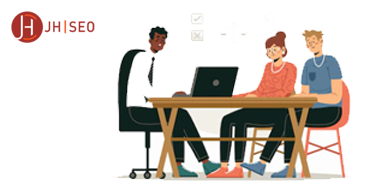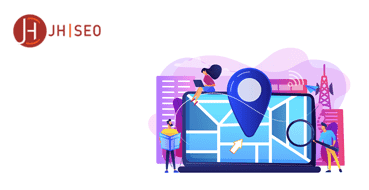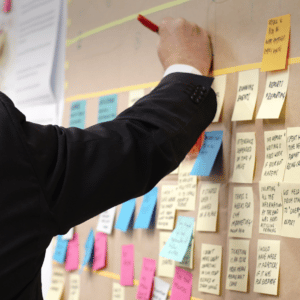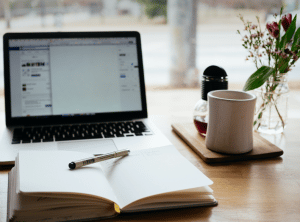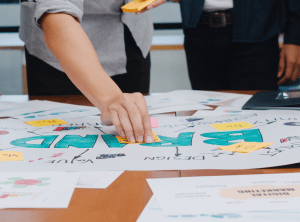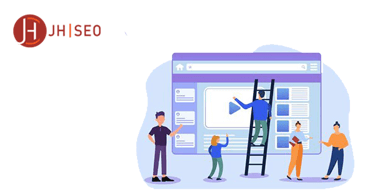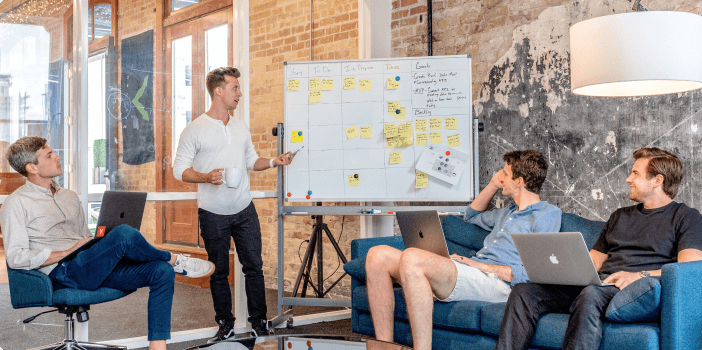If you decide to start SEO, you’ll see the term SERP a lot. The answer to “What is SERP” is that easy; it stands for Search Engine Results Page.
You know, when someone conducts a search on a search engine, search engines display several sources. That page is SERP.
You can easily understand why it is important.
More than 90% of user traffic goes to websites that rank on the first page of Google search results. The purpose of SERPs is to show the searcher the most relevant and useful results for their query. Relevancy is determined by many factors, including the quality of the content, how well it matches the searcher’s query, and how popular the page is. So, to be on the first page, you need some strategies, but first, you must understand what SERPs are and the features they have.
What is a Search Engine Results Page?
Search Engine Results Pages (SERPs) are the pages displayed by search engines in response to a query by a user. The main component of a SERP is the list of results that the search engine provides in response to the user’s query. These results can include web pages, images, videos, and more.
Search engines use a variety of factors to determine which results to display for a given query. These factors can include relevance, popularity, and more. The order in which the results are displayed on the SERP can also be influenced by factors such as advertising, featured snippets, local pack results, and more. understanding how SERPs work is essential for anyone who wants to improve their website’s visibility on search engines.
An important thing to note is that not all SERPs are the same. Even if you perform the same queries using the same keywords, you’ll end up with different results. This is because different search engines use different algorithms. This means that the results you see on Google may differ from those on Bing. Therefore, it’s important to consider which search engine you’re using when conducting a search.
Why do SERPs Matter for SEO?
As I said, most people click organic results on the first page of the SERPs. So, if you want traffic, you need to rank on the first page. If you’re not on the first page, you’re practically invisible because people rarely visit page two.
SEO is your strategy to achieve this goal. Basically, SERPs are the key consideration for SEO.
SEO is the process of optimizing a website to appear higher in the organic SERPs. By appearing higher in SERPS, businesses can increase their website traffic and conversions.
Optimizing your website for higher SERPS can be a complex process, but you can change your ranking even with basic steps.
How to Get into the SERPs
There are three ways to get in SERPs: paid, organic results and SERP features.
Paid Ads
Paid ads are the first thing people see on SERPs. You can identify these by their “ad” label.
Ads are placed there through a bidding process called auction. You set a budget for your ad, and then bid on keywords relevant to your business. When someone searches for those keywords, your ad has the chance of appearing on SERPS, but it doesn’t guarantee it. The position of your ad also depends on how much you’re willing to pay per click. The higher you bid, the more likely your ad will appear on SERPs.
So, if you want to appear in paid ads, you have to pay.
Organic Results
Paid ads are the first thing people see on SERPs. You can identify these by their “ad” label.
Generally, there are thousands of matching results, internet is a crowded place. So, search engines use algorithms to rank these results.
There are many factors that influence your ranking, including the quality of your content, how well it matches the searcher’s query, and how popular your page is. Nobody knows all the factors, and Google constantly updates its algorithms.
So, if you want to appear in organic SERPs, you need to make sure your website is optimized for search engines.
What are the Features of a SERP?
With the updates, SERPs have changed a lot over the years. Today’s SERP is more visually varied, displaying visuals, tweets, information cards, maps, and more.
These additions to generic search results are SERP features. Special results appear on SERPs that are not paid ads or organic results. These include things like Maps results, Local Pack results, Featured Snippets, and more.
They can be super useful, especially for small or local businesses, because they can’t compete with the popular websites on the SERP. When you build your SEO strategy, you can consider the features of a SERP.
SERP Features
Google Ads
Google Ads, formerly known as Google AdWords, are SERP features businesses can pay to have their website appear as the first result on SERPs. Google Ads are auction-based, meaning businesses bid on keywords relevant to their product or service.
The higher they bid, the more likely their ad appears on SERPs.
Featured Snippet
A featured snippet is a SERP feature that appears at the top of SERPs, above organic results and Google Ads. Featured snippets are meant to provide searchers with quick, relevant answers to their queries. They can be in the form of a paragraph, list, or table.
It draws attention because it directly displays content from the site that includes the keywords. If it matches the user’s intent, people tend to click on the link below the featured snippet.
Image Pack
When Google determines that visuals would be particularly relevant to a search, the SERP will include images.
Image Pack is a feature on SERPs that displays a grid of images related to the user’s query. The images are typically clickable and lead to websites where the user can find more information about the topic.
In order to rank your image in Image Pack, be sure to:
- Use image captions and alt text with the keyword
- Have accurate and descriptive file names
- Use the keyword in an engaging page title
- Have a mobile-friendly and fast-loading page
- A readable and descriptive page URL
In-Depth Articles
According to Google, in-depth articles receive priority consideration. Even if they are not new, they don’t go old and have a priority to rank high.
They are long-form articles that provide in-depth information on a topic. In-depth articles are typically over 2,000 words and include multiple subheadings. They feature information that doesn’t age. They’re often published by reputable publications.
Knowledge Card
The Knowledge Card is a SERP feature that displays information about a topic in a concise, easy-to-read format. It is like a miniature Wikipedia page. The card typically includes the topic’s name, a photo, and key information such as the topic’s definition, origin, or history.
For example, when you search for a movie name, you can see the information related to the movie, such as release date, director, and ratings. You also can reach the full cast in that card.
The Knowledge Card is powered by Google’s Knowledge Graph. The Graph is a database of information about people, places, and things that Google has collected from various sources.
Local Pack
You can see a local pack when you enter a query with a location name. Or sometimes Google shows nearby stores when you search for an item.
The Local Pack is a SERP feature that displays a map and a list of local businesses that are related to the user’s query. Below the map, Google lists names, ratings, and contact information for the businesses.
The businesses are typically sorted by distance from the user’s location. The Local Pack is designed to help users find businesses in their area. You can work on your local SEO to find a place on the local pack.
To rank in the Local Pack, be sure to:
- Claim your Google My Business listing
- Optimize your listing with accurate information
- Use relevant keywords in your business description
- Encourage customer reviews
News Box
Sometimes when a search yields time-specific results or recent news stories, the SERP features a news box, which is a curated selection of news stories from around the web.
The stories in the news box are selected based on a number of factors, including relevance to the user’s query, timeliness, and popularity.
It is designed to help users find the most relevant and up-to-date information on the topics they are searching for. If you run a news website or have a section for news, you can submit your site to Google’s News Publisher Center.
Related Questions
You can see that section under the heading “People also asks” or “Questions related to [search term].”
This section shows similar searches made by people with different words. There is kind of a featured snipped and a website link per related question. Websites that rank on the first page for that question can get into that section. When you’re on the first page, Google can pick you page for related questions with the help of some SEO tactics.
Reviews
Occasionally, you can see reviews on a SERP following a transactional query. They are seen as rating stars.
Obviously, you need reviews with star ratings to get into the review feature. Consider adding a plugin to your website. You can ask them to share their reviews and rate. If you have 4 or 5 stars, people are more likely to click on your website.
Shopping
Shopping Results are SERP features that display products available for purchase from online retailers. The results are typically displayed in a grid format, with each result including the product’s name, price, photo, and a link to the retailer’s website.
Shopping Results are powered by Google Shopping, a service that allows retailers to submit their products to Google for inclusion in Shopping Results. In order to be eligible for inclusion in Shopping Results, retailers must have an active Google Merchant Center account and meet certain quality guidelines.
You can’t choose keywords for shopping results; Google Merchant Center does that for you.
Sitelinks
Sitelinks help users find specific pages within site. They are links to other pages on the website that Google has determined to be relevant and useful for users. They are typically displayed for websites with a strong reputation and good SERP real estate.
For example, if you search for “apartments for rent in new york manhattan”, you can see some sitelinks to pages within real estate websites.
Make sure your website structure is well and all the pages have clear and relevant names.
Tweets
Google has included tweets since 2015. They are not always displayed but you can see them when you search for a trend topic.
The tweets are selected based on a number of factors, including relevance to the query, timeliness, and popularity.
If you want to boost your Twitter account or have a news website, the feature is beneficial.
Video
The Video SERP feature displays videos related to the user’s query. The videos are selected based on a number of factors, including relevance to the query, timeliness, and popularity. The Video SERP feature is powered by YouTube. If you have a video that you think would be relevant for users searching for a certain keyword, you can submit it to YouTube for inclusion in the Video SERP feature.
As with images, make sure the description, surrounding text, and title of your video are accurate and descriptive.